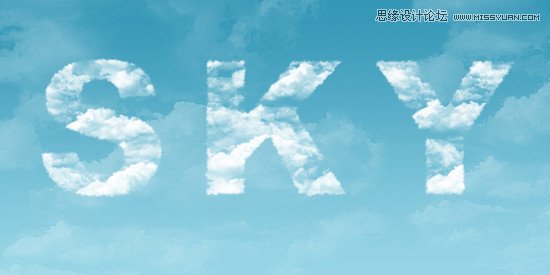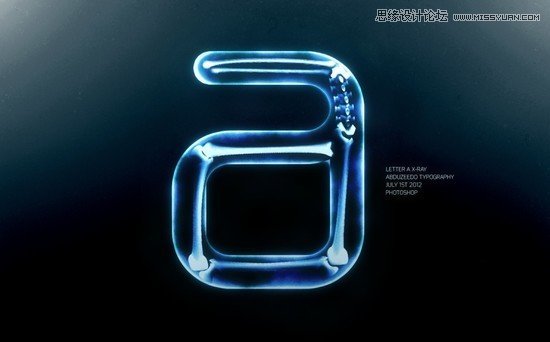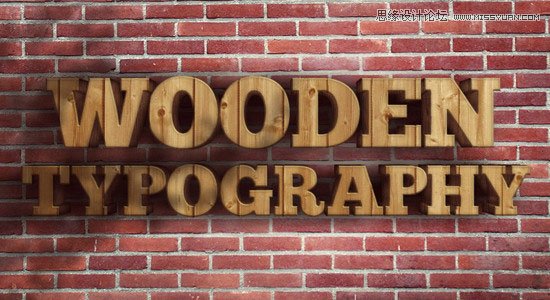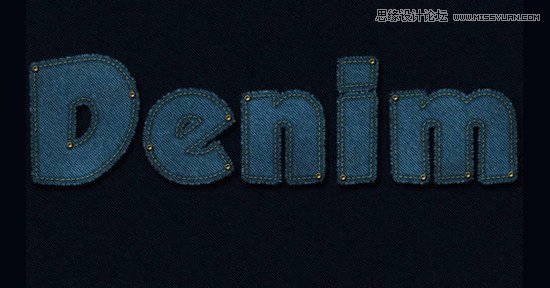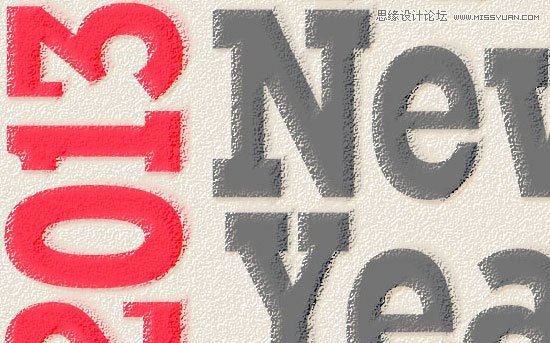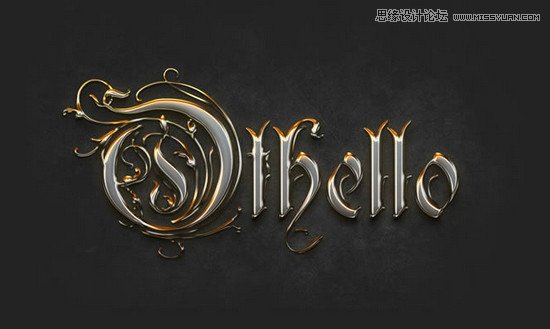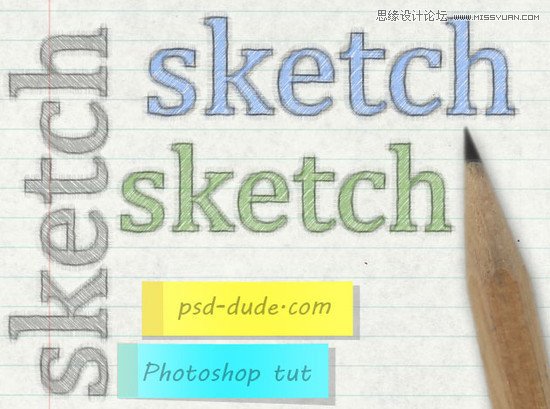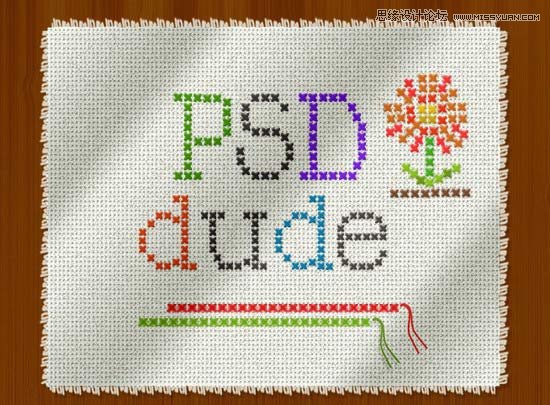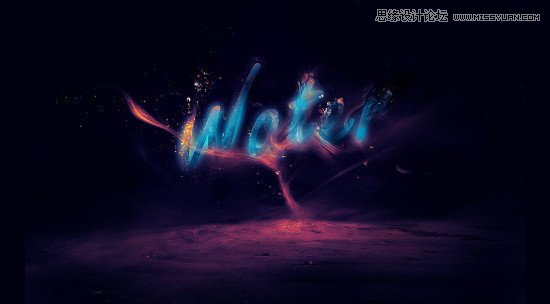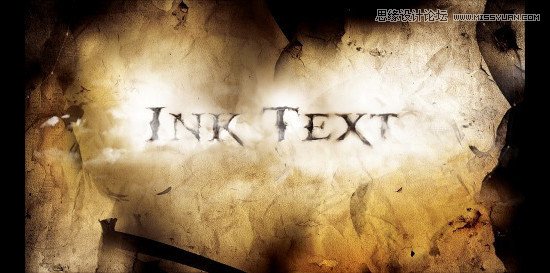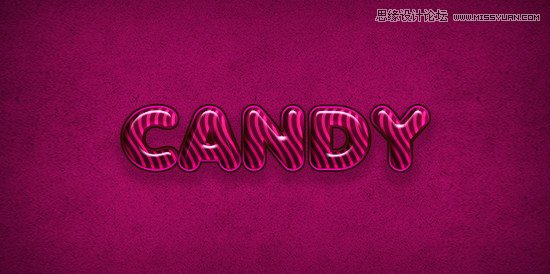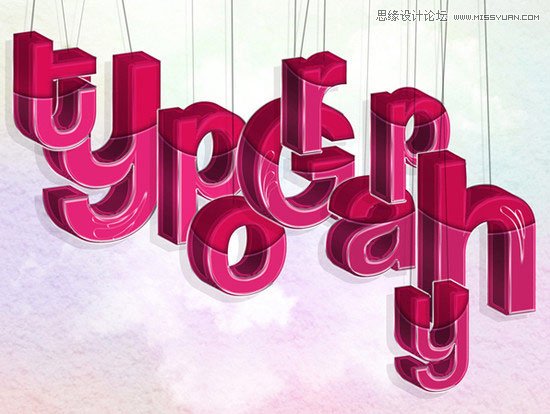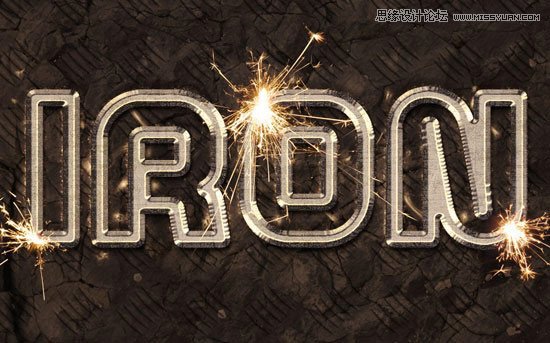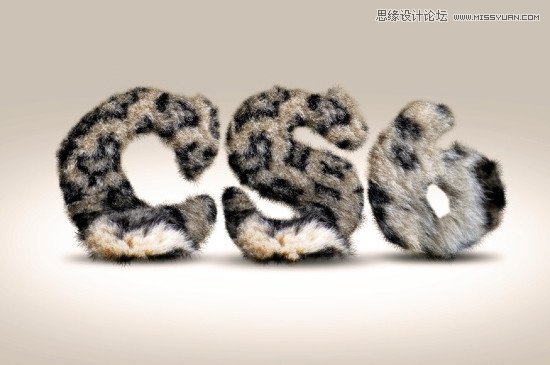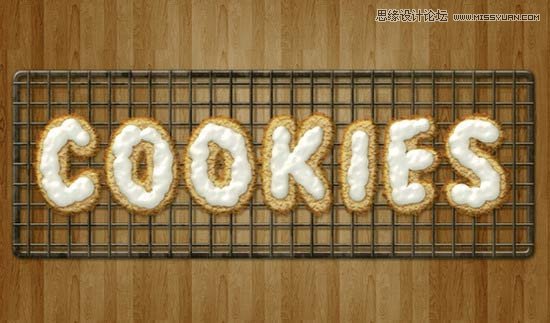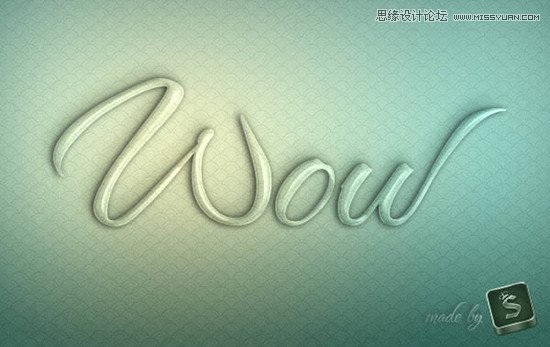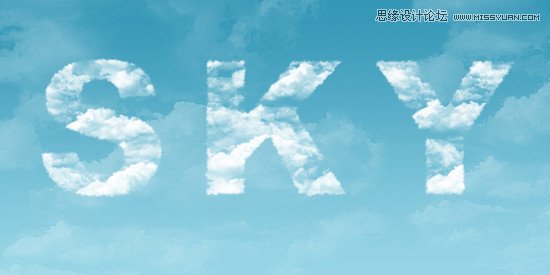在一个设计作品中,字体的设计起着举足轻重的作用,字体是永恒的设计话题,每个设计师都希望可以设计出个性化充满美观的字体作品。一般情况下,只要是涉及到图片处理,我们都会拿起我们手中的利器:Photoshop。只要我们有很好的创意思想,就可以通过Photoshop我们可以很快速的制作出优秀的作品出来,当然,还得依靠我们熟练的驾驭Photoshop的技术。下面就为大家分享25个非常优秀并且充满创意的字体设计教程,只要我们日常中多加练习和多看设计作品,我们才会慢慢的强大,成就梦想。
(本文来源于图老师网站,更多请访问http://m.tulaoshi.com/ps/)1. Bright Rope Light Text Effect
2. Easy X-Ray Typography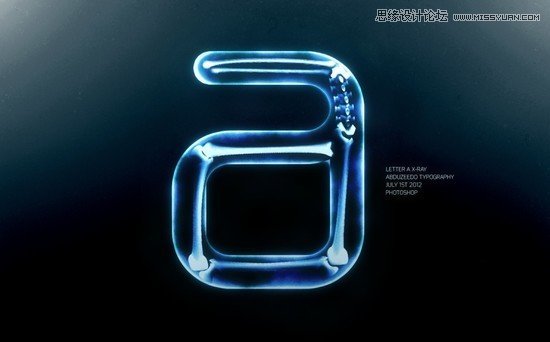
3. How to Create Shiny Retro Text
4. Create an Autumn-Themed 3D Text Effect With PS CS6 Extended
5. Create a Realistic Wooden 3D Text Image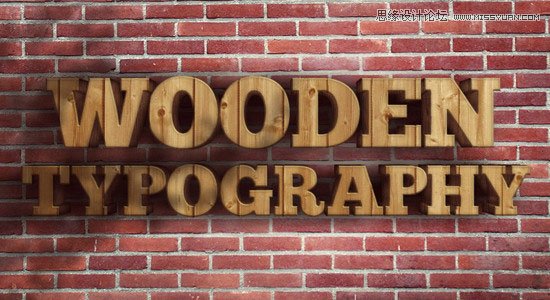
6. Create a Paper Text in Photoshop
7. Create a Scary Text Effect
8. Gold Photoshop Text Effect
9. Man Of Steel Symbol
10. Create Glossy Plastic Text
11. Royal 3D Text Effect in Photoshop CS6
12. Gingerbread Cookies Text Effect
13. Plastic Text Style
14. Frosted Glass Text Effect
15. Create a Stitched Denim Text Effect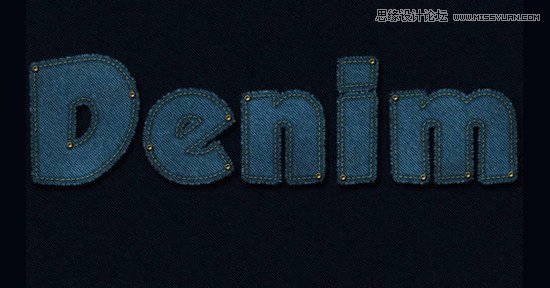
16. Simple New Year Typographic Wallpaper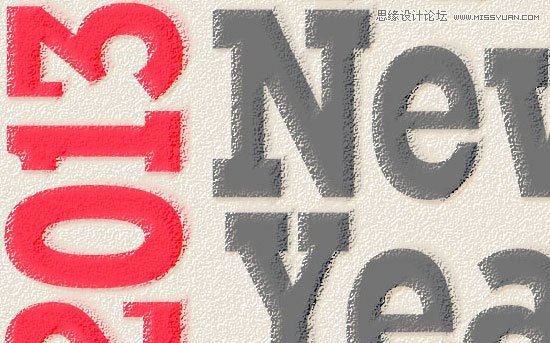
17. Create a Crisp Metallic Text Effect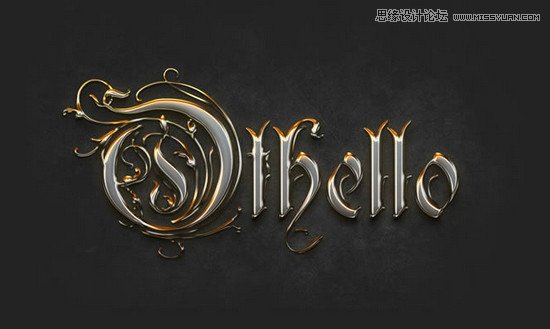
18. Create a Sketch Text in Photoshop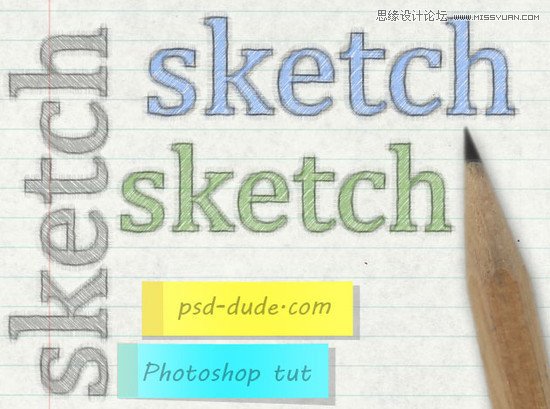
19. Create a Bloody Text Effect Using Layer Styles
20. Create a Cross Stitch Effect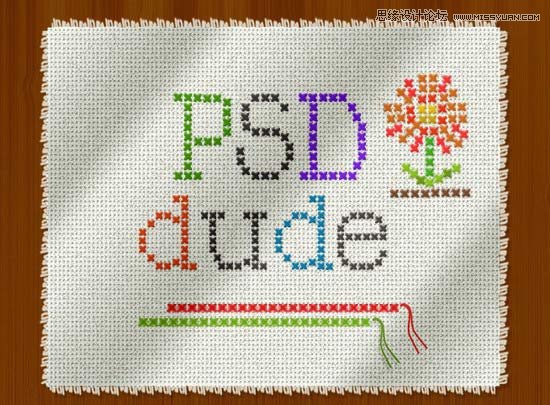
21. Create a Neon Text Effect
22. Ghostly Text Effect
23. Create a Glowing Liquid Text with Water Splash Effect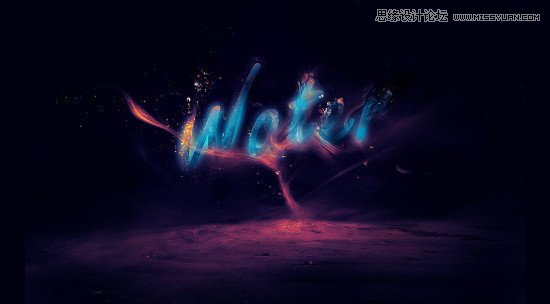
24. Create a Sports-Themed Text Effect Using Layer Styles
25. Create a Dissolved Ancient Ink Text Effect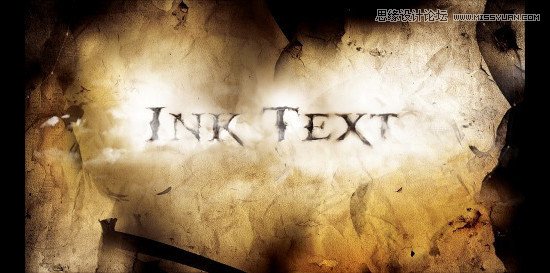
26. Create a Frozen Text Effect with Ice Particles
27. Create a Candy Flavored Text Effect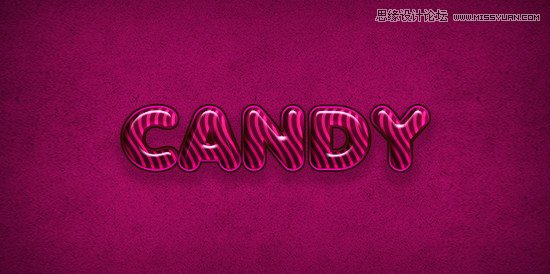
28. Fabric Text Effect
29. Create a Burning Metal Text with Melting Effect
30. How to Create Hanging Typography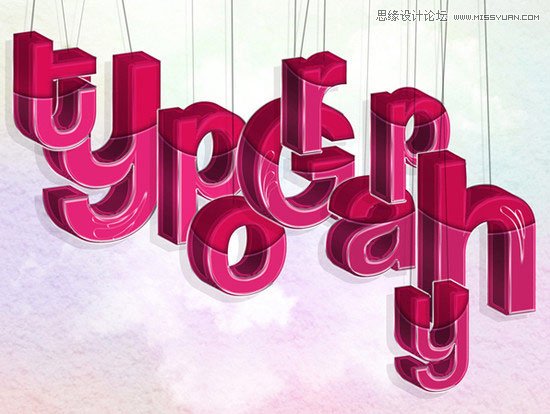
31. Create a Shiny, Gold, Old World Text Effect
32. Sparkling Iron Text Effect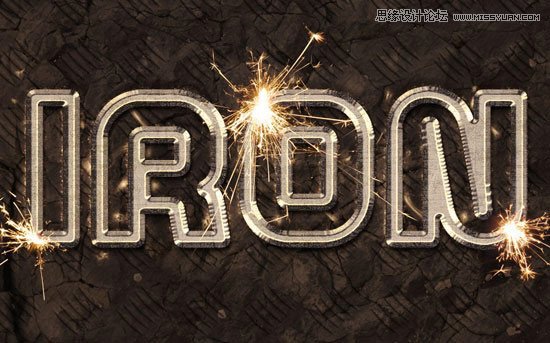
33. Glowing Rusty Text Effect
34. Easy Furry Text In Photoshop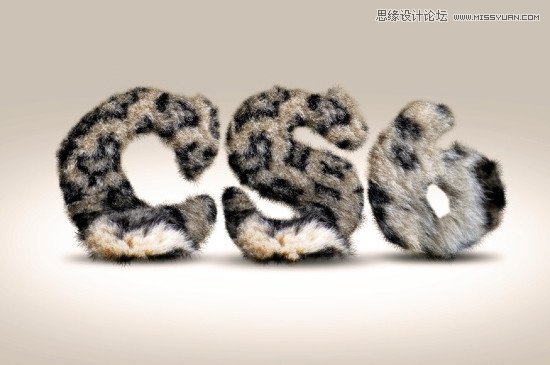
35. Grunge Horror Photoshop Text Effect
36. Create a Quick and Easy 3D Type Effect
37. Ultra Glossy Text Effect
38. Turquoise Metallic Text Effect
39. Create a Cartoon-Style Graffiti Text Effect
40. XCOM Text Effect in Photoshop
41. Create Burning Typography with Sparkles Effect
42. Graffiti Text Effect
43. Cookie Text Effect in Photoshop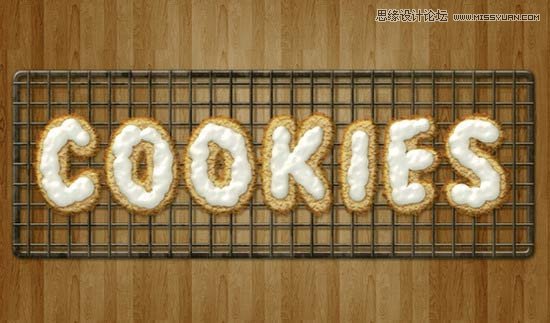
44. Create a Fur text effect
45. Design a Texts Drop in Water Typography Effect
46. Design an Interesting Cloud Text Effect
47. Create a Knitted Argyle Text Effect
48. Create a Glass Text Effect Using Layer Styles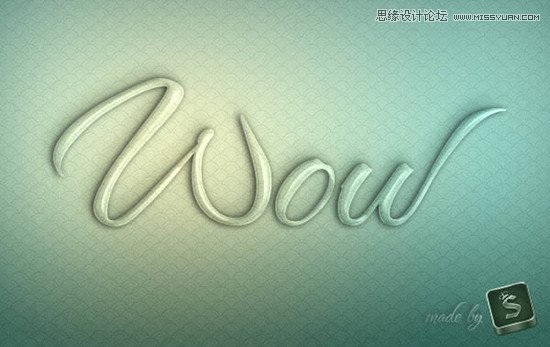
(本文来源于图老师网站,更多请访问http://m.tulaoshi.com/ps/)49. Create Glossy, Plastic, 3D Text in Photoshop CS5 Extended
50. Clouds Text Effect