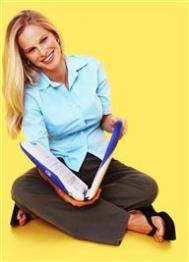Word2007增加了“SmartArt”工具,是指插入SmartArt图形,用于演示流程、层次结构、循环或关系。SmartArt图形包括水平列表和垂直列表、组织结构图以及射线图和维恩图。熟悉这一工具,可以使你更加快捷地制作出的精美文档。
1.在主窗口中选择“插入”即可看到“ SmartArt”工具。
(本文来源于图老师网站,更多请访问https://m.tulaoshi.com/bangongruanjian/)(本文来源于图老师网站,更多请访问https://m.tulaoshi.com/bangongruanjian/) (本文来源于图老师网站,更多请访问https://m.tulaoshi.com/bangongruanjian/)(本文来源于图老师网站,更多请访问https://m.tulaoshi.com/bangongruanjian/)
(本文来源于图老师网站,更多请访问https://m.tulaoshi.com/bangongruanjian/)(本文来源于图老师网站,更多请访问https://m.tulaoshi.com/bangongruanjian/)2、点击SmartArt,可看到其图形库,提供了80种不同类型的模板,有列表、流程、循环、层次结构、关系、矩阵、棱锥图等七大类。在每个类别下还分为很多种。
(本文来源于图老师网站,更多请访问https://m.tulaoshi.com/bangongruanjian/)(本文来源于图老师网站,更多请访问https://m.tulaoshi.com/bangongruanjian/) (本文来源于图老师网站,更多请访问https://m.tulaoshi.com/bangongruanjian/)(本文来源于图老师网站,更多请访问https://m.tulaoshi.com/bangongruanjian/)(本文来源于图老师网站,更多请访问https://m.tulaoshi.com/bangongruanjian/)(本文来源于图老师网站,更多请访问https://m.tulaoshi.com/bangongruanjian/)
(本文来源于图老师网站,更多请访问https://m.tulaoshi.com/bangongruanjian/)(本文来源于图老师网站,更多请访问https://m.tulaoshi.com/bangongruanjian/)(本文来源于图老师网站,更多请访问https://m.tulaoshi.com/bangongruanjian/)(本文来源于图老师网站,更多请访问https://m.tulaoshi.com/bangongruanjian/)

 3、点击循环结构中的射线图,单击“确定”。
3、点击循环结构中的射线图,单击“确定”。 
 [next]
[next]在左边的框中可输入文字,字体等等格式是按照预先模板的格式显示的,可选中文字后单击右键就可调整文字的格式,也可单独对各个区块用鼠标调整。

 4、在选中SmartArt图形时,工具栏上就会出现“SmartArt工具”,下面还有“设计”与“格式”两大功能区。 在“设计”工具中,可以对图表的层级变化、布局、色彩、样式进行设置。 (1)设置字体格式和层次。
4、在选中SmartArt图形时,工具栏上就会出现“SmartArt工具”,下面还有“设计”与“格式”两大功能区。 在“设计”工具中,可以对图表的层级变化、布局、色彩、样式进行设置。 (1)设置字体格式和层次。  [next]
[next](2)选择布局。
(本文来源于图老师网站,更多请访问https://m.tulaoshi.com/bangongruanjian/)(本文来源于图老师网站,更多请访问https://m.tulaoshi.com/bangongruanjian/)
展开更多 (50%)
分享