【PS文字特效】利用PS图层样式制作金属字技巧
字体效果也是变化多样的,同样的图层样式,用不同的字体,效果也不太一样。制作的时候需要自己多仔细观察,并尝试不同的设置,最TuLaoShi.com终做出自己满意的效果。
教程原图

1、新建1800*1300px大小而定文档,编辑填充颜色#1f1f1f。
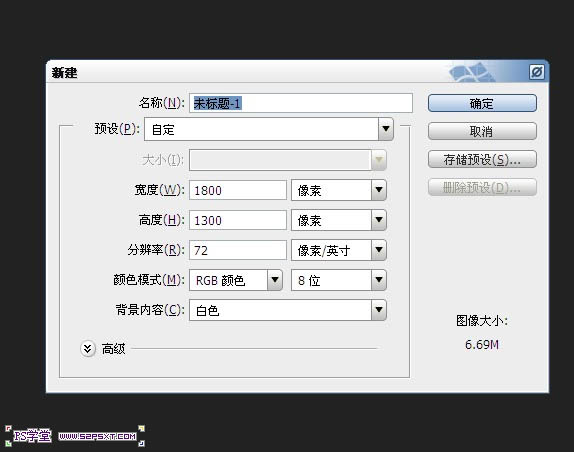
2、新建图层纹理,我们用划痕笔刷或者你有什么好看的划痕背景图都可以,前景色设为白色,刷一些纹理效果。
(本文来源于图老师网站,更多请访问http://m.tulaoshi.com)
3、给纹理图层添加图层样式如下。
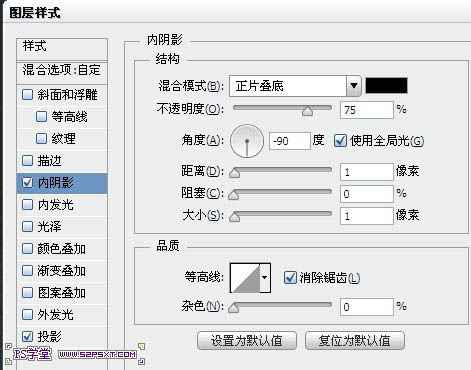

【PS文字特效】利用PS图层样式制作金属字技巧(2)
4、给纹理图层添加图层蒙版,用柔软的黑色画笔涂抹周边。

tuLaoShi.com5、打上字体Othello,这里字体选择Rothenburg Decorative Free Font,点这里下载。颜色随意。

6、设置图层不透明度为0%,设置图层样式如下。
(本文来源于图老师网站,更多请访问http://m.tulaoshi.com)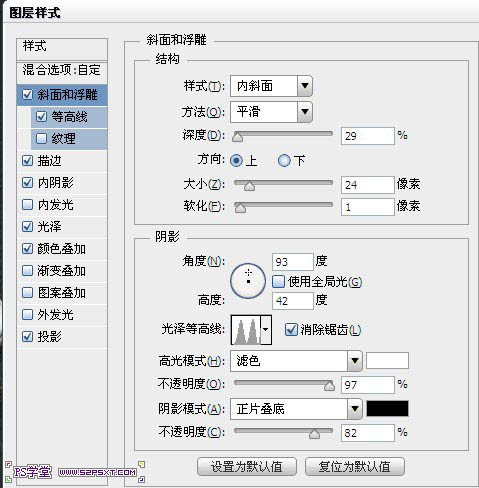

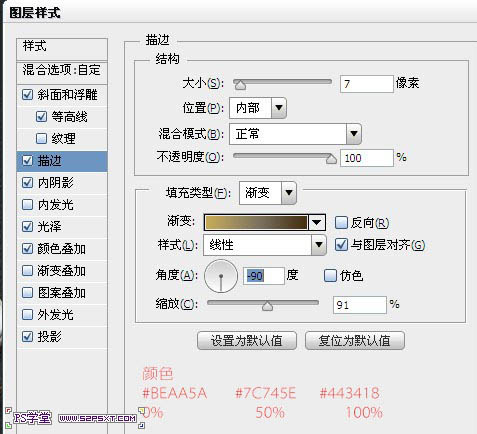

【PS文字特效】利用PS图层样式制作金属字技巧(3)

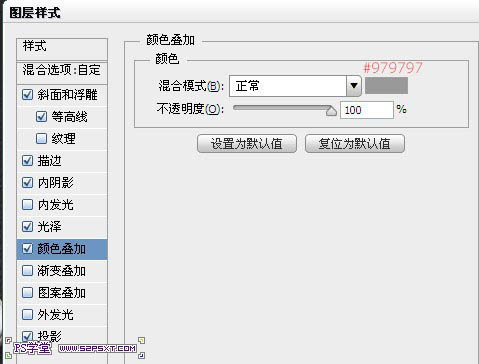


7、复制一层字体图层,右击清除图层样式,重新设置图层样式如下。


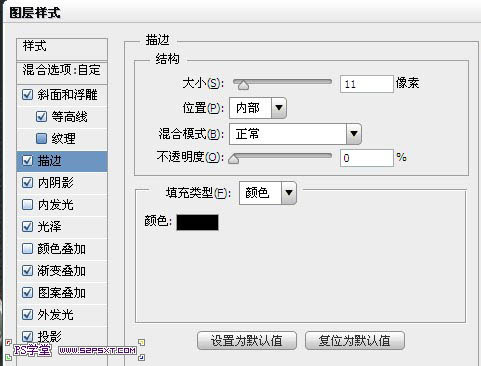
【PS文字特效】利用PS图层样式制作金属字技巧(4)
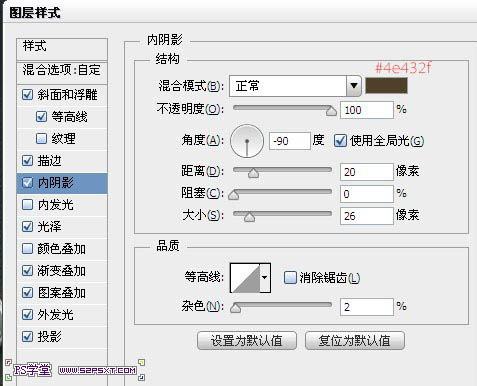
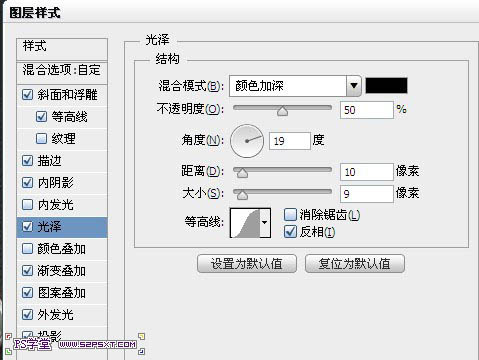





最终效果:











