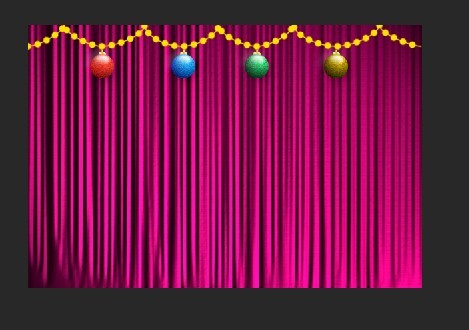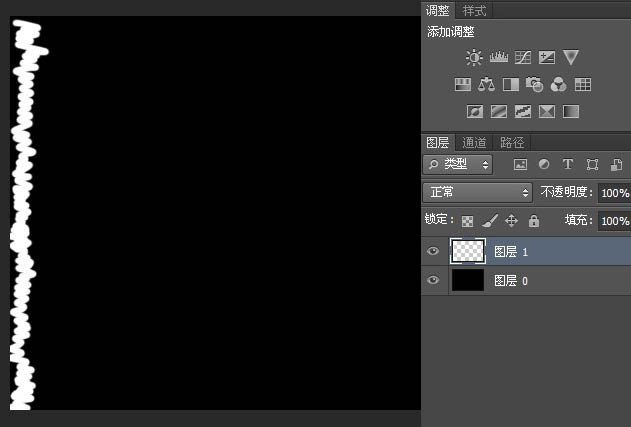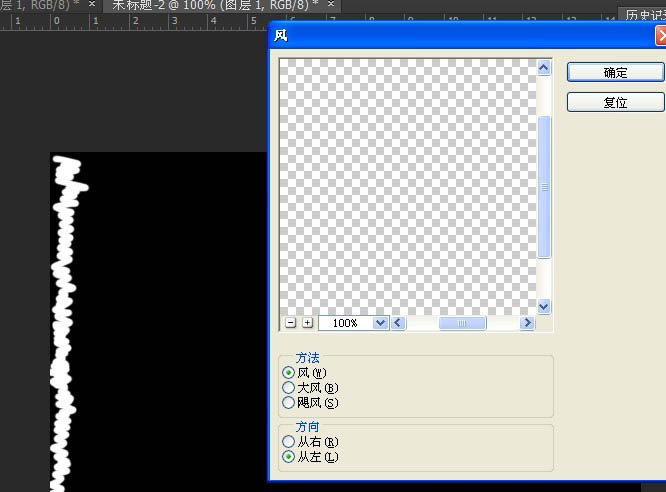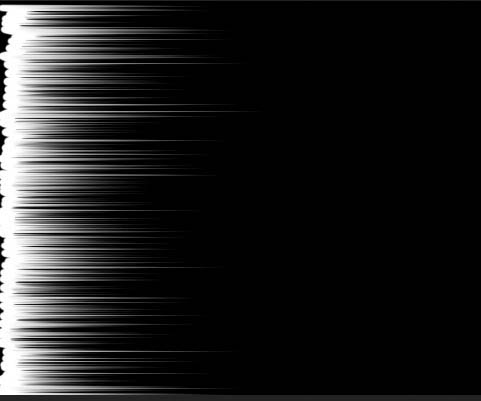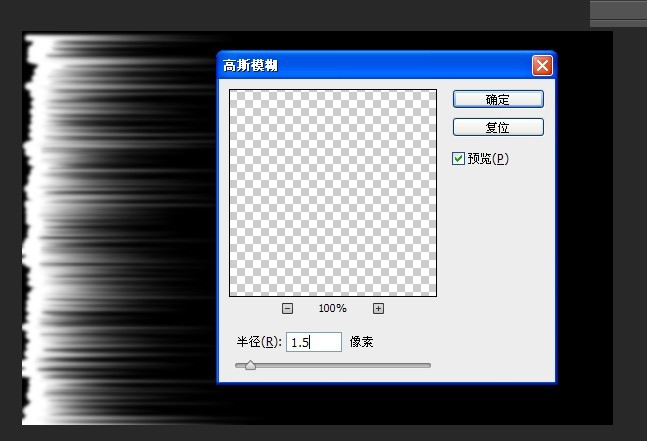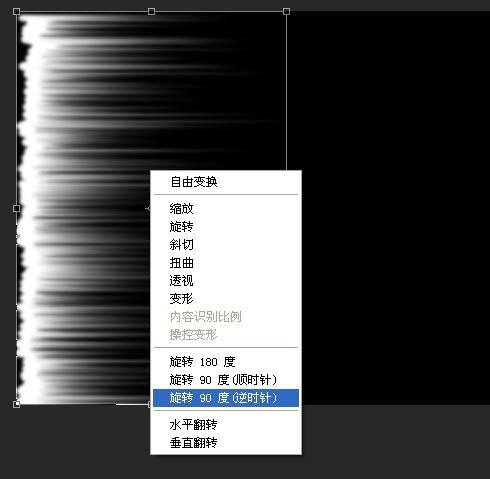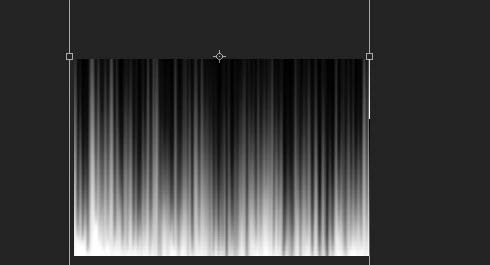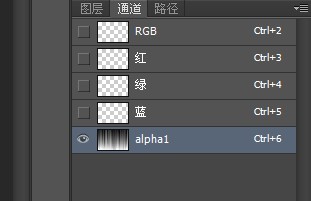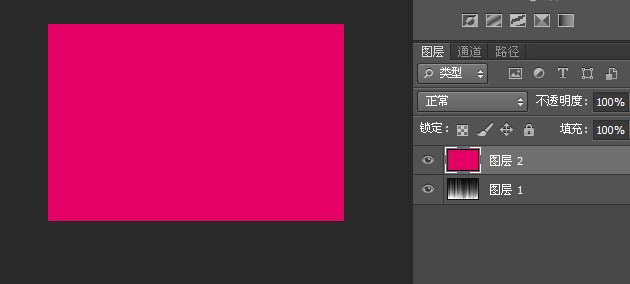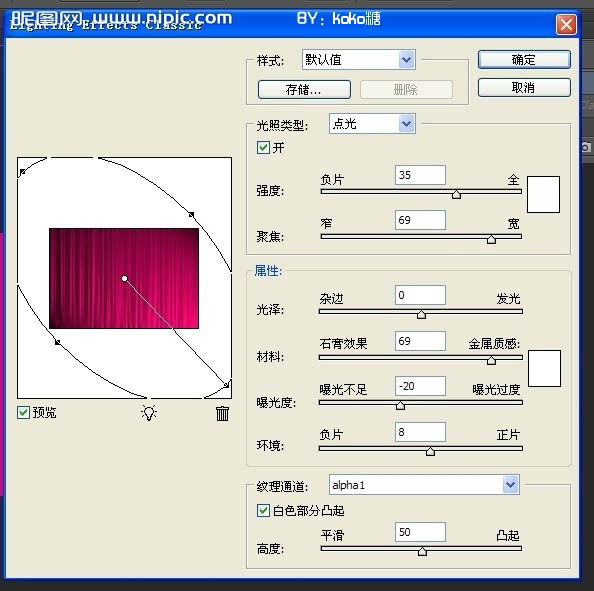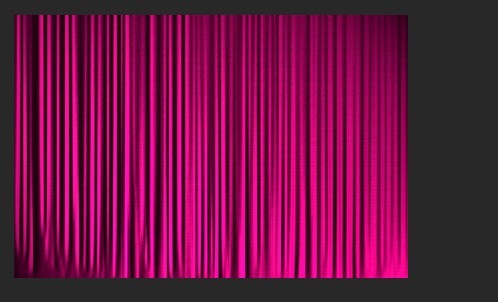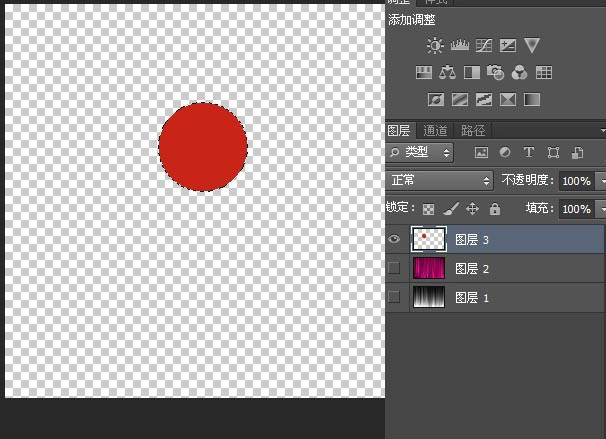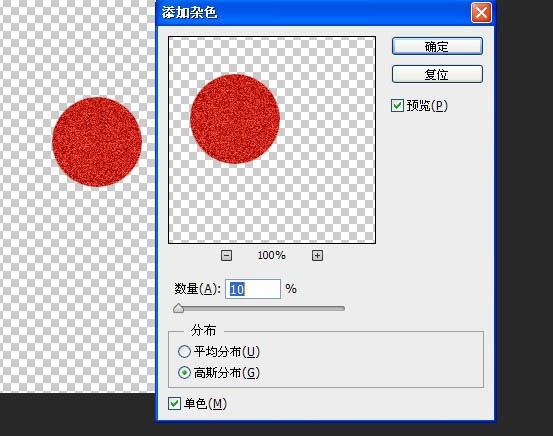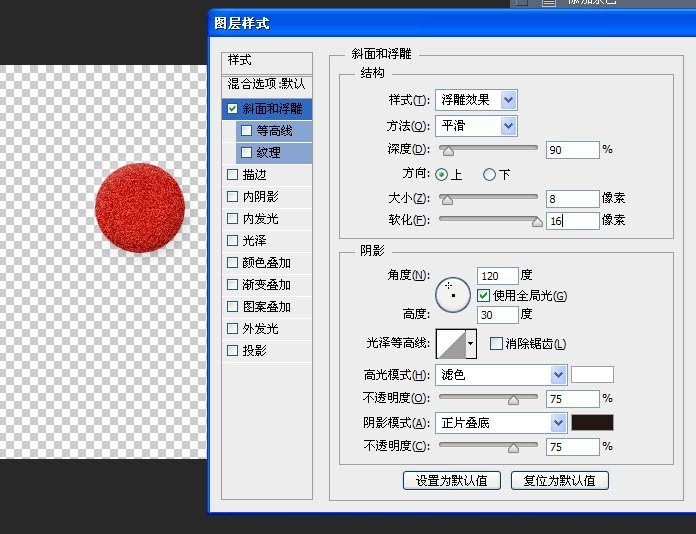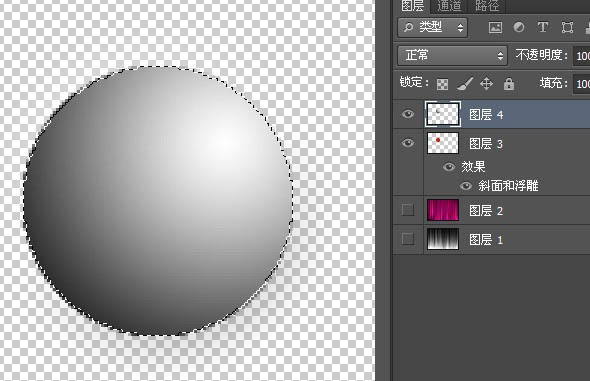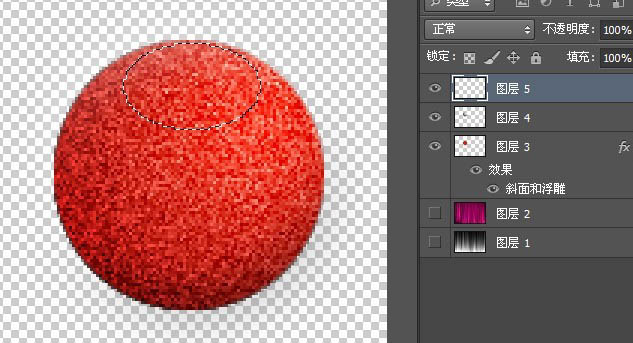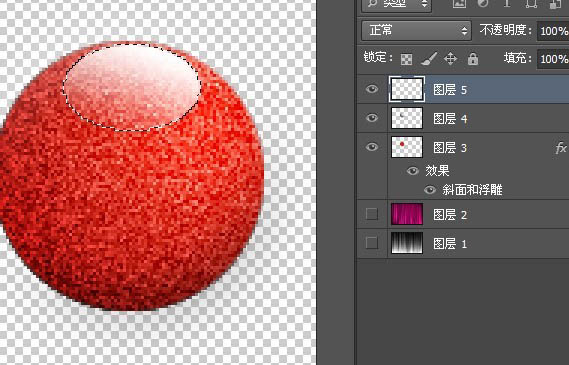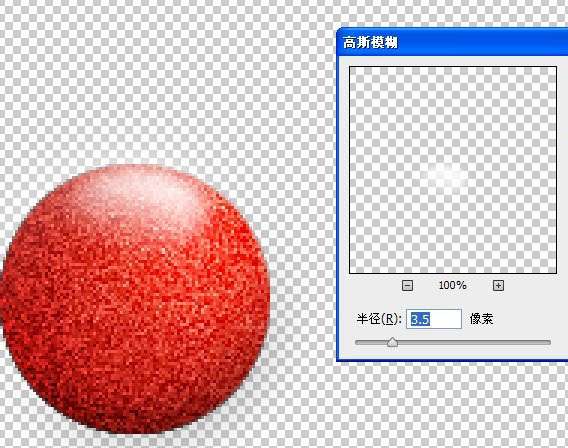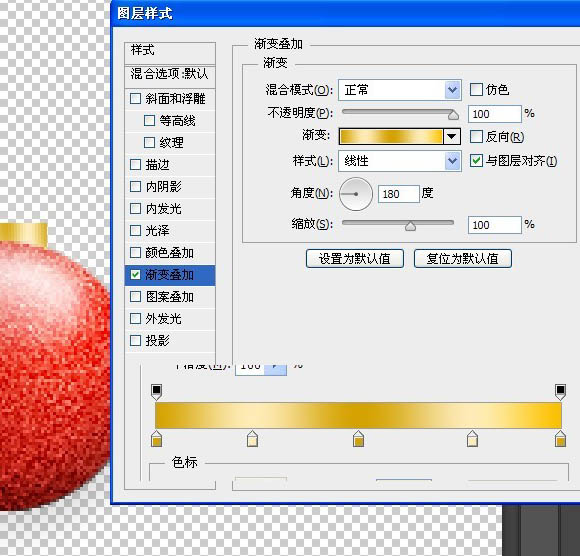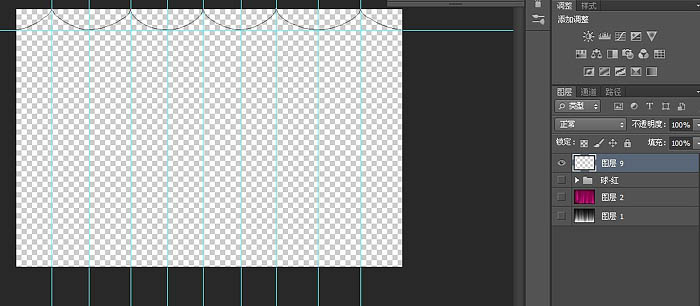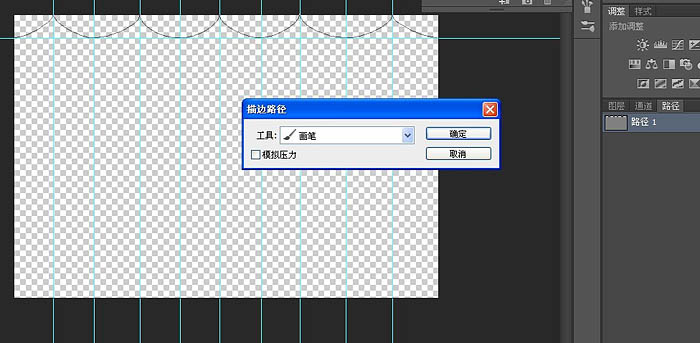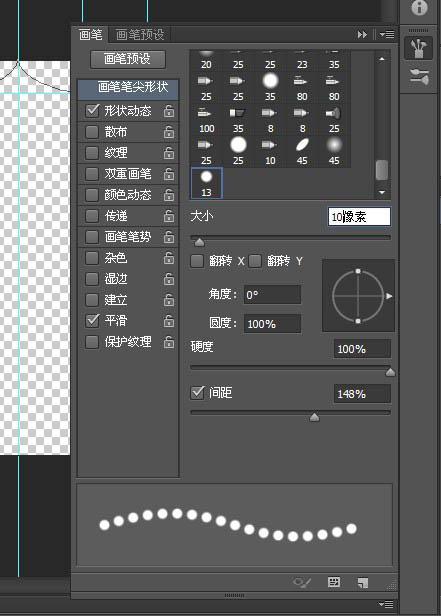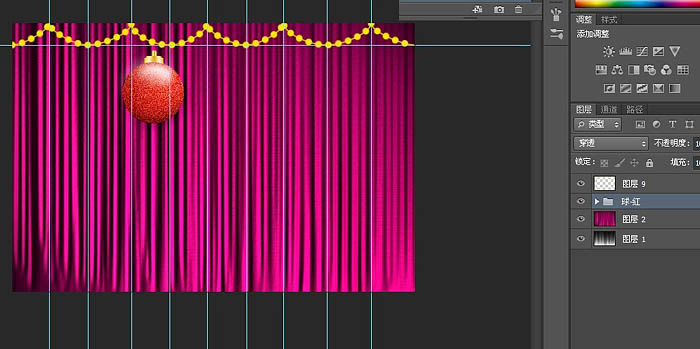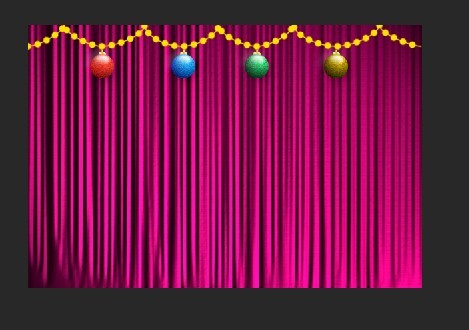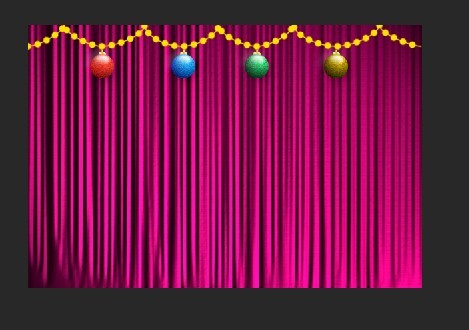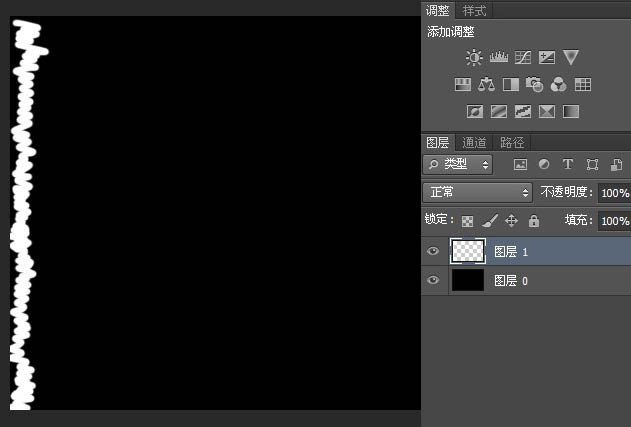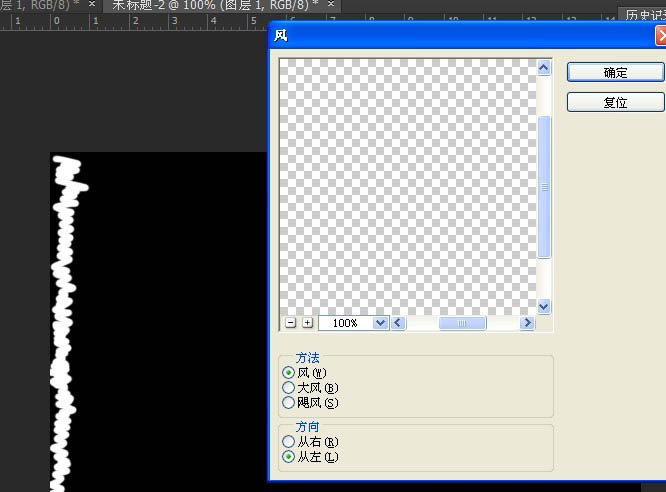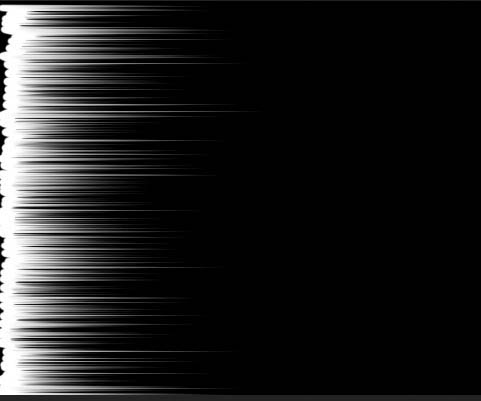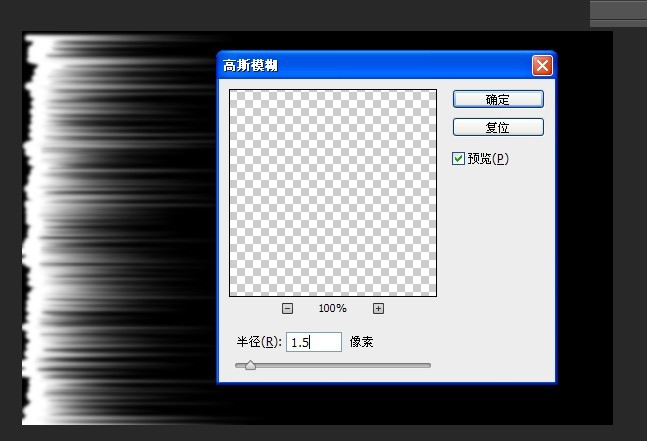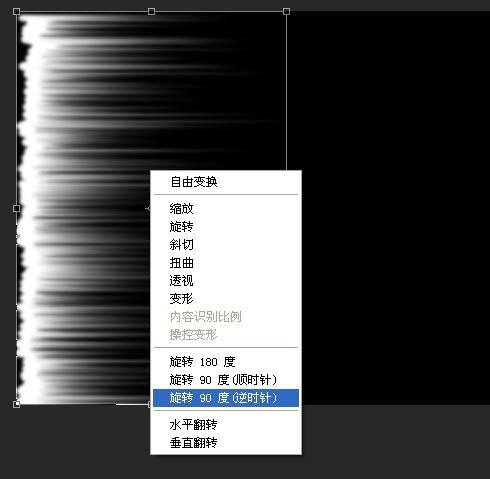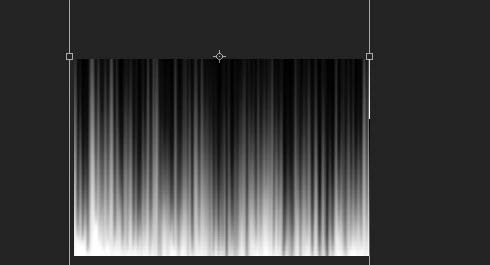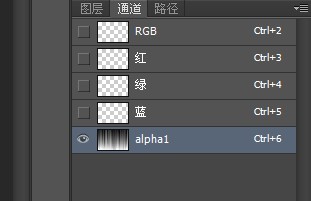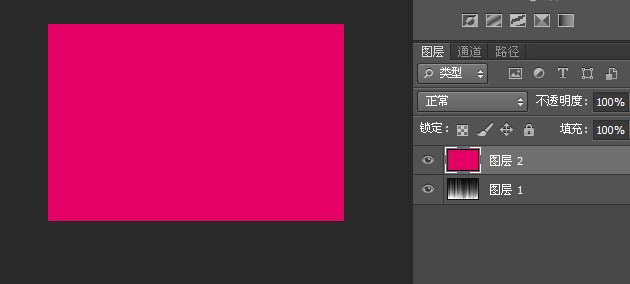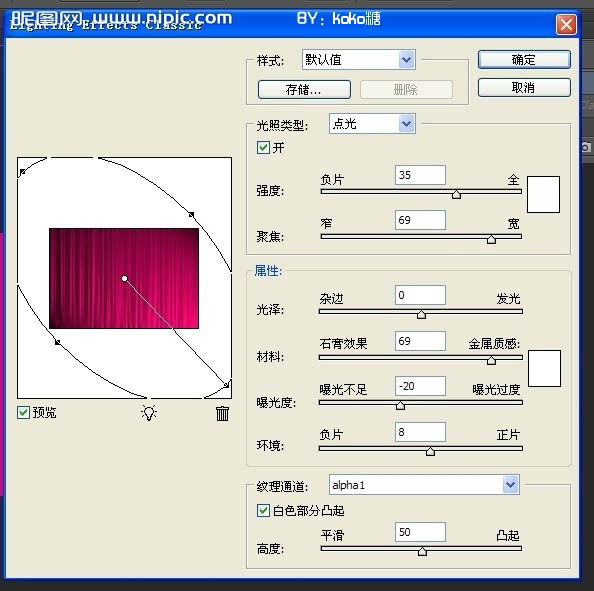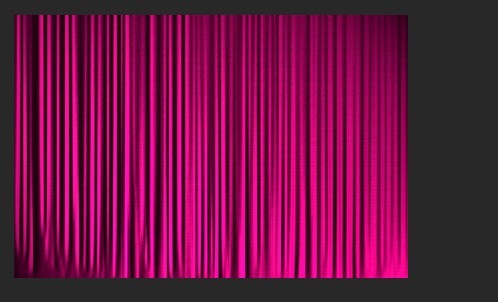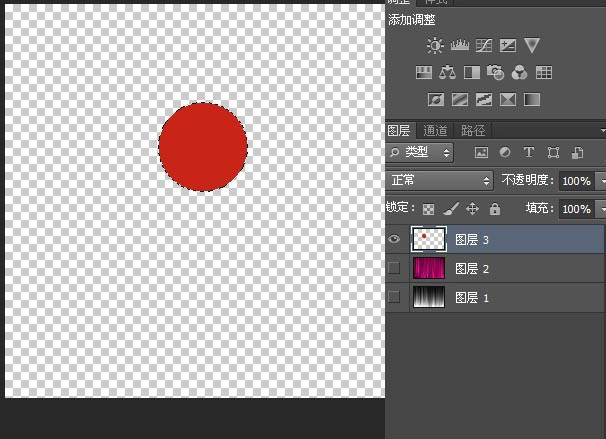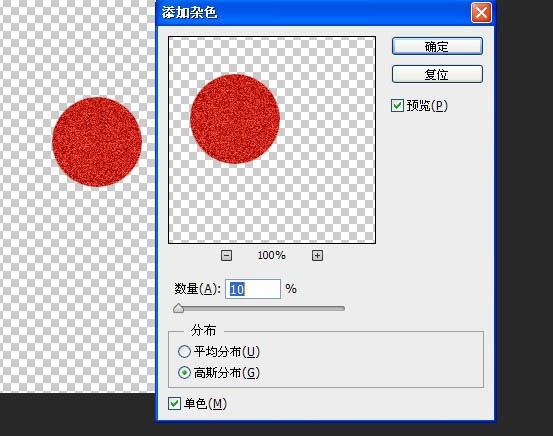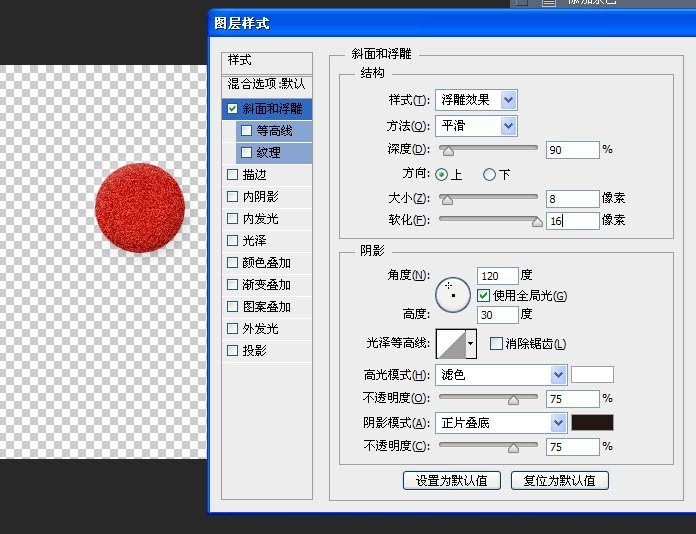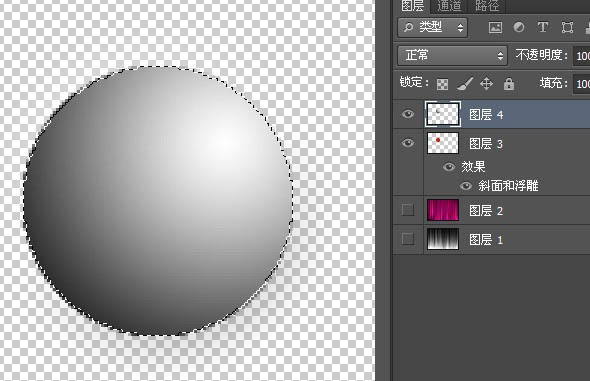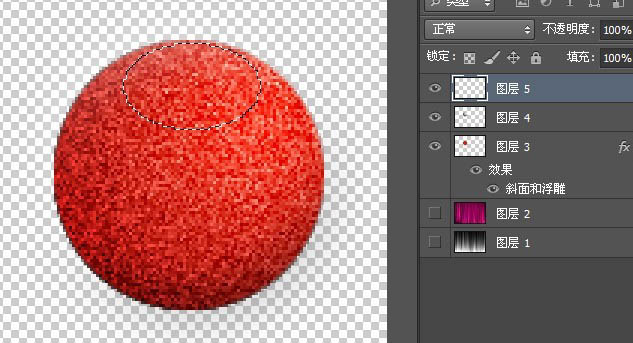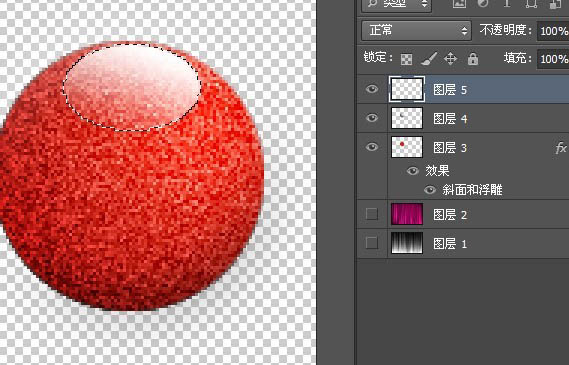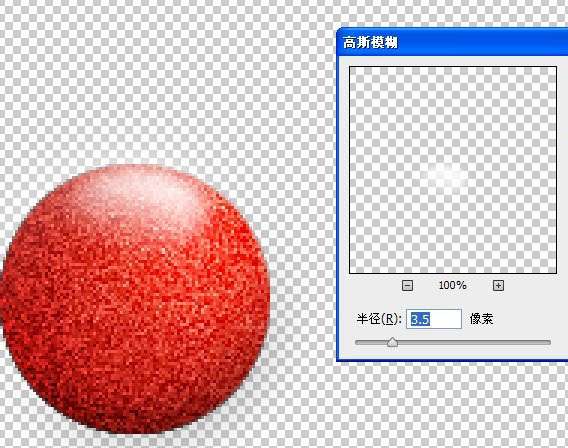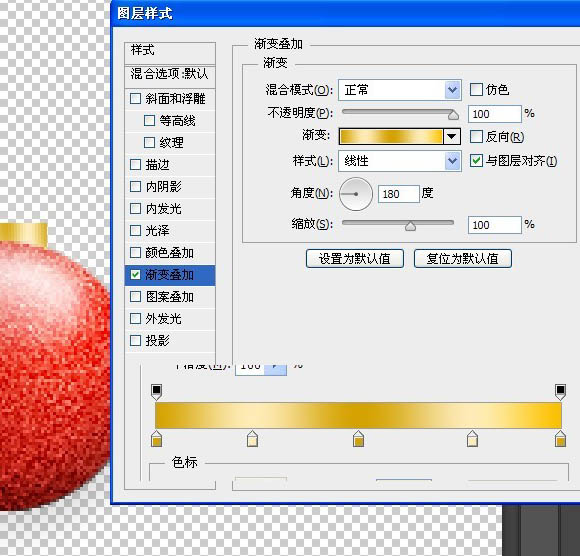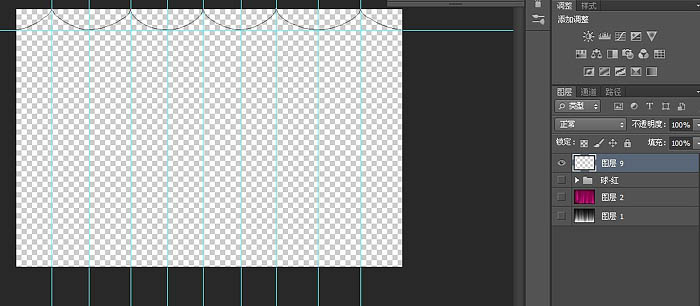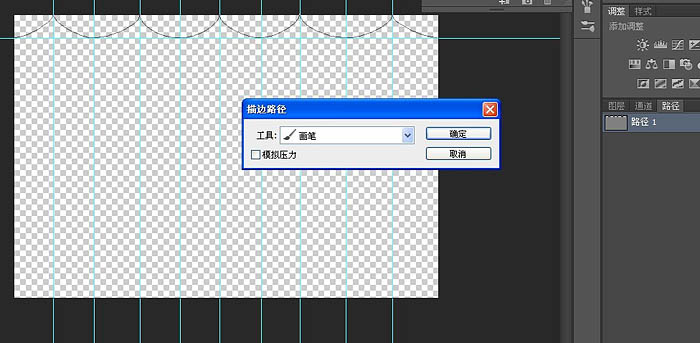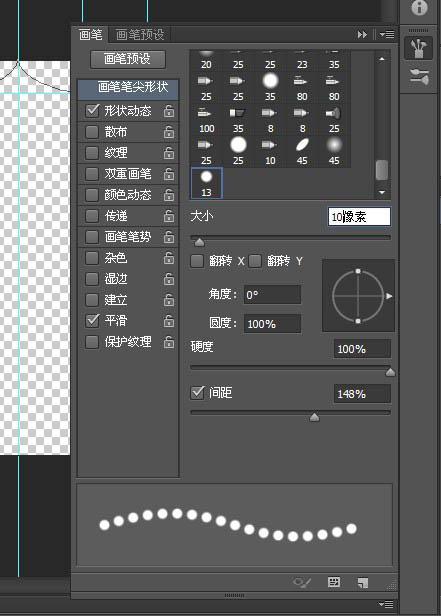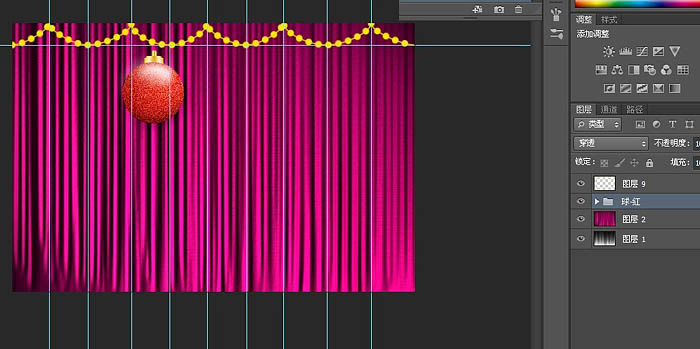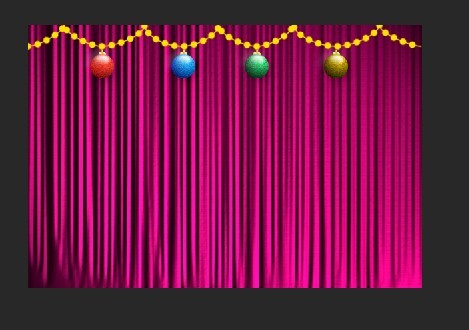给自己一点时间接受自己,爱自己,趁着下午茶的时间来学习图老师推荐的利用滤镜快速制作漂亮的帷幕,过去的都会过去,迎接崭新的开始,释放更美好的自己。
用滤镜制作帷幕是非常快捷的,尤其是褶皱部分,手工制作时非常费时费力的。而用风及光照滤镜几步就可以做出相当不错的效果。
最终效果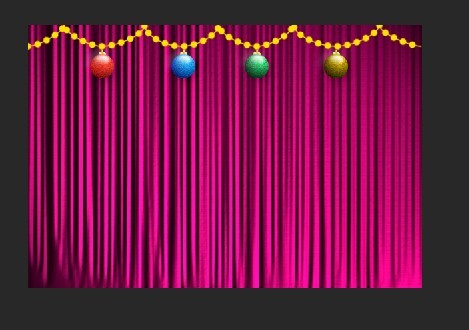

1、新建文件。 
2、新建图层,用画笔画白色如图。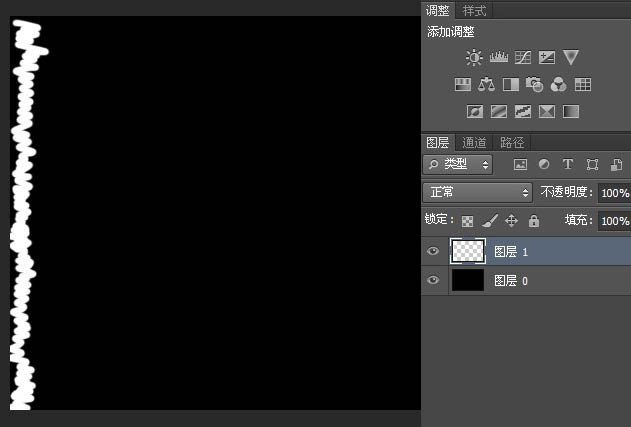
3、图层1,滤镜-风格化-风,重复3次。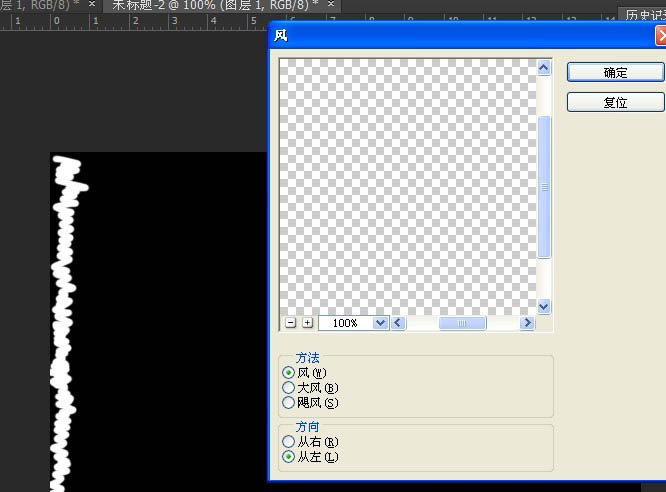
(本文来源于图老师网站,更多请访问http://m.tulaoshi.com/ps/)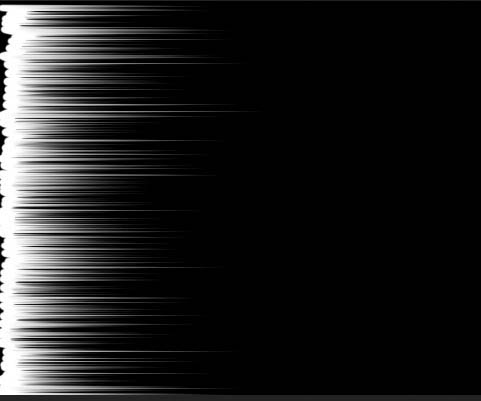
4、滤镜-模糊-高斯模糊。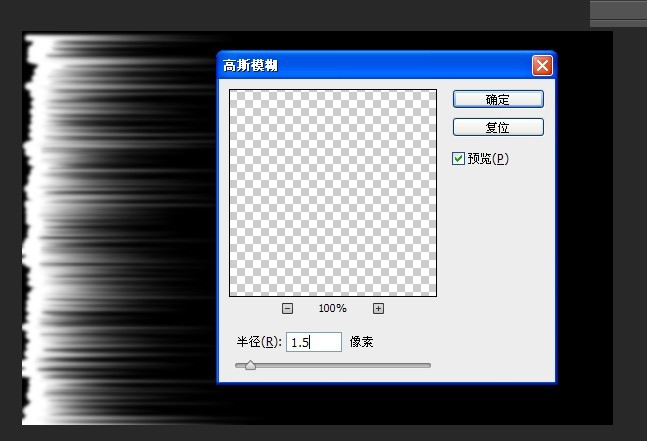
5、旋转,调整适合位置。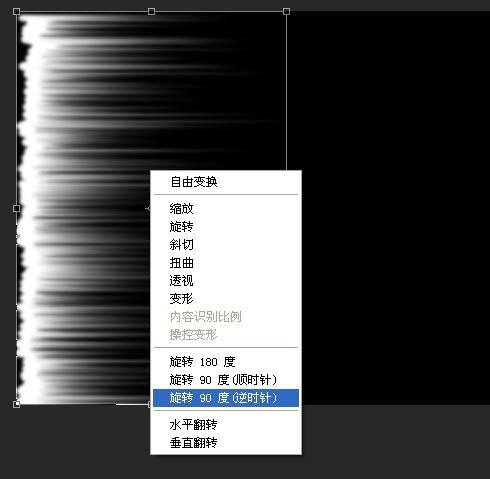
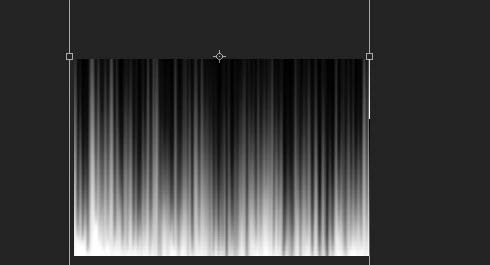
6、切换到通道面板,复制红色通道,改为alpha1。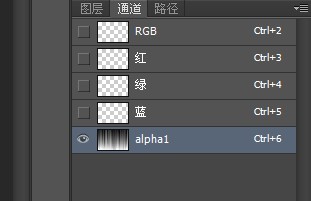
7、新建图层2,填洋红色。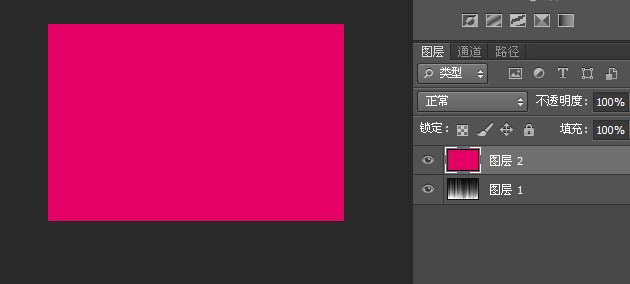
8、滤镜-渲染-光照效果。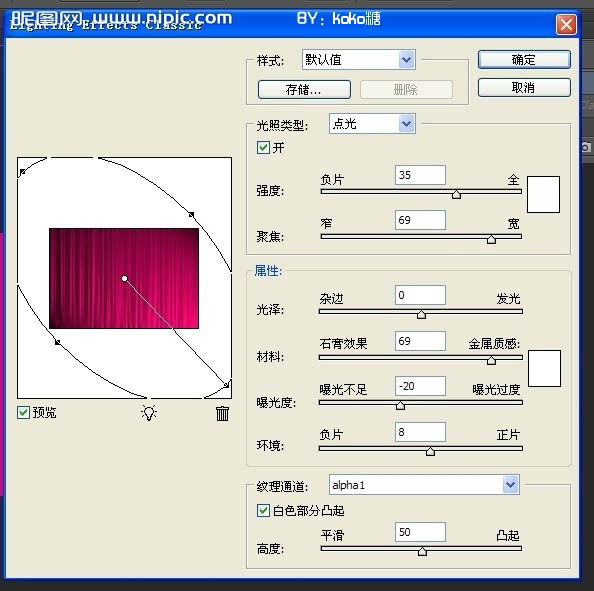
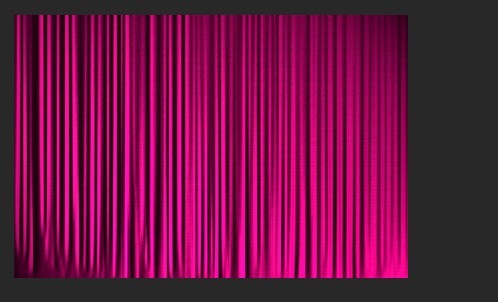
9、新建图层3,其它图层不可见,椭圆工具+shift 画正圆,填红色,偏暗。 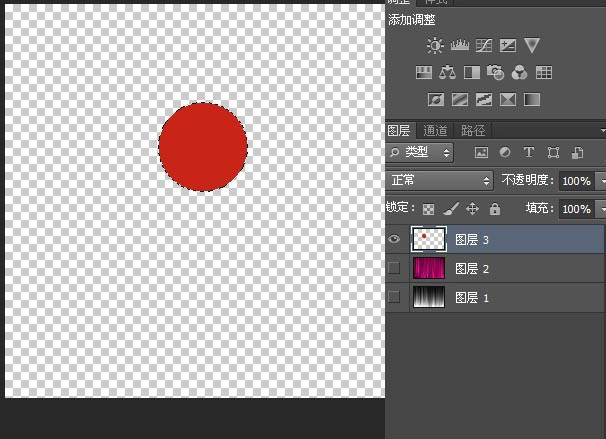
10、滤镜-杂色-添加杂色。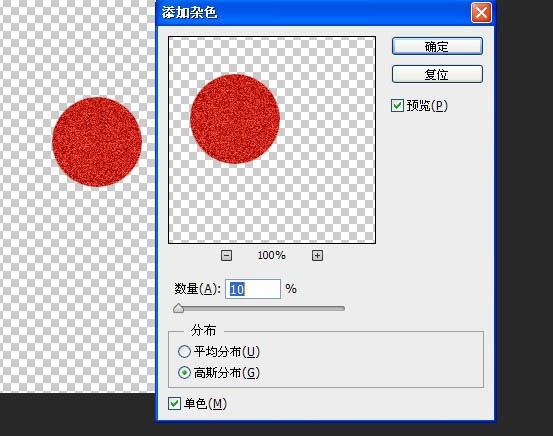
11、图层样式-浮雕效果。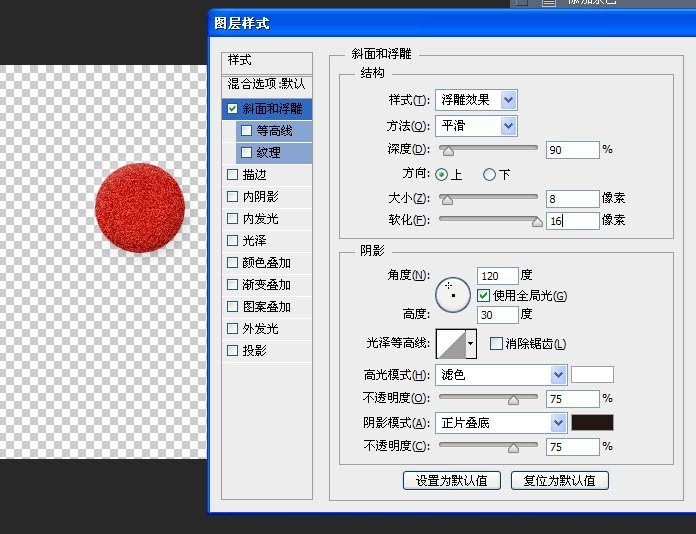
12、载入选区,新建图层4,径向渐变,图层改为叠加。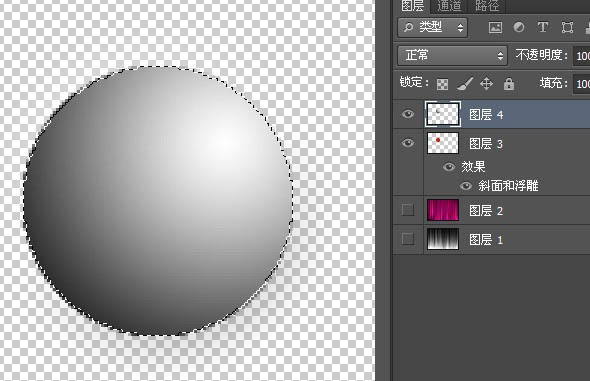

13、新建图层5,椭圆,渐变。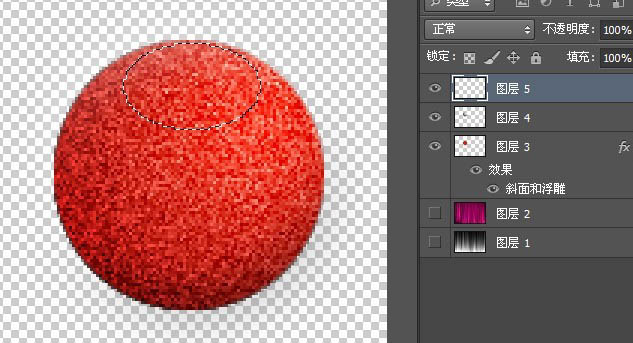
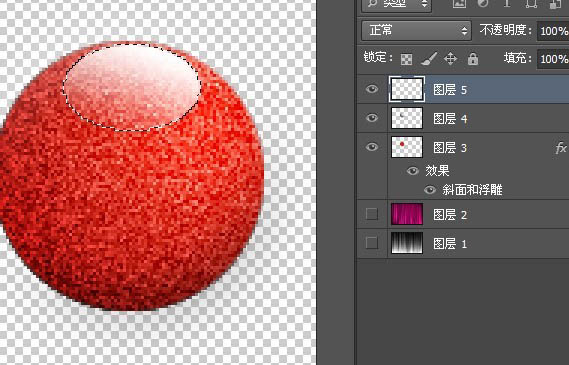
14、图层5高斯模糊。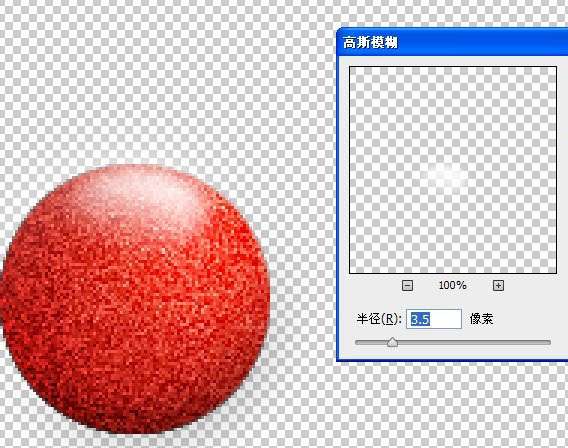
15、新建图层6,矩形工具; 再新建图层7、8,如图 将图层3-8放入组“球-红”。 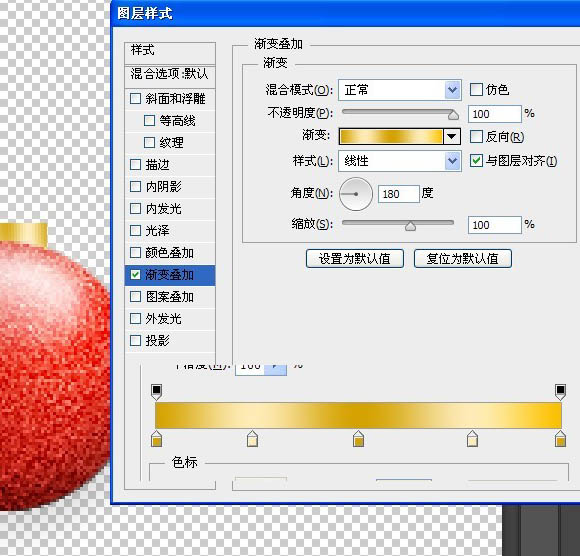

16、新建图层9,前景色改黄色,钢笔画路径,f5调整好画笔;用画笔描边路径。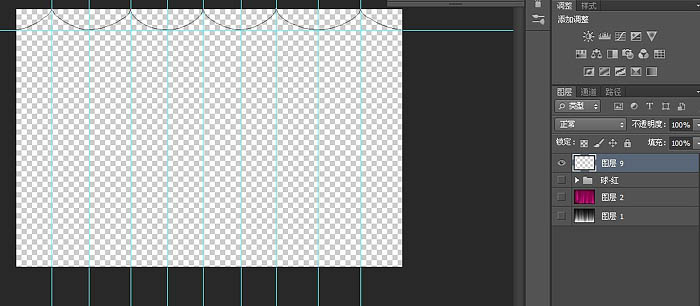
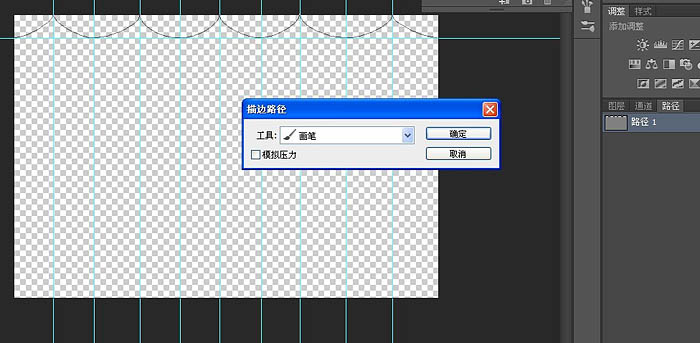
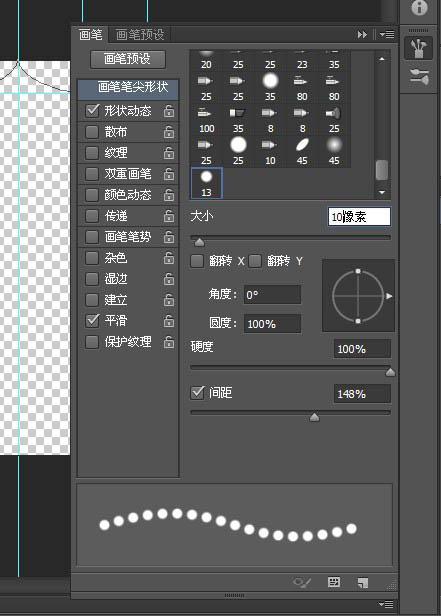
(本文来源于图老师网站,更多请访问http://m.tulaoshi.com/ps/)17、f5,再次调整画笔,用画笔描边路径。
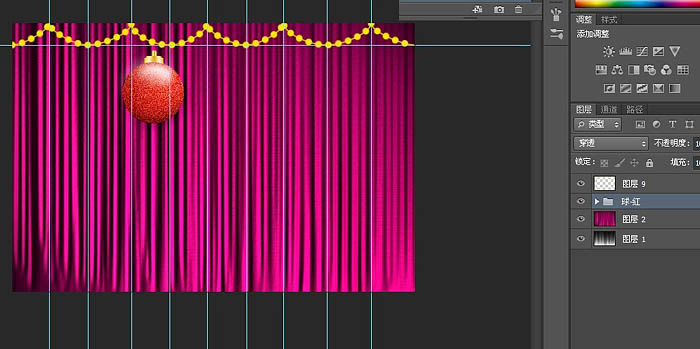
18、调整球大小,修改颜色。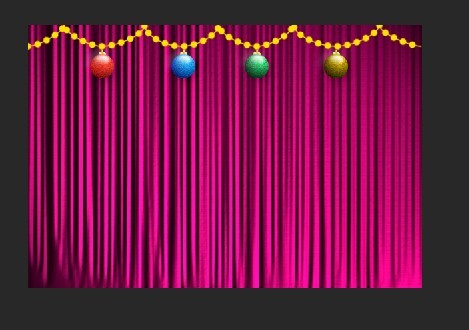
最终根据自己喜爱加一些东西。