小编有一个朋友他有一个很奇特的强迫症,就是不允许桌面的图标小箭头的存在。后来小编也觉得去掉图标的小箭头确实要使图标美观很多,下面小编给的大家分享一下这个方法

方法一:开始==运行==输入cmd /k reg delete "HKEY_CLASSES_ROOTlnkfile" /v IsShortcut /f & taskkill /f/im explorer.exe & start explorer.exe 点击确定

方法二:1、在注册表中删除,单击“开始”按钮,选择“运行”输入regedit后回车

2、选择HKEY_CLASSES_ROOTlnkfile,在右边的窗口中找到字符串值“isshortcut“按DELETE键将其删除。
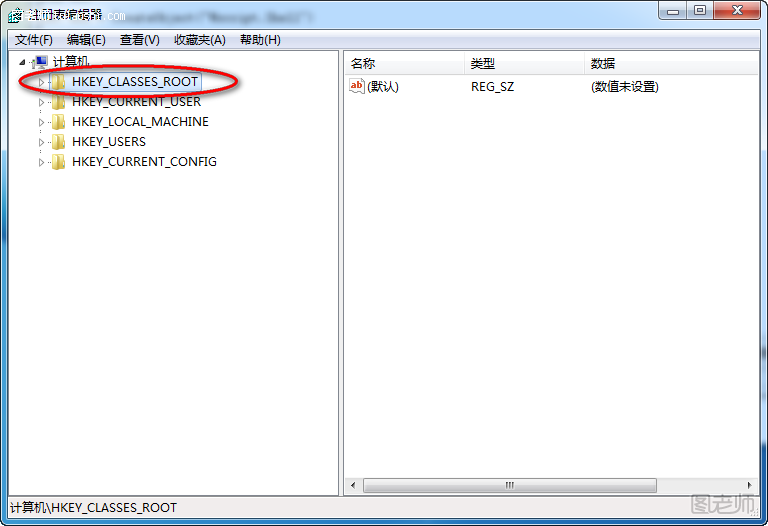
3、输入以下文本,用记事本保存在桌面,名字为hideico.vbs,存好双击打开。
Dimwso
Setwso=CreateObject("Wscript.Shell")
wso.RegDelete"HKCRlnkfileIsShortcut"
wso.RegDelete"HKCRpiffileIsShortcut"
(本文来源于图老师网站,更多请访问http://m.tulaoshi.com/ruanjianjc/)wso.run("cmd/ctaskkill/f/imexplorer.exe"),,True
wso.run("explorer.exe")
Wscript.quit()
Wscript.quit()











