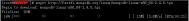linux批量管理推送工具mussh和pssh介绍
mussh 是shell开发的一个小工具,pssh是python开发的一个用来批量管理linux主机的工具,现在我们来介绍mussh和pssh的使用方法。
先说下mussh,mussh 是shell开发的一个小工具,刚学习运维和shell的朋友可以拿来锻炼下,做个工具的二次开发。
[root@devops-ruifengyun ~ ]$ apt-get install mussh
正在读取软件包列表... 完成
正在分析软件包的依赖关系树
正在读取状态信息... 完成
下列软件包是自动安装的并且现在不需要了:
kde-l10n-engb kde-l10n-zhcn libffi6:i386 libglib2.0-0:i386
libsystemd-daemon0:i386 libudev1:i386 python-async python-git python-gitdb
python-smmap
Use 'apt-get autoremove' to remove them.
下列软件包将被安装:
mussh
升级了 0 个软件包,新安装了 1 个软件包,要卸载 0 个软件包,有 205 个软件包未被升级。
需要下载 14.4 kB 的软件包。
解压缩后会消耗掉 71.7 kB 的额外空间。
获取:1 http://mirrors.oschina.net/ubuntu/ saucy/universe mussh all 1.0-1 [14.4 kB]
下载 14.4 kB,耗时 0秒 (30.3 kB/s)
Selecting previously unselected package mussh.
(正在读取数据库 ... 系统当前共安装有 234998 个文件和目录。)
正在解压缩 mussh (从 .../archives/mussh_1.0-1_all.deb) ...
正在处理用于 man-db 的触发器...
正在设置 mussh (1.0-1) ...
[root@devops-ruifengyun ~ ]$
mussh的帮助,会看到他的帮助相当的简单。
Usage: mussh [OPTIONS] -h host.. | -H hostfile [-c cmd] [-C scriptfile]
mussh --help for full help text
Send a command or list of commands to multiple hosts.
OPTIONS:
--help This text.
-d [n] Verbose debug. Prints each action, all hosts
and commands to be executed to STDERR. 'n' can
be from 0 to 2.
-v [n] Ssh debug levels. Can be from 0 to 3.
-m [n] Run concurrently on 'n' hosts at a time (asynchronous).
Use '0' (zero) for infinite. (default if -m)
-q No output unless necessary.
-i identity [identity ..]
Load an identity file. May be used
more than once.
-o ssh-args Args to pass to ssh with -o option.
-a Force loading ssh-agent.
-A Do NOT load ssh-agent.
-b Print each hosts' output in a block without mingling
with other hosts' output.
-B Allow hosts' output to mingle. (default)
-u Unique. Eliminate duplicate hosts. (default)
-U Do NOT make host list unique.
-P Do NOT fall back to passwords on any host. This will
skip hosts where keys fail.
-l login Use 'login' when no other is specified with hostname.
-L login Force use of 'login' name on all hosts.
-s shell Path to shell on remote host. (Default: bash)
-t secs Timeout setting for each session.
(requires openssh 3.8 or newer)
-V Print version info and exit.
PROXY ARGS:
-p [user@]host
Host to use as proxy. (Must have mussh installed)
-po ssh-args Args to pass to ssh on proxy with -o option.
HOST ARGS:
-h [user@]host [[user@]host ..]
Add a host to list of hosts. May be
used more than once.
-H file [file ..]
Add contents of file(s) to list of hosts.
Files should have one host per line. Use
"#" for comments.
COMMAND ARGS:
If neither is specified, commands will be read from standard input.
-c command Add a command or quoted list of commands and
args to list of commands to be executed on
each host. May be used more than once.
-C file [file ..]
Add file contents to list of commands to be
executed on each host. May be used more
than once.
At least one host is required. Arguments are in no particular order.
EXAMPLES:
mussh -H ./linuxhosts -C spfiles/testscript.sh
mussh -c "cat /etc/hosts" -h myhost.mydomain.com
Comments and Bug Reports: doughnut@doughnut.net
咱们直接跑一个例子,首先需要把对端的主机放到一个文件里面。然后mussh 调用-H 识别主机的list列表。
[root@devops-ruifengyun ~ ]$
http://rfyiamcool.blog.51cto.com/
[root@devops-ruifengyun ~ ]$ cat mu.list
10.1.25.46
10.1.25.47
10.1.25.48
10.1.25.49
[root@devops-ruifengyun ~ ]$
[root@devops-ruifengyun ~ ]$
[root@devops-ruifengyun ~ ]$ mussh -H ./mu.list -c 'dir'
10.154.252.46: a.py install.log keepalived-1.2.12
10.154.252.46: epel-release-6-8.noarch.rpm install.log.syslog keepalived-1.2.12.tar.gz
10.154.252.47: install.log install.log.syslog keepalived-1.2.12 keepalived-1.2.12.tar.gz
10.154.252.48: install.log install.log.syslog rs.sh
10.154.252.49: install.log install.log.syslog rs.sh
[root@devops-ruifengyun ~ ]$
[root@devops-ruifengyun ~ ]$ 
测试他有没有并发的特性。
[root@devops-ruifengyun ~ ]$ time mussh -H ./mu.list -c 'sleep 3;dir'
10.154.252.46: a.py install.log keepalived-1.2.12
10.154.252.46: epel-release-6-8.noarch.rpm install.log.syslog keepalived-1.2.12.tar.gz
10.154.252.47: install.log install.log.syslog keepalived-1.2.12 keepalived-1.2.12.tar.gz
10.154.252.48: install.log install.log.syslog rs.sh
10.154.252.49: install.log install.log.syslog rs.sh
mussh -H ./mu.list -c 'sleep 3;dir' 0.04s user 0.16s system 1% cpu 13.206 total
[root@devops-ruifengyun ~ ]$
果然没有并发执行。。。这也太不咋低了。
mussh支持发送脚本并执行的,在mussh的cli命令行 直接 -C 跟着脚本就可以了。
[root@devops-ruifengyun ~ ]$ time mussh -H ./mu.list -C c.sh
10.154.252.46: a.py install.log keepalived-1.2.12
10.154.252.46: epel-release-6-8.noarch.rpm install.log.syslog keepalived-1.2.12.tar.gz
10.154.252.47: install.log install.log.syslog keepalived-1.2.12 keepalived-1.2.12.tar.gz
10.154.252.48: install.log install.log.syslog rs.sh
10.154.252.49: install.log install.log.syslog rs.sh
mussh -H ./mu.list -C c.sh 0.10s user 0.17s system 42% cpu 0.629 total
[root@devops-ruifengyun ~ ]$
[root@devops-ruifengyun ~ ]$
[root@devops-ruifengyun ~ ]$
咱们再来测试下pssh这个比mussh要高端的东西,pssh是python开发的一个用来批量管理linux主机的工具。
pssh相关参数
pssh在多个主机上并行地运行命令
-h 执行命令的远程主机列表,文件内容格式[user@]host[:port]
如 test@172.16.10.10:229
-H 执行命令主机,主机格式 user@ip:port
-l 远程机器的用户名
-p 一次最大允许多少连接
-P 执行时输出执行信息
-o 输出内容重定向到一个文件
-e 执行错误重定向到一个文件
-t 设置命令执行超时时间
-A 提示输入密码并且把密码传递给ssh(如果私钥也有密码也用这个参数)
-O 设置ssh一些选项
-x 设置ssh额外的一些参数,可以多个,不同参数间空格分开
-X 同-x,但是只能设置一个参数
-i 显示标准输出和标准错误在每台host执行完毕后
附加工具
pscp 传输文件到多个hosts,类似scp
pscp -h hosts.txt -l irb2 foo.txt /home/irb2/foo.txt
pslurp 从多台远程机器拷贝文件到本地
pnuke 并行在远程主机杀进程
pnuke -h hosts.txt -l irb2 java
prsync 使用rsync协议从本地计算机同步到远程主机
prsync -r -h hosts.txt -l irb2 foo /home/irb2/foo
[root@vm-10-154-252-82 ~]$
[root@vm-10-154-252-82 ~]$cat list
10.154.252.46
10.154.252.47
10.154.252.48
10.154.252.49
[root@vm-10-154-252-82 ~]$
[root@vm-10-154-252-82 ~]$
[root@vm-10-154-252-82 ~]$pssh -i -h list 'uptime'
[1] 10:10:14 [SUCCESS] 10.154.252.46
10:10:14 up 62 days, 19:26, 2 users, load average: 0.08, 0.02, 0.03
[2] 10:10:14 [SUCCESS] 10.154.252.49
10:10:14 up 62 days, 19:30, 1 user, load average: 0.00, 0.00, 0.00
[3] 10:10:14 [SUCCESS] 10.154.252.48
10:10:14 up 62 days, 20:49, 1 user, load average: 0.13, 0.03, 0.01
[4] 10:10:14 [SUCCESS] 10.154.252.47
10:10:14 up 62 days, 19:59, 0 users, load average: 0.28, 0.08, 0.02
[root@vm-10-154-252-82 ~]$
[root@vm-10-154-252-82 ~]$
pssh 是python行的,容易实现程序调度的并发。
[1] 10:13:10 [SUCCESS] 10.154.252.46
10:13:10 up 62 days, 19:29, 2 users, load average: 0.00, 0.00, 0.01
[2] 10:13:10 [SUCCESS] 10.154.252.47
10:13:10 up 62 days, 20:02, 0 users, load average: 0.01, 0.04, 0.00
[3] 10:13:10 [SUCCESS] 10.154.252.49
10:13:10 up 62 days, 19:33, 1 user, load average: 0.00, 0.00, 0.00
[4] 10:13:10 [SUCCESS] 10.154.252.48
10:13:10 up 62 days, 20:52, 1 user, load average: 0.06, 0.04, 0.00
real 0m3.175s
user 0m0.101s
sys 0m0.038s

pssh的源码是在 /usr/lib/python2.6/site-packages/psshlib
我们可以看看他的主调度的模块,managepy
import select
import signal
import sys
import threading
里面含有这四个模块。 select用来做调度,signal用来做超时的判断,threading 用来做多任务的并发执行。 pssh 远程的ssh执行,没有调用paramiko或者是fabric这样现成的ssh库,而是直接用subprocess调用系统的ssh进程。
signal.signal(signal.SIGCHLD, signal.SIG_DFL)
def set_sigchld_handler(self):
# TODO: find out whether set_wakeup_fd still works if the default
# signal handler is used (I'm pretty sure it doesn't work if the
# signal is ignored).
signal.signal(signal.SIGCHLD, self.handle_sigchld)
# This should keep reads and writes from getting EINTR.
if hasattr(signal, 'siginterrupt'):
signal.siginterrupt(signal.SIGCHLD, False)
def handle_sigchld(self, number, frame):
"""Apparently we need a sigchld handler to make set_wakeup_fd work."""
# Write to the signal pipe (only for Python 2.5, where the
# set_wakeup_fd method doesn't exist).
if self.iomap.wakeup_writefd:
os.write(self.iomap.wakeup_writefd, '')
for task in self.running:
if task.proc:
task.proc.poll()
# Apparently some UNIX systems automatically resent the SIGCHLD
# handler to SIG_DFL. Reset it just in case.
self.set_sigchld_handler()
def check_timeout(self):
"""Kills timed-out processes and returns the lowest time left."""
if self.timeout = 0:
return None
min_timeleft = None
for task in self.running:
timeleft = self.timeout - task.elapsed()
if timeleft = 0:
task.timedout()
continue
if min_timeleft is None or timeleft min_timeleft:
min_timeleft = timeleft
if min_timeleft is None:
return 0
else:
return max(0, min_timeleft)
解析主机host文件的逻辑
def read_host_files(paths, default_user=None, default_port=None):
"""Reads the given host files.
Returns a list of (host, port, user) triples.
"""
hosts = []
if paths:
for path in paths:
hosts.extend(read_host_file(path, default_user=default_user))
return hosts
def read_host_file(path, default_user=None, default_port=None):
"""Reads the given host file.
Lines are of the form: host[:port] [login].
Returns a list of (host, port, user) triples.
"""
lines = []
f = open(path)
for line in f:
lines.append(line.strip())
f.close()
hosts = []
for line in lines:
# Skip blank lines or lines starting with #
line = line.strip()
if not line or line.startswith('#'):
continue
host, port, user = parse_host_entry(line, default_user, default_port)
if host:
hosts.append((host, port, user))
return hosts
再来看看执行命令的逻辑。
def start(self, nodenum, iomap, writer, askpass_socket=None):
"""Starts the process and registers files with the IOMap."""
self.writer = writer
if writer:
self.outfile, self.errfile = writer.open_files(self.pretty_host)
# Set up the environment.
environ = dict(os.environ)
environ['PSSH_NODENUM'] = str(nodenum)
environ['PSSH_HOST'] = self.host
# Disable the GNOME pop-up password dialog and allow ssh to use
# askpass.py to get a provided password. If the module file is
# askpass.pyc, we replace the extension.
environ['SSH_ASKPASS'] = askpass_client.executable_path()
if askpass_socket:
environ['PSSH_ASKPASS_SOCKET'] = askpass_socket
if self.verbose:
environ['PSSH_ASKPASS_VERBOSE'] = '1'
# Work around a mis-feature in ssh where it won't call SSH_ASKPASS
# if DISPLAY is unset.