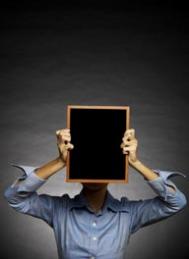(本文来源于图老师网站,更多请访问https://m.tulaoshi.com/webkaifa/)
我平时比较喜欢从网上听歌,有些链接下载速度太慢了。如果用HttpURLConnection类的方法打开连接,然后用InputStream类获得输入流,再用BufferedInputStream构造出带缓冲区的输入流,如果网速太慢的话,无论缓冲区设置多大,听起来都是断断续续的,达不到真正缓冲的目的。于是尝试编写代码实现用缓冲方式读取远程文件,以下贴出的代码是我写的MP3解码器的一部分。我是不怎么赞同使用多线程下载的,加之有的链接下载速度本身就比较快,所以在下载速度足够的情况下,就让下载线程退出,直到只剩下一个下载线程。当然,多线程中令人头痛的死锁问题、HttpURLConnection的超时阻塞问题都会使代码看起来异常复杂。
(本文来源于图老师网站,更多请访问https://m.tulaoshi.com/webkaifa/)
简要介绍一下实现多线程环形缓冲的方法。将缓冲区buf[]分为16块,每块32K,下载线程负责向缓冲区写数据,每次写一块;读线程(BuffRandAcceURL类)每次读小于32K的任意字节。同步描述:写/写互斥等待空闲块;写/写并发填写buf[];读/写并发使用buf[]。
(本文来源于图老师网站,更多请访问https://m.tulaoshi.com/webkaifa/)
经过我很长一段时间使用,我认为比较满意地实现了我的目标,同其它MP3播放器对比,我的这种方法能够比较流畅、稳定地下载并播放。我把实现多线程下载缓冲的方法写出来,不足之处恳请批评指正。
(本文来源于图老师网站,更多请访问https://m.tulaoshi.com/webkaifa/)
一、HttpReader类功能:HTTP协议从指定URL读取数据
(本文来源于图老师网站,更多请访问https://m.tulaoshi.com/webkaifa/)
/** *//*** author by http://www.bt285.cn http://www.5a520.cn*/package instream; import java.io.IOException; import java.io.InputStream; import java.net.HttpURLConnection; import java.net.URL; public final class HttpReader { public static final int MAX_RETRY = 10; private static long content_length; private URL url; private HttpURLConnection httpConnection; private InputStream in_stream; private long cur_pos; //用于决定seek方法中是否执行文件定位 private int connect_timeout; private int read_timeout;public HttpReader(URL u) { this(u, 5000, 5000); }public HttpReader(URL u, int connect_timeout, int read_timeout) { this.connect_timeout = connect_timeout; this.read_timeout = read_timeout; url = u; if (content_length == 0) { int retry = 0; while (retry HttpReader.MAX_RETRY) try { this.seek(0); content_length = httpConnection.getContentLength(); break; } catch (Exception e) { retry++; } } }public static long getContentLength() { return content_length; }public int read(byte[] b, int off, int len) throws IOException { int r = in_stream.read(b, off, len); cur_pos += r; return r; }public int getData(byte[] b, int off, int len) throws IOException { int r, rema = len; while (rema 0) { if ((r = in_stream.read(b, off, rema)) == -1) { return -1; } rema -= r; off += r; cur_pos += r; } return len; }public void close() { if (httpConnection != null) { httpConnection.disconnect(); httpConnection = null; } if (in_stream != null) { try { in_stream.close(); } catch (IOException e) {} in_stream = null; } url = null; }/**//* * 抛出异常通知再试 * 响应码503可能是由某种暂时的原因引起的,例如同一IP频繁的连接请求可能遭服务器拒绝 */ public void seek(long start_pos) throws IOException { if (start_pos == cur_pos && in_stream != null) return; if (httpConnection != null) { httpConnection.disconnect(); httpConnection = null; } if (in_stream != null) { in_stream.close(); in_stream = null; } httpConnection = (HttpURLConnection) url.openConnection(); httpConnection.setConnectTimeout(connect_timeout); httpConnection.setReadTimeout(read_timeout); String sProperty = "bytes=" + start_pos + "-"; httpConnection.setRequestProperty("Range", sProperty); //httpConnection.setRequestProperty("Connection", "Keep-Alive"); int responseCode = httpConnection.getResponseCode(); if (responseCode 200 || responseCode = 300) { try { Thread.sleep(500); } catch (InterruptedException e) { e.printStackTrace(); } throw new IOException("HTTP responseCode="+responseCode); } in_stream = httpConnection.getInputStream(); cur_pos = start_pos; } }
(本文来源于图老师网站,更多请访问https://m.tulaoshi.com/webkaifa/)
二、IWriterCallBack接口功能:实现读/写通信。
(本文来源于图老师网站,更多请访问https://m.tulaoshi.com/webkaifa/)
package instream; public interface IWriterCallBack { public boolean tryWriting(Writer w) throws InterruptedException; public void updateBuffer(int i, int len); public void updateWriterCount(); public void terminateWriters(); }
(本文来源于图老师网站,更多请访问https://m.tulaoshi.com/webkaifa/)
(本文来源于图老师网站,更多请访问https://m.tulaoshi.com/webkaifa/)
三、Writer类:下载线程,负责向buf[]写数据。
(本文来源于图老师网站,更多请访问https://m.tulaoshi.com/webkaifa/)
/** *//*** http://www.bt285.cn http://www.5a520.cn */package instream; import java.io.IOException; import java.net.URL; public final class Writer implements Runnable { private static boolean isalive = true; private byte[] buf; private IWriterCallBack icb; protected int index;//buf[]内"块"索引号 protected long start_pos; //index对应的文件位置(相对于文件首的偏移量) protected int await_count; //用于判断:下载速度足够就退出一个"写"线程 private HttpReader hr;public Writer(IWriterCallBack call_back, URL u, byte[] b, int i) { hr = new HttpReader(u); if(HttpReader.getContentLength() == 0) //实例化HttpReader对象都不成功 return; icb = call_back; buf = b; Thread t = new Thread(this,"dt_"+i); t.setPriority(Thread.NORM_PRIORITY + 1); t.start(); }public void run() { int write_bytes=0, write_pos=0, rema = 0, retry = 0; boolean cont = true; while (cont) { try { // 1.等待空闲块 if(retry == 0) { if (icb.tryWriting(this) == false)break; write_bytes = 0; rema = BuffRandAcceURL.UNIT_LENGTH; write_pos = index BuffRandAcceURL.UNIT_LENGTH_BITS; } // 2.定位 hr.seek(start_pos); // 3.下载"一块" int w; while (rema 0 && isalive) { w = (rema 2048) ? rema : 2048; //每次读几K合适? if ((w = hr.read(buf, write_pos, w)) == -1) {cont = false;break; } rema -= w; write_pos += w; start_pos += w; write_bytes += w; } //4.通知"读"线程 retry = 0; icb.updateBuffer(index, write_bytes); } catch (InterruptedException e) { isalive = false; icb.terminateWriters(); break; } catch (IOException e) { if(++retry == HttpReader.MAX_RETRY) { isalive = false; icb.terminateWriters(); break; } } } icb.updateWriterCount(); try { hr.close(); } catch (Exception e) {} hr = null; buf = null; icb = null; } }
(本文来源于图老师网站,更多请访问https://m.tulaoshi.com/webkaifa/)
四、IRandomAccess接口:
(本文来源于图老师网站,更多请访问https://m.tulaoshi.com/webkaifa/)
随机读取文件接口,BuffRandAcceURL类和BuffRandAcceFile类实现接口方法。BuffRandAcceFile类实现读取本地磁盘文件,这儿就不给出其源码了。
(本文来源于图老师网站,更多请访问https://m.tulaoshi.com/webkaifa/)
package instream; public interface IRandomAccess { public int read() throws Exception; public int read(byte b[]) throws Exception; public int read(byte b[], int off, int len) throws Exception; public int dump(int src_off, byte b[], int dst_off, int len) throws Exception; public void seek(long pos) throws Exception; public long length(); public long getFilePointer(); public void close(); }
(本文来源于图老师网站,更多请访问https://m.tulaoshi.com/webkaifa/)
五、BuffRandAcceURL类功能:创建下载线程;read方法从buf[]读数据。
(本文来源于图老师网站,更多请访问https://m.tulaoshi.com/webkaifa/)
关键是如何简单有效防止死锁?以下只是我的一次尝试,请指正。
(本文来源于图老师网站,更多请访问https://m.tulaoshi.com/webkaifa/)
/** *//*** http://www.5a520.cn http://www.bt285.cn*/ package instream; import java.net.URL; import java.net.URLDecoder; import decode.Header; import tag.MP3Tag; import tag.TagThread; public final class BuffRandAcceURL implements IRandomAccess, IWriterCallBack { public static final int UNIT_LENGTH_BITS = 15;//32K public static final int UNIT_LENGTH = 1 UNIT_LENGTH_BITS; public static final int BUF_LENGTH = UNIT_LENGTH 4;//16块 public static final int UNIT_COUNT = BUF_LENGTH UNIT_LENGTH_BITS; public static final int BUF_LENGTH_MASK = (BUF_LENGTH - 1); private static final int MAX_WRITER = 8; private static long file_pointer; private static int read_pos; private static int fill_bytes; private static byte[] buf; //同时也作读写同步锁:buf.wait()/buf.notify() private static int[] buf_bytes; private static int buf_index; private static int alloc_pos; private static URL url = null; private static boolean isalive = true; private static int writer_count; private static int await_count; private long file_length; private long frame_bytes;public BuffRandAcceURL(String sURL) throws Exception { this(sURL,MAX_WRITER); }public BuffRandAcceURL(String sURL, int download_threads) throws Exception { buf = new byte[BUF_LENGTH]; buf_bytes = new int[UNIT_COUNT]; url = new URL(sURL);//创建线程以异步方式解析ID3 new TagThread(url);//打印当前文件名 try { String s = URLDecoder.decode(sURL, "GBK"); System.out.println("start " + s.substring(s.lastIndexOf("/") + 1)); s = null; } catch (Exception e) { System.out.println("start " + sURL); }//创建"写"线程 for(int i = 0; i download_threads; i++) new Writer(this, url, buf, i+1); frame_bytes = file_length = HttpReader.getContentLength(); if(file_length == 0) { Header.strLastErr = "连接URL出错,重试 " + HttpReader.MAX_RETRY + " 次后放弃。"; throw new Exception("retry " + HttpReader.MAX_RETRY); } writer_count = download_threads;//缓冲 try_cache();//跳过ID3 v2 MP3Tag mP3Tag = new MP3Tag(); int v2_size = mP3Tag.checkID3V2(buf,0); if (v2_size 0) { frame_bytes -= v2_size; //seek(v2_size): fill_bytes -= v2_size; file_pointer = v2_size; read_pos = v2_size; read_pos &= BUF_LENGTH_MASK; int units = v2_size UNIT_LENGTH_BITS; for(int i = 0; i units; i++) { buf_bytes[i] = 0; this.notifyWriter(); } buf_bytes[units] -= v2_size; this.notifyWriter(); } mP3Tag = null; }private void try_cache() throws InterruptedException { int cache_size = BUF_LENGTH; if(cache_size (int)file_length - alloc_pos) cache_size = (int)file_length - alloc_pos; cache_size -= UNIT_LENGTH;//等待填写当前正在读的那"一块"缓冲区 /**//*if(fill_bytes = cache_size && writer_count 0) {synchronized (buf) {buf.wait();}return; }*/ //等待填满缓冲区 while (fill_bytes cache_size) { if (writer_count == 0 || isalive == false) return; if(BUF_LENGTH (int)file_length - alloc_pos) cache_size = (int)file_length - alloc_pos - UNIT_LENGTH; System.out.printf("r[缓冲%1$6.2f%%] ",(float)fill_bytes / cache_size * 100); synchronized (buf) { buf.wait(); } } System.out.printf("r"); }private int try_reading(int i, int len) throws Exception { int n = (i == UNIT_COUNT - 1) ? 0 : (i + 1); int r = (buf_bytes[i] == 0) ? 0 : (buf_bytes[i] + buf_bytes[n]); while (r len) { if (writer_count == 0 || isalive == false) return r; try_cache(); r = (buf_bytes[i] == 0) ? 0 : (buf_bytes[i] + buf_bytes[n]); }return len; }/**//* * 各个"写"线程互斥等待空闲块 */ public synchronized boolean tryWriting(Writer w) throws InterruptedException { await_count++; while (buf_bytes[buf_index] != 0 && isalive) { this.wait(); }//下载速度足够就结束一个"写"线程 if(writer_count 1 && w.await_count = await_count && w.await_count = writer_count) return false;if(alloc_pos = file_length) return false; w.await_count = await_count; await_count--; w.start_pos = alloc_pos; w.index = buf_index; alloc_pos += UNIT_LENGTH; buf_index = (buf_index == UNIT_COUNT - 1) ? 0 : buf_index + 1; return isalive; }public void updateBuffer(int i, int len) { synchronized (buf) { buf_bytes[i] = len; fill_bytes += len; buf.notify(); } }public void updateWriterCount() { synchronized (buf) { writer_count--; buf.notify(); } }public synchronized void notifyWriter() { this.notifyAll(); }public void terminateWriters() { synchronized (buf) { if (isalive) { isalive = false; Header.strLastErr = "读取文件超时。重试 " + HttpReader.MAX_RETRY+ " 次后放弃,请您稍后再试。"; } buf.notify(); }notifyWriter();}public int read() throws Exception { int iret = -1; int i = read_pos UNIT_LENGTH_BITS; // 1."等待"有1字节可读 while (buf_bytes[i] 1) { try_cache(); if (writer_count == 0) return -1; } if(isalive == false) return -1; // 2.读取 iret = buf[read_pos] & 0xff; fill_bytes--; file_pointer++; read_pos++; read_pos &= BUF_LENGTH_MASK; if (--buf_bytes[i] == 0) notifyWriter(); // 3.通知 return iret; }public int read(byte b[]) throws Exception { return read(b, 0, b.length); } public int read(byte[] b, int off, int len) throws Exception { if(len UNIT_LENGTH) len = UNIT_LENGTH; int i = read_pos UNIT_LENGTH_BITS;// 1."等待"有足够内容可读 if(try_reading(i, len) len || isalive == false) return -1; // 2.读取 int tail_len = BUF_LENGTH - read_pos; // write_pos != BUF_LENGTH if (tail_len len) { System.arraycopy(buf, read_pos, b, off, tail_len); System.arraycopy(buf, 0, b, off + tail_len, len - tail_len); } elseSystem.arraycopy(buf, read_pos, b, off, len); fill_bytes -= len; file_pointer += len; read_pos += len; read_pos &= BUF_LENGTH_MASK; buf_bytes[i] -= len; if (buf_bytes[i] 0) { int ni = read_pos UNIT_LENGTH_BITS; buf_bytes[ni] += buf_bytes[i]; buf_bytes[i] = 0; notifyWriter(); } else if (buf_bytes[i] == 0) notifyWriter();return len; }/**//* * 从src_off位置复制,不移动文件"指针" */ public int dump(int src_off, byte b[], int dst_off, int len) throws Exception { int rpos = read_pos + src_off; if(try_reading(rpos UNIT_LENGTH_BITS, len) len || isalive == false) return -1; int tail_len = BUF_LENGTH - rpos; if (tail_len len) { System.arraycopy(buf, rpos, b, dst_off, tail_len); System.arraycopy(buf, 0, b, dst_off + tail_len, len - tail_len); } elseSystem.arraycopy(buf, rpos, b, dst_off, len); // 不发信号 return len; }public long length() { return file_length; }public long getFilePointer() { return file_pointer; } public void close() { // }// public void seek(long pos) throws Exception { // } }