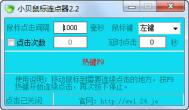鼠标拖放插入点提示
鼠标拖放是Windows常见的操作,比如拷贝文件就可用拖放方式进行。在我们编写的应用程序中,有时为了方便用户操作需要支持鼠标拖放。对于大部分的VCL控件只要鼠标将DragMode设为dmAutomatic,就可以在OnDragDrop、OnDragOver和OnEndDrag中处理拖放事件。与Drag类似的还有一个Dock方式用于支持控件悬浮,控件在悬浮时会显示一个虚线框来表示悬浮位置,而Drag方式却没有这功能。现在让我们尝试在Listbox中显示拖放插入点。上面提及的三个事件中OnDragOver是用来拖放鼠标经过控件上面时产生的,要显示插入点提示当然是在这里进行处理了。事件中先用Listbox.ItemAtPos(Point(X, Y) , true)取鼠标所有在的打目Index,再用Listbox.ItemRect(Index)取得作图区域,最后在区域中画出提示线框。下面给出代码:
Unit1.pas内容unit Unit1;
interface
uses
Windows, Messages, SysUtils, Variants, Classes, Graphics, Controls, Forms,
Dialogs, StdCtrls;
type
TForm1 = class(TForm)
ListBox1: TListBox;
ListBox2: TListBox;
procedure ListBox1DragDrop(Sender, Source: TObject; X, Y: Integer);
procedure ListBox1DragOver(Sender, Source: TObject; X, Y: Integer;
State: TDragState; var Accept: Boolean);
private
FDragOverObject: TObject; //ListBox1DragDrop、ListBox1DragOver由多个Listbox共享,这里记录当前那个Listbox接受鼠标拖放
FDragOverItemIndex: Integer; //记录鼠标所在条目的Index
procedure DrawInsertLine;
public
{ Public declarations }
end;
var
Form1: TForm1;
implementation
{$R *.dfm}
{========================================================================
DESIGN BY : 彭国辉
DATE: 2004-12-24
SITE: http://kacarton.yeah.net/
BLOG: http://blog.csdn.net/nhconch
EMAIL: kacarton#sohu.com
文章为作者原创,转载前请先与本人联系,转载请注明文章出处、保留作者信息,谢谢支持!
=========================================================================}
procedure TForm1.ListBox1DragDrop(Sender, Source: TObject; X, Y: Integer);
var
i: integer;
begin
//拖放完成,将内容从原来的Listbox读到目标Listbox
with TListBox(Source) do begin
i := TListBox(Sender).ItemAtPos(Point(X, Y) , true);
if i-1 then
TListBox(Sender).Items.InsertObject(i, Items[ItemIndex], Items.Objects[ItemIndex])
else
i := TListBox(Sender).Items.AddObject(Items[ItemIndex], Items.Objects[ItemIndex]);
if (Sender=Source) and (iItemIndex) then i := i-1;
DeleteSelected;
if (Sender=Source) then ItemIndex := i;
end;
FDragOverObject := nil;
FDragOverItemIndex := -1;
end;
procedure TForm1.ListBox1DragOver(Sender, Source: TObject; X, Y: Integer;
State: TDragState; var Accept: Boolean);
var
Index: Integer;
begin
Accept := (Source is TListBox) and (TListBox(Source).ItemIndex-1); //只接受来自Listbox的内容
if not Accept then Exit;
if (FDragOverObjectnil) and (SenderFDragOverObject) then
DrawInsertLine; //鼠标离开Listbox时,擦除插入位置提示线框
Index := TListBox(Sender).ItemAtPos(Point(X, Y) , true);
if (FDragOverObject = Sender) and (FDragOverItemIndex = Index) then Exit; //当鼠标在同一条目上移动时,只画一次即可
if (FDragOverObject = Sender) and (FDragOverItemIndex Index) then
DrawInsertLine; //鼠标移到新位置,擦除旧的插入位置提示线框
FDragOverObject := Sender;
FDragOverItemIndex := Index;
DrawInsertLine; //画出插入位置提示线框
end;
procedure TForm1.DrawInsertLine;
var
R: TRect;
begin
if FDragOverObject = nil then Exit;
with TListBox(FDragOverObject) do begin
if FDragOverItemIndex -1 then begin
R := ItemRect(FDragOverItemIndex);
R.Bottom := R.Top + 4;
end else if Items.Count0 then begin
R := ItemRect(Items.Count-1);
R.Top := R.Bottom - 4;
end else begin
windows.GetClientRect(Handle, R);
R.Bottom := R.Top + 4;
end;
DrawFocusRect(Canvas.Handle, R);
InflateRect(R, -1, -1);
DrawFocusRect(Canvas.Handle, R);
end;
end;
end.