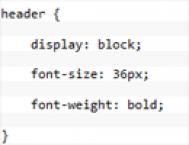为交互添加恰当的音效,常常能改善用户体验。在我们所熟悉的windows里,清空回收站的碎纸声就是很好的例子。
下面是一个利用HTML5, Jquery,给页面添加音效的小组件(只是添加音效,并不是播放器)。
其实很简单,就是利用HTML5中的audio标签,播放声音。不过为了照顾IE 6-8,还是用上了bgsound。
兼容所有主流浏览器(非主流不在考虑之列了)
闲话少说,上代码:
a href="#" class="fui-btn"播放/a
script
/*Play sound component*/
/*
* profile: JSON, {src:'chimes.wav',altSrc:'',loop:false}
*
* setSrc: Function, set the source of sound
* play:Function, play sound
*/
if (!FUI){
var FUI = {};
}
FUI.soundComponent=function(profile){
this.profile={
src:'', //音频文件地址
altSrc:'', //备选音频文件地址 (不同浏览器支持的音频格式不同,可见附表)
loop:false //是否循环播放,这个参数现在没有用上
};
if(profile) {
$.extend(this.profile,profile);
}
this.soundObj=null;
this.isIE = !-[1,]; /*这个方法是前辈大牛发明的,利用ie跟非ie中JScript处理数组最后一个逗号,的差异, 不过对于IE 9,这个办法就无效了,但此处正合我用,因为IE 9支持audio*/
this.init();
};
FUI.soundComponent.prototype={
init:function(){
this._setSrc();
},
_setSrc:function(){
if(this.soundObj){
if(this.isIE){
this.soundObj[0].src=this.profile.src;
}else{
this.soundObj[0].innerHTML='source src="'+this.profile.src+'" /source src="'+this.profile.altSrc+'" /';
}
}else{
if(this.isIE){
this.soundObj=$('bgsound volume="-10000" loop="1" src="'+this.profile.src+'"').appendTo('body'); //-10000是音量的最小值。先把音量关到最小,免得一加载就叮的一声,吓到人。
}else{
this.soundObj=$('audio preload="auto" autobuffersource src="'+this.profile.src+'" /source src="'+this.profile.altSrc+'" //audio').appendTo('body');
}
}
},
setSrc:function(src,altSrc){
this.profile.src=src;
if(typeof altSrc!='undefined'){
this.profile.altSrc=altSrc;
}
this._setSrc();
},
play:function(){
if(this.soundObj){
if(this.isIE){
this.soundObj[0].volume = 1; //把音量打开。
this.soundObj[0].src = this.profile.src;
}else{
this.soundObj[0].play();
}
}
}
};
var sd=new FUI.soundComponent({src:'ding.wav',altSrc:'ding.mp3'});
$('.fui-btn').bind('click',function(e){
sd.play();
});
/script
附表
Format
IE 9
Firefox 3.5
(本文来源于图老师网站,更多请访问https://m.tulaoshi.com/webkaifa/)Opera 10.5
Chrome 3.0
Safari 3.0
Ogg Vorbis
No
(本文来源于图老师网站,更多请访问https://m.tulaoshi.com/webkaifa/)Yes
Yes
Yes
No
(本文来源于图老师网站,更多请访问https://m.tulaoshi.com/webkaifa/)MP3
Yes
No
(本文来源于图老师网站,更多请访问https://m.tulaoshi.com/webkaifa/)No
(本文来源于图老师网站,更多请访问https://m.tulaoshi.com/webkaifa/)Yes
Yes
Wav
No
(本文来源于图老师网站,更多请访问https://m.tulaoshi.com/webkaifa/)Yes
Yes
Yes
Yes