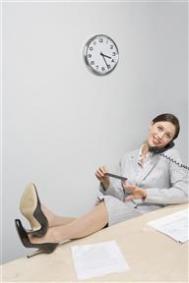序言
!-- START : Block name --區域內容
!-- END : Block name --
這些區塊大部份都會在 PHP 程式中以 if 或 for, while 來控制它們的顯示狀態,雖然樣版看起來簡潔多了,但只要一換了顯示方式不同的樣版, PHP 程式勢必要再改一次!main.php:
?php include "class/Smarty.class.php"; define('__SITE_ROOT', 'd:/appserv/web/demo'); // 最後沒有斜線 $tpl = new Smarty(); $tpl-template_dir = __SITE_ROOT . "/templates/"; $tpl-compile_dir = __SITE_ROOT . "/templates_c/"; $tpl-config_dir = __SITE_ROOT . "/configs/"; $tpl-cache_dir = __SITE_ROOT . "/cache/"; $tpl-left_delimiter = '{'; $tpl-right_delimiter = '}';?照上面方式設定的用意在於,程式如果要移植到其他地方,只要改 __SITE_ROOT 就可以啦。 (這裡是參考 XOOPS 的 )templates/test.htm:
htmlheadmeta http-equiv="Content-Type" content="text/html; charset=big5"title{$title}/title/headbody{$content}/body/html現在我們要將上面的樣版顯示出來,並將網頁標題 ($title) 與內容 ($content) 更換,請將以下檔案內容命名為 test.php ,並放置在主資料夾下:test.php:
?php require "main.php"; $tpl-assign("title", "測試用的網頁標題"); $tpl-assign("content", "測試用的網頁內容"); // 上面兩行也可以用這行代替 // $tpl-assign(array("title" = "測試用的網頁標題", "content" = "測試用的網頁內容")); $tpl-display('test.htm');?templates_c/%%179/%%1798044067/test.htm.php:?php /* Smarty version 2.6.0, created on 2003-12-15 22:19:45 compiled from test.htm */ ?htmlheadmeta http-equiv="Content-Type" content="text/html; charset=big5"title?php echo $this-_tpl_vars['title']; ?/title/headbody?php echo $this-_tpl_vars['content']; ?/body/html沒錯,這就是 Smarty 編譯過的檔案。它將我們在樣版中的變數轉換成了 PHP 的語法來執行,下次再讀取同樣的內容時, Smarty 就會直接抓取這個檔案來執行了。main.php:
?php include "class/Smarty.class.php"; define( '__SITE_ROOT', 'd:/appserv/web/demo'); // 最後沒有斜線 // 以 main.php 的位置為基準 require_once "includes/functions.php"; require_once "includes/include.php"; $tpl = new Smarty(); $tpl- template_dir = __SITE_ROOT . "/templates/"; $tpl- compile_dir = __SITE_ROOT . "/templates_c/"; $tpl- config_dir = __SITE_ROOT . "/configs/"; $tpl- cache_dir = __SITE_ROOT . "/cache/"; $tpl- left_delimiter = '{'; $tpl- right_delimiter = '}';?modules 這個資料夾則是用來放置程式模組的,如此一來便不會把程式丟得到處都是,整體架構一目瞭然。
1. {$var}
2. { $var } !-- 和變數之間有空格 --
3. {$var} !-- 啟始的標示符號和結束的標示符號不在同一行 --
在 Smarty 裡,變數預設是全域的,也就是說你只要指定一次就好了。指定兩次以上的話,變數內容會以最後指定的為主。就算我們在主樣版中載入了外部的子樣版,子樣版中同樣的變數一樣也會被替代,這樣我們就不用再針對子樣版再做一次解析的動作。{變數|修飾函式} !-- 當修飾函式沒有參數時 --
(本文来源于图老师网站,更多请访问https://m.tulaoshi.com/webkaifa/){變數|修飾函式:"參數(非必要,視函式而定)"} !-- 當修飾函式有參數時 --
範例如下:
{$var|nl2br} !-- 將變數中的換行字元換成 br / --{$var|string_format:"%02d"} !-- 將變數格式化 --input name="total" type="hidden" value="21000" /總金額:21,000 元
一般樣版引擎的樣版可能會這樣寫:input name="total" type="hidden" value="{total}" /
(本文来源于图老师网站,更多请访问https://m.tulaoshi.com/webkaifa/)總金額:{format_total} 元
?php $total = 21000; $tpl-assign("total", $total); $tpl-assign("format_total", number_format($total));?而 Smarty 的樣版就可以這樣寫: (number_format 修飾函式請到 Smarty 官方網頁下載)input name="total" type="hidden" value="{$total}" /
總金額:{$total|number_format:""} 元
?php $total = 21000; $tpl-assign("total", $total);?所以在 Smarty 中我們只要指定一次變數,剩下的交給樣版自行決定即可。這樣瞭解了嗎?這就是讓樣版自行決定變數呈現風貌的好處!
控制樣版的內容
重覆的區塊 test2.php:
?php require "main.php"; $array1 = array(1 = "蘋果", 2 = "鳳梨", 3 = "香蕉", 4 = "芭樂"); $tpl-assign("array1", $array1); $array2 = array( array("index1" = "data1-1", "index2" = "data1-2", "index3" = "data1-3"), array("index1" = "data2-1", "index2" = "data2-2", "index3" = "data2-3"), array("index1" = "data3-1", "index2" = "data3-2", "index3" = "data3-3"), array("index1" = "data4-1", "index2" = "data4-2", "index3" = "data4-3"), array("index1" = "data5-1", "index2" = "data5-2", "index3" = "data5-3")); $tpl-assign("array2", $array2); $tpl-display("test2.htm");?而樣版的寫法如下:templates/test2.htm:
htmlheadmeta http-equiv="Content-Type" content="text/html; charset=big5"title測試重覆區塊/title/headbodypre利用 foreach 來呈現 array1{foreach item=item1 from=$array1}{$item1}{/foreach}利用 section 來呈現 array1{section name=sec1 loop=$array1}{$array1[sec1]}{/section}利用 foreach 來呈現 array2{foreach item=index2 from=$array2}{foreach key=key2 item=item2 from=$index2}{$key2}: {$item2}{/foreach}{/foreach}利用 section 來呈現 array1{section name=sec2 loop=$array2}index1: {$array2[sec2].index1}index2: {$array2[sec2].index2}index3: {$array2[sec2].index3}{/section}/pre/body/htmltest3.php:?php require "main.php"; $forum = array( array("category_id" = 1, "category_name" = "公告區", "topic" = array( array("topic_id" = 1, "topic_name" = "站務公告") ) ), array("category_id" = 2, "category_name" = "文學專區", "topic" = array( array("topic_id" = 2, "topic_name" = "好書介紹"), array("topic_id" = 3, "topic_name" = "奇文共賞") ) ), array("category_id" = 3, "category_name" = "電腦專區", "topic" = array( array("topic_id" = 4, "topic_name" = "硬體週邊"), array("topic_id" = 5, "topic_name" = "軟體討論") ) ) ); $tpl-assign("forum", $forum); $tpl-display("test3.htm");? 樣版的寫法如下:templates/test3.htm:
htmlheadtitle巢狀迴圈測試/title/headbodytable width="200" border="0" align="center" cellpadding="3" cellspacing="0" {section name=sec1 loop=$forum} tr td colspan="2"{$forum[sec1].category_name}/td /tr {section name=sec2 loop=$forum[sec1].topic} tr td width="25" /td td width="164"{$forum[sec1].topic[sec2].topic_name}/td /tr {/section} {/section}/table/body/htmltest3.php:
?php require "main.php"; // 先建立第一層陣列 $category = array(); $db-setSQL($SQL1, 'CATEGORY'); if (!$db-query('CATEGORY')) die($db-error()); // 抓取第一層迴圈的資料 while ($item_category = $db-fetchAssoc('CATEGORY')) { // 建立第二層陣列 $topic = array(); $db-setSQL(sprintf($SQL2, $item_category['category_id']), 'TOPIC'); if (!$db-query('TOPIC')) die($db-error()); // 抓取第二層迴圈的資料 while ($item_topic = $db-fetchAssoc('TOPIC')) { // 把抓取的資料推入第二層陣列中 array_push($topic, $item_topic); } // 把第二層陣列指定為第一層陣列所抓取的資料中的一個成員 $item_category['topic'] = $topic; // 把第一層資料推入第一層陣列中 array_push($category, $item_category); } $tpl-assign("forum", $category); $tpl-display("test3.htm");? 在資料庫抓取一筆資料後,我們得到的是一個包含該筆資料的陣列。透過 while 敘述及 array_push 函式,我們將資料庫中的資料一筆一筆塞到陣列裡。如果您只用到單層迴圈,就把第二層迴圈 (紅色的部份) 去掉即可。
決定內容是否顯示 {if $is_login == true}
顯示使用者操作選單
{else}
顯示輸入帳號和密碼的表單
{/if}
要注意的是,「==」號兩邊一定要各留至少一個空白字元,否則 Smarty 會無法解析。test4.php:
?php require "main.php"; $my_array = array( array("value" = "0"), array("value" = "1"), array("value" = "2"), array("value" = "3"), array("value" = "4"), array("value" = "5"), array("value" = "6"), array("value" = "7"), array("value" = "8"), array("value" = "9")); $tpl-assign("my_array", $my_array); $tpl-display('test4.htm');? 樣版的寫法如下:templates/test4.htm:
htmlheadtitle橫向重覆表格測試/title/headbodytable width="500" border="1" cellspacing="0" cellpadding="3" tr {section name=sec1 loop=$my_array} td{$my_array[sec1].value}/td {if $smarty.section.sec1.rownum is div by 2} /tr tr {/if} {/section} /tr/table/body/htmltest5.php:?php require "main.php"; $tpl-assign("title", "Include 測試"); $tpl-assign("content", "這是樣版 2 中的變數"); $tpl-assign("dyn_page", "test5_3.htm"); $tpl-display('test5_1.htm');? 樣版 1 的寫法如下:templates/test5_1.htm:
htmlheadmeta http-equiv="Content-Type" content="text/html; charset=big5"title{$title}/title/headbody{include file="test5_2.htm"}br /{include file=$dyn_page}{include file="test5_4.htm" custom_var="自訂變數的內容"}/body/htmltemplates/test5_2.htm:{$content}樣版 3 的寫法如下:templates/test5_3.htm:這是樣版 3 的內容
templates/test5_4.htm:{$custom_var}
這裡注意幾個重點:1. 樣版的位置都是以先前定義的 template_dir 為基準;2. 所有 include 進來的子樣版中,其變數也會被解譯。;3. include 中可以用「變數名稱=變數內容」來指定引含進來的樣版中所包含的變數,如同上面樣版 4 的做法。