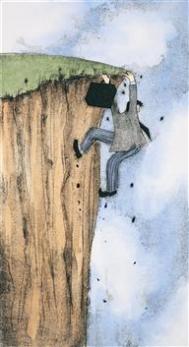一般来讲,要用java得到硬盘空间,有3种方法:
1. 调用system的command,然后分析得到的结果,这种方法有很强的系统依赖性,linux下和win下要分别写程序
下面是一个win下的例子,编译成功之后,运行java Diskspace yourdir(比如c:)
import java.io.BufferedReader;
import java.io.InputStreamReader;
/**
* Determine free disk space for a given directory by
* parsing the output of the dir command.
* This class is inspired by the code at
* Works only under Windows under certain circumstances.
* Yes, it´s that shaky.
* Requires Java 1.4 or higher.
* @[EMAIL PROTECTED]
*Marco Schmidt
*/
public class Diskspace
{
private Diskspace()
{
// prevent instantiation of this class
}
/**
* Return available free disk space for a directory.
* @[EMAIL PROTECTED]
dirName name of the directory
* @[EMAIL PROTECTED]
free disk space in bytes or -1 if unknown
*/
public static long getFreeDiskSpace(String dirName)
{
try
{
// guess correct ´dir´ command by looking at the
// operating system name
String os = System.getProperty("os.name");
String command;
if (os.equals("Windows NT") ||
os.equals("Windows 2000"))
{
command = "cmd.exe /c dir " + dirName;
}
else
{
command = "command.com /c dir " + dirName;
}
// run the dir command on the argument directory name
Runtime runtime = Runtime.getRuntime();
Process process = null;
process = runtime.exec(command);
if (process == null)
{
return -1;
}
// read the output of the dir command
// only the last line is of interest
BufferedReader in = new BufferedReader(
new InputStreamReader(process.getInputStream()));
String line;
String freeSpace = null;
while ((line = in.readLine()) != null)
{
freeSpace = line;
}
if (freeSpace == null)
{
return -1;
}
process.destroy();
// remove dots & commas & leading and trailing whitespace
freeSpace = freeSpace.trim();
freeSpace = freeSpace.replaceAll("\.", "");
freeSpace = freeSpace.replaceAll(",", "");
String[] items = freeSpace.split(" ");
// the first valid numeric value in items after(!) index 0
// is probably the free disk space
int index = 1;
while (index items.length)
{
try
{
long bytes = Long.parseLong(items[index++]);
return bytes;
}
catch (NumberFormatException nfe)
{
}
}
return -1;
}
catch (Exception exception)
{
return -1;
}
}
/**
* Command line program to print the free diskspace to stdout
* for all 26 potential root directories A: to Z:
* (when no parameters are given to this program)
* or for those directories (drives) specified as parameters.
* @[EMAIL PROTECTED]
args program parameters
*/
public static void main(String[] args)
{
if (args.length == 0)
{
for (char c = ´A´; c = ´Z´; c++)
{
String dirName = c + ":\";
System.out.println(dirName + " " +
getFreeDiskSpace(dirName));
}
}
else
{
for (int i = 0; i args.length; i++)
{
System.out.println(args[i] + " " +
getFreeDiskSpace(args[i]));
}
}
}
}
方法二:使用Jconfig,可以跨平台
(本文来源于图老师网站,更多请访问https://m.tulaoshi.com/bianchengyuyan/)从http://www.tolstoy.com/samizdat/jconfig.html上下载jconfig.
下载的包的sample里有很简单的例子,如果是要得到磁盘空间的话:
用FileRegistry.getVolumes()得到DiskVolume
然后call getFreeSpace()和getMaxCapacity()
(本文来源于图老师网站,更多请访问https://m.tulaoshi.com/bianchengyuyan/)就是这么简单..:)
方法三:jni
这个是解决所有和os相关的操作的万能利器了.
例子我也懒得写了.
写一个dll然后call之即可.