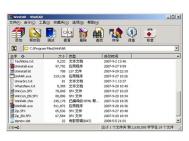用JavaScript打造搜索工具栏
(本文来源于图老师网站,更多请访问https://m.tulaoshi.com/webkaifa/)电子科技大学软件学院03级2班 周银辉
一:最终效果

二:原理
如果你在Yahoo中搜索“中国”,那么在浏览器的地址栏将得到这样一串地址:http://search.cn.yahoo.com/search?ei=gbk&fr=fp-tab-web-ycn&meta=vl%
3Dlang_zh-CN%26vl%3Dlang_zh-TW&pid=ysearch&source=ysearch_www_hp_button
&p=%D6%D0%B9%FA&Submit=
看上去有些乱了,简化一下:http://search.cn.yahoo.com/search?&p=%D6%D0%B9%FA
这就是关键.其中&p=%D6%D0%B9%FA是搜索的关键字参数,而%D6%D0%B9%FA是“中国”的
Url编码。OK,我们只要能构造出这样的编码就好了。
三:URL编码
JavaScript的encodeURIComponent()函数可以完成编码工作。
比如上面的例子我们可以用“http://search.cn.yahoo.com/search?&p=”+encodeURIComponent(“中国”);来完成。
四:代码
(点击加号展开)
1 %@ Page Language="C#" AutoEventWireup="true" CodeFile="Search.aspx.cs" Inherits="Search" %
2
3 !DOCTYPE html PUBLIC "-//W3C//DTD XHTML 1.0 Transitional//EN" "http://www.w3.org/TR/xhtml1/DTD/xhtml1-transitional.dtd"
4
5 html xmlns="http://www.w3.org/1999/xhtml"
6 head runat="server"
7 titleSearch/title
8 script language="javascript" type="text/javascript"
9 // !CDATA[
10
11 function GetEncodeOfKey()
12 {
13 var strKey = window.document.getElementById("Text_Key").value;
14 return encodeURIComponent(strKey);
15 }
16
17 function GetUrl(site)
18 {
19 var encode=GetEncodeOfKey();
20
21 //web
22 if(document.getElementById("RadioButtonList_Kind_0").checked)
23 {
24 if(site=="google")
25 {
26 return "http://www.google.com/search?q="+encode+"&ei=UTF-8";
27 }
28 else
29 {
30 return "http://search.yahoo.com/search?p="+encode+"&ei=UTF-8";
31 }
32 }
33 //mp3
34 else if(document.getElementById("RadioButtonList_Kind_1").checked)
35 {
36 if(site=="google")
37 {
38 return "http://www.google.com/search?q="+encode+" mp3"+"&ei=UTF-8";
39 }
40 else
41 {
42 return "http://audio.search.yahoo.com/search/audio?&p="+encode+"&ei=UTF-8";
43
44 }
45 }
46 //img
47 else if(document.getElementById("RadioButtonList_Kind_2").checked)
48 {
49 if(site=="google")
50 {
51 return "http://images.google.com/images?q="+encode+"&ei=UTF-8";
52 }
53 else
54 {
55 return "http://images.search.yahoo.com/search/images?p="+encode+"&ei=UTF-8";
56 }
57 }
58 else
59 {
60 //alert("err");
61 }
62
63
64 }
65
66 function Button_Google_onclick()
67 {
68 window.open(GetUrl("google"));
69 }
70
71 function Button_Yahoo_onclick()
72 {
73 window.open(GetUrl("yahoo"));
74 }
75
76 // ]]
77 /script
78 /head
79 body
80 form id="form1" runat="server"
81 div
82 br /
83 br /
84 strongspan style="font-size: 24pt; color: #336633"Searchbr /
85 /span/strong
86 /div
87 hr style="position: relative" /
88 br /
89 table style="left: 0px; position: relative; top: 0px"
90 tr
91 td style="width: 31px; height: 21px"
92 span style="font-family: Terminal"Key/span/td
93 td style="width: 253px; height: 21px"
94 input id="Text_Key" style="width: 248px; position: relative" type="text" //td
95 td style="width: 175px; height: 21px"
96 asp:RadioButtonList ID="RadioButtonList_Kind" runat="server" RepeatDirection="Horizontal"
97 Style="position: relative" Font-Names="terminal"
98 asp:ListItem Selected="True"Web/asp:ListItem
99 asp:ListItemMp3/asp:ListItem
100 asp:ListItemImage/asp:ListItem
101 /asp:RadioButtonList/td
102 /tr
103 tr
104 td style="width: 31px"
105 /td
106 td colspan="2"
107 input id="Button_Google" style="width: 80px; position: relative" type="button" value="Google" onclick="return Button_Google_onclick()" /
108
109 input id="Button_Yahoo" style="left: -29px; width: 104px; position: relative" type="button"
110 value="Yahoo!" onclick="return Button_Yahoo_onclick()" //td
111 /tr
112 /table
113 br /
114 hr style="position: relative" /
115 asp:HyperLink ID="HyperLink_Home" runat="server" NavigateUrl="~/Default.aspx" Style="position: relative"Home/asp:HyperLink/form
116 /body
117 /html
118