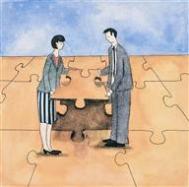第一种方式,函数式:
!DOCTYPE html PUBLIC "-//W3C//DTD XHTML 1.0 Transitional//EN" "http://www.w3.org/TR/xhtml1/DTD/xhtml1-transitional.dtd"
html xmlns="http://www.w3.org/1999/xhtml"
head
meta http-equiv="Content-Type" content="text/html; charset=utf-8" /
title无标题文档/title
/head
body
div id="allBox" style=" width:500px; margin-top:5px; height:20px; border:#CDCDCD 1px solid;display:inline;overflow:hidden; float:left; position:relative; text-align:center"
div id="sonbox" style="height:16px; background-color:#e0f3fa; border:#ff6600 1px solid; position:absolute; top:1px; left:1px;z-index:1; width:400px"/div
strong style=" text-align:center;width:500px; POSITION: absolute; left:0; top:0;Z-INDEX: 2;"你的经验是1000,下级是2000/strong
/div
script language="javascript"
var numberwidth=0;
var allWidth=document.getElementById("allBox").scrollWidth;
var loadWidth=document.getElementById("sonbox").scrollWidth;
var doScroll=window.setInterval((function(){
numberwidth+=1;
if(numberwidth=((loadWidth/allWidth)*100)){
window.clearInterval(doScroll);
}else{
document.getElementById("sonbox").style.width=numberwidth+"%";
}
}),10);
/script
/body
/html
第二种方式,数组式:
!DOCTYPE html PUBLIC "-//W3C//DTD XHTML 1.0 Transitional//EN" "http://www.w3.org/TR/xhtml1/DTD/xhtml1-transitional.dtd"
html xmlns="http://www.w3.org/1999/xhtml"
head
meta http-equiv="Content-Type" content="text/html; charset=utf-8" /
title无标题文档/title
/head
body
div id="allBox" style=" width:500px; margin-top:5px; height:20px; border:#CDCDCD 1px solid;display:inline;overflow:hidden; float:left; position:relative; text-align:center"
div style="height:16px; background-color:#e0f3fa; border:#ff6600 1px solid; position:absolute; top:1px; left:1px;z-index:1; width:400px"/div
strong style=" text-align:center;width:500px; POSITION: absolute; left:0; top:0;Z-INDEX: 2;"你的经验是1000,下级是2000/strong
/div
script type="text/javascript"
var loading = new Object(); //定义一个图片展示的对
loading = {
loadWidth: 0,
auto: "",
speed: 10,
spWidth:0,
doScroll: function(dd) {
loading.spWidth = (document.getElementById(dd).getElementsByTagName("div")[0].scrollWidth / document.getElementById(dd).scrollWidth) * 100;
loading.auto = setInterval(function() { loading.dos(dd) }, loading.speed)
},
dos: function(aa) {
//alert(loading.spWidth());
loading.loadWidth += 1;
//document.getElementById("ggg").innerHTML=document.getElementById(aa).getElementsByTagName("div")[0].scrollWidth+"-------"+document.getElementById(aa).scrollWidth;
if (loading.loadWidth = loading.spWidth) {
clearInterval(loading.auto);
} else {
document.getElementById(aa).getElementsByTagName("div")[0].style.width = loading.loadWidth + "%";
}
}
};
loading.doScroll("allBox");
/script
/body
/html
第三种方式,面向对象:
!DOCTYPE html PUBLIC "-//W3C//DTD XHTML 1.0 Transitional//EN" "http://www.w3.org/TR/xhtml1/DTD/xhtml1-transitional.dtd"
html xmlns="http://www.w3.org/1999/xhtml"
head
meta http-equiv="Content-Type" content="text/html; charset=utf-8" /
title无标题文档/title
/head
body
div id="ggg"/div
div id="allBox" style=" width:500px; margin-top:5px; height:20px; border:#CDCDCD 1px solid;display:inline;overflow:hidden; float:left; position:relative; text-align:center"
div style="height:16px; background-color:#e0f3fa; border:#ff6600 1px solid; position:absolute; top:1px; left:1px;z-index:1; width:400px"/div
strong style=" text-align:center;width:500px; POSITION: absolute; left:0; top:0;Z-INDEX: 2;"你的经验是1000,下级是2000/strong
/div
div id="Div1" style=" width:200px; margin-top:5px; height:20px; border:#CDCDCD 1px solid;display:inline;overflow:hidden; float:left; position:relative; text-align:center"
div style="height:16px; background-color:#e0f3fa; border:#ff6600 1px solid; position:absolute; top:1px; left:1px;z-index:1; width:100px"/div
strong style=" text-align:center;width:200px; POSITION: absolute; left:0; top:0;Z-INDEX: 2;"你的经验是1000,下级是2000/strong
/div
script type="text/javascript"
//进度条的封装类
function loadingScroll(boxDiv,Speed){
this.boxId=boxDiv;//外层的id
this.scrollSpeed=Speed;//速度
}
loadingScroll.prototype.doScroll = function() {
var scrollWi = 0;//执行时的宽度
var HimalayaN=document.getElementById(this.boxId).getElementsByTagName("div")[0] ;
var HimalayaW=document.getElementById(this.boxId);
var pointW=(HimalayaN.scrollWidth/HimalayaW.scrollWidth)*100;//原始的宽度比例
var doScr=window.setInterval(function() {
scrollWi += 1;
if (scrollWi = pointW) {
window.clearInterval(doScr);
} else {
HimalayaN.style.width = scrollWi + "%";
}
}, this.scrollSpeed);
}
var ddddd = new loadingScroll("allBox", 10);
var aaaaa = new loadingScroll("Div1", 10);
ddddd.doScroll();
aaaaa.doScroll();
/script
/body
/html