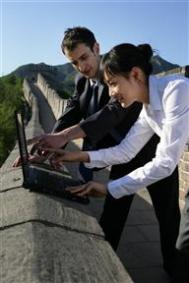5、GameScreen.java
GameScreen使用了一个低级应用编程接口Canvas屏幕,和Image、Graphics类来绘制游戏面板、棋子,以及游戏的最终结果状态。要获取更详细的信息,请参阅各种绘画方法和drawCircle、drawCross、drawPiece、drawPlayerCursor、drawBoard等方法。这个屏幕使用MIDlet的quit回调方法来指示游戏结束。
此屏幕可适应各种可用显示性能(高、宽、色彩等)。此外还要注意到可以使用四向导航键,也可以使用双向导航键来移动光标。
它使用了封装了主游戏程序逻辑的Game类。
(本文来源于图老师网站,更多请访问https://m.tulaoshi.com/bianchengyuyan/)
package example.tictactoe;
import java.util.Random;
import javax.microedition.midlet.*;
import javax.microedition.lcdui.*;
class GameScreen extends Canvas implements CommandListener {
private static final int BLACK = 0x00000000;
private static final int WHITE = 0x00FFFFFF;
private static final int RED = 0x00FF0000;
private static final int BLUE = 0x000000FF;
private static final int NO_MOVE = -1;
private final TicTacToeMIDlet midlet;
private final Game game;
private final Command exitCommand;
private final Command newGameCommand;
private final Random random = new Random();
private int screenWidth, screenHeight;
private int boardCellSize, boardSize, boardTop, boardLeft;
private boolean playerIsCircle;
private boolean computerIsCircle;
private int preCursorPosition, cursorPosition;
private int computerMove = NO_MOVE;
private int playerMove = NO_MOVE;
private int computerGamesWonTally = 0;
private int playerGamesWonTally = 0;
private boolean isRestart;
public GameScreen(TicTacToeMIDlet midlet, boolean playerIsCircle) {
this.midlet = midlet;
this.playerIsCircle = playerIsCircle;
computerIsCircle = !playerIsCircle;
game = new Game(random);
initializeBoard();
// configure Screen commands
exitCommand = new Command("Exit", Command.EXIT, 1);
newGameCommand = new Command("New", Command.SCREEN, 2);
addCommand(exitCommand);
addCommand(newGameCommand);
setCommandListener(this);
// begin the game play initialize();
}
// Initialize the Game and Game screen. Also used for game restarts.
private void initialize() {
game.initialize();
preCursorPosition = cursorPosition = 0;
playerMove = NO_MOVE;
boolean computerFirst = ((random.nextInt() & 1) == 0);
if (computerFirst) {
computerMove = game.makeComputerMove();
}
else
{
computerMove = NO_MOVE;
}
isRestart = true;
repaint();
}
public void paint(Graphics g) {
if (game.isGameOver()) {
paintGameOver(g);
}
else {
paintGame(g);
}
}
private void paintGame(Graphics g) {
if (isRestart) {
// clean the canvas
g.setColor(WHITE);
g.fillRect(0, 0, screenWidth, screenHeight);
drawBoard(g);
isRestart = false;
}
drawCursor(g);
if (playerMove != NO_MOVE) {
drawPiece(g, playerIsCircle, playerMove);
}
if (computerMove != NO_MOVE) {
drawPiece(g, computerIsCircle, computerMove);
}
}
private void paintGameOver(Graphics g)
{
String statusMsg = null;
if(game.isComputerWinner()) {
statusMsg = "I win !";
computerGamesWonTally++;
}
else if (game.isPlayerWinner()) {
statusMsg = "You win";
playerGamesWonTally++;
}
else {
statusMsg = "Stalemate";
}
String tallyMsg = "You:" + playerGamesWonTally + " Me:" + computerGamesWonTally;
Font font = Font.getFont(Font.FACE_SYSTEM, Font.STYLE_PLAIN, Font.SIZE_MEDIUM);
int strHeight = font.getHeight();
int statusMsgWidth = font.stringWidth(statusMsg);
int tallyMsgWidth = font.stringWidth(tallyMsg);
int strWidth = tallyMsgWidth;
if (statusMsgWidth tallyMsgWidth)
{
strWidth = statusMsgWidth;
}
// Get the
{
x, y
}
position for painting the strings. int x = (screenWidth - strWidth) / 2;
x = x 0 ? 0 : x;
int y = (screenHeight - 2 * strHeight) / 2;
y = y 0 ? 0 : y;
// clean the canvas
g.setColor(WHITE);
g.fillRect(0, 0, screenWidth, screenHeight);
// paint the strings' text
g.setColor(BLACK);
g.drawString(statusMsg, x, y, (Graphics.TOP | Graphics.LEFT));
g.drawString(tallyMsg, x, (y + 1 + strHeight), (Graphics.TOP | Graphics.LEFT));
}
public void commandAction(Command c, Displayable d) {
if (c == exitCommand) {
midlet.quit();
}
else if (c == newGameCommand) {
initialize();
}
}
private void initializeBoard() {
screenWidth = getWidth();
screenHeight = getHeight();
if (screenWidth screenHeight) {
boardCellSize = (screenHeight - 2) / 3;
boardLeft = (screenWidth - (boardCellSize * 3)) / 2;
boardTop = 1;
}
else {
boardCellSize = (screenWidth - 2) / 3;
boardLeft = 1;
boardTop = (screenHeight - boardCellSize * 3) / 2;
}
}
protected void keyPressed(int keyCode) {
// can't continue playing until the player restarts
if (game.isGameOver()) {
return;
}
int gameAction = getGameAction(keyCode);
switch (gameAction) {
case FIRE: doPlayerMove();
break;
case RIGHT: doMoveCursor(1, 0);
break;
case DOWN: doMoveCursor(0, 1);
break;
case LEFT: doMoveCursor(-1, 0);
break;
case UP: doMoveCursor(0, -1);
break;
default: break;
}
}
private void doPlayerMove() {
if (game.isFree(cursorPosition)) {
// player move game.
makePlayerMove(cursorPosition);
playerMove = cursorPosition;
// computer move
if (!game.isGameOver()) {
computerMove = game.makeComputerMove();
}
repaint();
}
}
private void doMoveCursor(int dx, int dy) {
int newCursorPosition = cursorPosition + dx + 3 * dy;
if ((newCursorPosition = 0) && (newCursorPosition 9))
{
preCursorPosition = cursorPosition;
cursorPosition = newCursorPosition;
repaint();
}
}
// Draw a CIRCLE or CROSS piece on the board
private void drawPiece(Graphics g, boolean isCircle, int pos) {
int x = ((pos % 3) * boardCellSize) + 3;
int y = ((pos / 3) * boardCellSize) + 3;
if (isCircle) {
drawCircle(g, x, y);
}
else {
drawCross(g, x, y);
}
}
// Draw blue CIRCLE onto the board image
private void drawCircle(Graphics g, int x, int y) {
g.setColor(BLUE);
g.fillArc(x + boardLeft, y + boardTop, boardCellSize - 4, boardCellSize - 4, 0, 360);
g.setColor(WHITE);
g.fillArc(x + 4 + boardLeft, y + 4 + boardTop, boardCellSize - 4 - 8, boardCellSize - 4 - 8, 0, 360);
}
// Draw red CROSS onto the board image
private void drawCross(Graphics g, int x, int y) {
g.setColor(RED);
for (int i = 0;
i 4;
i++) {
g.drawLine(x + 1 + i + boardLeft, y + boardTop, x + boardCellSize - 4 - 4 + i + boardLeft, y + boardCellSize - 5 + boardTop);
g.drawLine(x + 1 + i + boardLeft, y + boardCellSize - 5 + boardTop, x + boardCellSize - 4 - 4 + i + boardLeft, y + boardTop);
}
}
// Visually indicates a Player selected square on the board image
private void drawCursor(Graphics g) {
// draw cursor at selected Player square.
g.setColor(WHITE);
g.drawRect(((preCursorPosition % 3) * boardCellSize) + 2 + boardLeft, ((preCursorPosition/3) * boardCellSize) + 2 + boardTop, boardCellSize - 3, boardCellSize - 3);
// draw cursor at selected Player square.
g.setColor(BLACK);
g.drawRect(((cursorPosition % 3) * boardCellSize) + 2 + boardLeft, ((cursorPosition/3) * boardCellSize) + 2 + boardTop, boardCellSize - 3, boardCellSize - 3);
}
private void drawBoard(Graphics g) {
// clean the board
g.setColor(WHITE);
g.fillRect(0, 0, screenWidth, screenHeight);
// draw the board
g.setColor(BLACK);
for (int i = 0;
i 4;
i++) {
g.fillRect(boardLeft, boardCellSize * i + boardTop, (boardCellSize * 3) + 2, 2);
g.fillRect(boardCellSize * i + boardLeft, boardTop, 2, boardCellSize * 3);
}
}
}
6、Game.java
这个类封装了九宫格游戏的主要的游戏程序逻辑。前面我们也说过,游戏程序逻辑本身并不在本例程重点讨论的范围之内,本文主要是介绍MIDP图形编程的基础知识。游戏程序逻辑的WINS数组部分来自http://java.sun.com/applets/jdk/1.0/demo/TicTacToe/TicTacToe.java 这个经典例程。
(本文来源于图老师网站,更多请访问https://m.tulaoshi.com/bianchengyuyan/)注意游戏程序逻辑是独立于游戏用户界面的(参见类GameScreen),并且可以使用其它实现方法替代。
package example.tictactoe;
import java.util.Random;
import javax.microedition.midlet.*;
import javax.microedition.lcdui.*;
// The game logic for TicTacToe
class Game {
private static final int[] WINS = {
// horizontals
bit(0) | bit(1) | bit(2),
bit(3) | bit(4) | bit(5),
bit(6) | bit(7) | bit(8),
// verticals
bit(0) | bit(3) | bit(6),
bit(1) | bit(4) | bit(7),
bit(2) | bit(5) | bit(8),
// diagonals
bit(0) | bit(4) | bit(8),
bit(2) | bit(4) | bit(6) }
;
private static final int DRAWN_GAME = bit(0) | bit(1) | bit(2) | bit(3) | bit(4) | bit(5) | bit(6) | bit(7) | bit(8);
private int playerState;
private int computerState;
private Random random;
Game(Random random) {
this.random = random;
initialize();
}
void initialize() {
playerState = 0;
computerState = 0;
}
boolean isFree(int position) {
int bit = bit(position);
return (((playerState & bit) == 0) && ((computerState & bit) == 0));
}
// The 'Contract' is that caller will always make valid moves.
// We don't check that it's the player's turn.
void makePlayerMove(int position) {
playerState |= bit(position);
}
// The 'Contract' is that we will be called only when there is still
// at least one free square.
int makeComputerMove() {
int move = getWinningComputerMove();
if (move == -1) {
// can't win
move = getRequiredBlockingComputerMove();
if (move == -1) {
// don't need to block
move = getRandomComputerMove();
}
}
computerState |= bit(move);
return move;
}
boolean isGameOver() {
return isPlayerWinner() | isComputerWinner() | isGameDrawn();
}
boolean isPlayerWinner() {
return isWin(playerState);
}
boolean isComputerWinner() {
return isWin(computerState);
}
boolean isGameDrawn() {
return (playerState | computerState) == DRAWN_GAME;
}
// Return a winning move if there is at least one, otherwise return -1
private int getWinningComputerMove() {
int move = -1;
for (int i = 0;
i 9;
++i) {
if (isFree(i) && isWin(computerState | bit(i))) {
move = i;
break;
}
}
return move;
}
// Return a required blocking move if there is at least one (more
// than one and we've inevitably lost), otherwise return -1
private int getRequiredBlockingComputerMove() {
int move = -1;
for (int i = 0;
i 9;
++i) {
if (isFree(i) && isWin(playerState | bit(i))) {
move = i;
break;
}
}
return move;
}
// Return a random move in a free square, // or return -1 if none are available private int getRandomComputerMove() {
int move = -1;
// determine how many possible moves there are int numFreeSquares = 0;
for (int i = 0;
i 9;
++i) {
if (isFree(i)) {
numFreeSquares++;
}
}
// if there is at least one possible move, pick randomly
if (numFreeSquares 0) {
// shift twice to get rid of sign bit, then modulo numFreeSquares
int pick = ((random.nextInt()1)1) % numFreeSquares;
// now find the chosen free square by counting pick down to zero
for (int i = 0;
i 9;
++i) {
if (isFree(i)) {
if (pick == 0) {
move = i;
break;
}
pick--;
}
}
}
return move;
}
private static boolean isWin(int state) {
boolean isWinner = false;
for (int i = 0;
i WINS.length;
++i) {
if ((state & WINS[i]) == WINS[i]) {
isWinner = true;
break;
}
}
return isWinner;
}
private static int bit(int i) {
return 1 i;
}
}
7、TicTacToe.jad
下面是九宫格MIDlet的应用程序描述文件。
MIDlet-Name: TicTacToe
MIDlet-Vendor: Forum Nokia MIDlet-Version: 1.1.1
MIDlet-Jar-Size: 11409
MIDlet-Jar-URL: TicTacToe.jar
MIDlet-1: TicTacToe, /tictactoe.png, example.tictactoe.TicTacToeMIDlet