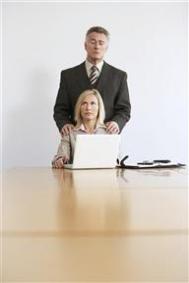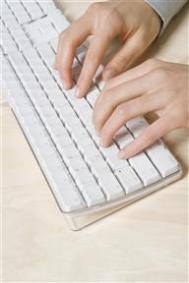using System.DirectoryServices;
using System.DirectoryServices; using System.Collections;
using System.Collections;
 namespace OPS.Component
namespace OPS.Component {
{ /**//// summary
/**//// summary /// IISWebServer的状态
/// IISWebServer的状态 /// /summary
/// /summary public enum IISServerState
public enum IISServerState {
{ /**//// summary
/**//// summary ///
///  /// /summary
/// /summary Starting = 1,
Starting = 1, /**//// summary
/**//// summary ///
///  /// /summary
/// /summary Started = 2,
Started = 2, /**//// summary
/**//// summary ///
///  /// /summary
/// /summary Stopping = 3,
Stopping = 3, /**//// summary
/**//// summary ///
///  /// /summary
/// /summary Stopped = 4,
Stopped = 4, /**//// summary
/**//// summary ///
///  /// /summary
/// /summary Pausing = 5,
Pausing = 5, /**//// summary
/**//// summary ///
///  /// /summary
/// /summary Paused = 6,
Paused = 6, /**//// summary
/**//// summary ///
///  /// /summary
/// /summary Continuing = 7
Continuing = 7 }
} } using System;
} using System; using System.Collections;
using System.Collections; using System.Collections.Generic;
using System.Collections.Generic; using System.Text;
using System.Text;
 using System.DirectoryServices;
using System.DirectoryServices;
 namespace OPS.Component
namespace OPS.Component
 {
{ /**//// summary
/**//// summary /// IISWebServer
/// IISWebServer /// /summary
/// /summary public class IISWebServer
public class IISWebServer
 {
{ /**//**/
/**//**/ /**//// summary
/**//// summary ///
///  /// /summary
/// /summary internal int index = -1;
internal int index = -1; /**//**/
/**//**/ /**//// summary
/**//// summary ///
///  /// /summary
/// /summary public IISWebVirtualDirCollection WebVirtualDirs;
public IISWebVirtualDirCollection WebVirtualDirs; /**//**/
/**//**/ /**//// summary
/**//// summary /// 网站说明
/// 网站说明 /// /summary
/// /summary public string ServerComment = "Way";
public string ServerComment = "Way"; /**//**/
/**//**/ /**//// summary
/**//// summary /// 脚本支持
/// 脚本支持 /// /summary
/// /summary public bool AccessScript = true;
public bool AccessScript = true; /**//**/
/**//**/ /**//// summary
/**//// summary /// 读取
/// 读取 /// /summary
/// /summary public bool AccessRead = true;
public bool AccessRead = true; /**//**/
/**//**/ /**//// summary
/**//// summary /// 物理路径
/// 物理路径 /// /summary
/// /summary public string Path = @"c:";
public string Path = @"c:"; /**//**/
/**//**/ /**//// summary
/**//// summary /// 端口
/// 端口 /// /summary
/// /summary public int Port = 80;
public int Port = 80; /**//**/
/**//**/ /**//// summary
/**//// summary /// 目录浏览
/// 目录浏览 /// /summary
/// /summary public bool EnableDirBrowsing = false;
public bool EnableDirBrowsing = false; /**//**/
/**//**/ /**//// summary
/**//// summary /// 默认文档
/// 默认文档 /// /summary
/// /summary public string DefaultDoc = "index.aspx";
public string DefaultDoc = "index.aspx"; /**//**/
/**//**/ /**//// summary
/**//// summary /// 使用默认文档
/// 使用默认文档 /// /summary
/// /summary public bool EnableDefaultDoc = true;
public bool EnableDefaultDoc = true;
 /**//**/
/**//**/ /**//// summary
/**//// summary /// IISWebServer的状态
/// IISWebServer的状态 /// /summary
/// /summary public IISServerState ServerState
public IISServerState ServerState
 {
{ get
get
 {
{ DirectoryEntry server = IISManagement.returnIISWebserver(this.index);
DirectoryEntry server = IISManagement.returnIISWebserver(this.index); if (server == null)
if (server == null) throw (new Exception("找不到此IISWebServer"));
throw (new Exception("找不到此IISWebServer")); switch (server.Properties["ServerState"][0].ToString())
switch (server.Properties["ServerState"][0].ToString())
 {
{ case "2":
case "2": return IISServerState.Started;
return IISServerState.Started; case "4":
case "4": return IISServerState.Stopped;
return IISServerState.Stopped; case "6":
case "6": return IISServerState.Paused;
return IISServerState.Paused; }
} return IISServerState.Stopped;
return IISServerState.Stopped; }
} }
}
 /**//**/
/**//**/ /**//// summary
/**//// summary /// 停止IISWebServer
/// 停止IISWebServer /// /summary
/// /summary public void Stop()
public void Stop()
 {
{ DirectoryEntry Server;
DirectoryEntry Server; if (index == -1)
if (index == -1) throw (new Exception("在IIS找不到此IISWebServer!"));
throw (new Exception("在IIS找不到此IISWebServer!")); try
try
 {
{ Server = new DirectoryEntry("IIS://" + IISManagement.Machinename + "/W3SVC/" + index);
Server = new DirectoryEntry("IIS://" + IISManagement.Machinename + "/W3SVC/" + index); if (Server != null)
if (Server != null) Server.Invoke("stop", new object[0]);
Server.Invoke("stop", new object[0]); else
else throw (new Exception("在IIS找不到此IISWebServer!"));
throw (new Exception("在IIS找不到此IISWebServer!")); }
} catch
catch
 {
{ throw (new Exception("在IIS找不到此IISWebServer!"));
throw (new Exception("在IIS找不到此IISWebServer!")); }
} }
}
 /**//**/
/**//**/ /**//// summary
/**//// summary /// 把基本信息的更改更新到IIS
/// 把基本信息的更改更新到IIS /// /summary
/// /summary public void CommitChanges()
public void CommitChanges()
 {
{ IISManagement.EditIISWebServer(this);
IISManagement.EditIISWebServer(this); }
}
 /**//**/
/**//**/ /**//// summary
/**//// summary /// 启动IISWebServer
/// 启动IISWebServer /// /summary
/// /summary public void Start()
public void Start()
 {
{ if (index == -1)
if (index == -1) throw (new Exception("在IIS找不到此IISWebServer!"));
throw (new Exception("在IIS找不到此IISWebServer!"));
 DirectoryEntry Service = new DirectoryEntry("IIS://" + IISManagement.Machinename + "/W3SVC");
DirectoryEntry Service = new DirectoryEntry("IIS://" + IISManagement.Machinename + "/W3SVC"); DirectoryEntry Server;
DirectoryEntry Server; IEnumerator ie = Service.Children.GetEnumerator();
IEnumerator ie = Service.Children.GetEnumerator();
 while (ie.MoveNext())
while (ie.MoveNext())
 {
{ Server = (DirectoryEntry)ie.Current;
Server = (DirectoryEntry)ie.Current; if (Server.SchemaClassName == "IIsWebServer")
if (Server.SchemaClassName == "IIsWebServer")
 {
{ if (Server.Properties["Serverbindings"][0].ToString() == ":" + this.Port + ":")
if (Server.Properties["Serverbindings"][0].ToString() == ":" + this.Port + ":")
 {
{ Server.Invoke("stop", new object[0]);
Server.Invoke("stop", new object[0]); }
} }
} }
}
 try
try
 {
{ Server = new DirectoryEntry("IIS://" + IISManagement.Machinename + "/W3SVC/" + index);
Server = new DirectoryEntry("IIS://" + IISManagement.Machinename + "/W3SVC/" + index); if (Server != null)
if (Server != null) Server.Invoke("start", new object[0]);
Server.Invoke("start", new object[0]); else
else throw (new Exception("在IIS找不到此IISWebServer!"));
throw (new Exception("在IIS找不到此IISWebServer!")); }
} catch
catch
 {
{ &n
&n 
 /**//// summary
/**//// summary