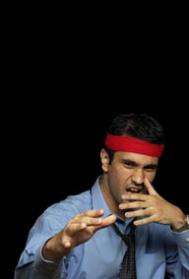下面是全部代码,已经编译通过。
Chuandi(传递)是名字空间
WebForm1:
%@ Page language="c#" Codebehind="WebForm1.aspx.cs" Inherits="chuandi.WebForm1" %
HTML
HEAD
titleWebForm1/title
/HEAD
body
form id="Form1" method="post" runat="server"
asp:TextBox id="TextBox1" runat="server"/asp:TextBox
asp:Button id="Button1" runat="server" Text="传"/asp:Button
/form
/body
/HTML
using System;
namespace chuandi
{
public class WebForm1 : System.Web.UI.Page
{
protected System.Web.UI.WebControls.TextBox TextBox1;
protected System.Web.UI.WebControls.Button Button1;
public string Text1
{
get
{
return this.TextBox1.Text;
}
}
private void Page_Load(object sender, System.EventArgs e)
{}
override protected void OnInit(EventArgs e)
{
InitializeComponent();
base.OnInit(e);
}
private void InitializeComponent()
{
this.Button1.Click += new System.EventHandler(this.Button1_Click);
this.Load += new System.EventHandler(this.Page_Load);
}
private void Button1_Click(object sender, System.EventArgs e)
{
Server.Transfer("WebForm2.aspx");
}
}
}
WebForm2:
%@ Page language="c#" Codebehind="WebForm2.aspx.cs" Inherits="chuandi.WebForm2" %
%@ Reference Page="WebForm1.aspx" %
HTML
HEAD
titleWebForm2/title
/HEAD
body
form id="Form1" method="post" runat="server"
asp:Label id="Label1" runat="server"Label/asp:Label
asp:Button id="Button1" runat="server" Text="返回"/asp:Button
/form
/body
/HTML
using System;
namespace chuandi
{
public class WebForm2 : System.Web.UI.Page
{
protected System.Web.UI.WebControls.Button Button1;
protected System.Web.UI.WebControls.Label Label1;
public chuandi.WebForm1 wf1;
private void Page_Load(object sender, System.EventArgs e)
{
if(!IsPostBack)
{
wf1=(chuandi.WebForm1)Context.Handler;
Label1.Text="上页传来的是:"+wf1.Text1;
}
}
override protected void OnInit(EventArgs e)
{
InitializeComponent();
base.OnInit(e);
}
private void InitializeComponent()
{
this.Button1.Click += new System.EventHandler(this.Button1_Click);
this.Load += new System.EventHandler(this.Page_Load);
}
private void Button1_Click(object sender, System.EventArgs e)
{
Server.Transfer("WebForm1.aspx");
}
}