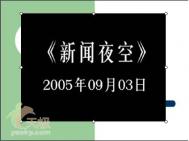在视频前插入广告
今天图老师小编给大家展示的是在视频前插入广告,精心挑选的内容希望大家多多支持、多多分享,喜欢就赶紧get哦!
TD align=middle width=329
background="IMAGES/vod_05.jpg" OBJECT id=NSPlay
codeBase=http://activex.microsoft.com/activex/controls/mplayer/en/nsmp2inf.cab#Version=5,1,52,701
type="application/x-oleobject " height=249
standby="Loading Microsoft Windows Media Player components..."
width=329 classid=clsid:22D6F312-B0F6-11D0-94AB-0080C74C7E95
name=NSPlay
PARAM NAME="AutoStart" VALUE="-1"
PARAM NAME="AnimationAtStart" VALUE="0"
PARAM NAME="DisplayMode" VALUE="4"
PARAM NAME="Enabled" VALUE="true"
PARAM NAME="Filename" VALUE="%=url%"
PARAM NAME="ShowControls" VALUE="0"
PARAM NAME="ShowAudioControls" VALUE="0"
PARAM NAME="ShowDisplay" VALUE="0"
PARAM NAME="ShowGotoBar" VALUE="0"
PARAM NAME="ShowPositionControls" VALUE="0"
PARAM NAME="ShowStatusBar" VALUE="0"
PARAM NAME="Volume" VALUE="0"
PARAM NAME="ShowCaptioning" VALUE="0"
PARAM NAME="TransparentAtStart" VALUE="1"
EMBED type="application/x-mplayer2"
pluginspage="http://www.microsoft.com/Windows/Downloads/Contents/Products/MediaPlayer/"
id="NSPlay" Name="NSPlay" DisplaySize="4"
AutoSize="1" ShowControls="0"
ShowDisplay="0" ShowStatusBar="1" width=329 Height=249
src="%=url%" autostart="1" /EMBED
/OBJECT/TD
2. 插入图片广告
DIV id="Image1" style="HEIGHT: 93%; POSITION: absolute; TOP: 21pix; Left: 8pix; VISIBILITY: visible; WIDTH: 100%; Z-INDEX: 2;"
img src="gg/loading.gif" border=0 width=100% height=100%
/DIV
DIV id="MP1" style="HEIGHT: 100%; POSITION: relative; TOP: 0px; VISIBILITY: visible; WIDTH: 100%; Z-INDEX: 1;"
object id="mPlayer" width="100%" height="100%" type="application/x-oleobject" CLASSID="CLSID:22D6F312-B0F6-11D0-94AB-0080C74C7E95" CodeBase="http://activex.microsoft.com/activex/controls/mplayer/en/nsmp2inf.cab#Version=5,1,52,701" Standby="加载 Microsoft Windows Media Player 组件..." VIEWASTEXT
PARAM NAME="FILENAME" value="address.asp?num=%=s%&id=%=id%"
PARAM NAME="ShowControls" VALUE="false"
PARAM NAME="AutoStart" VALUE="true"
PARAM NAME="Enabled" VALUE="true"
PARAM NAME="EnableContextMenu" VALUE="true"
PARAM NAME="ClickToPlay" VALUE="false"
PARAM NAME="stretchToFit" VALUE="1"
PARAM NAME="ShowStatusBar" VALUE="True"
PARAM NAME="AllowChangeDisplaySize" VALUE="true"
PARAM NAME="Volume" VALUE="0"
PARAM NAME="SendOpenStateChangeEvents" VALUE="True"
PARAM NAME="SendPlayStateChangeEvents" VALUE="True"
PARAM NAME="AnimationAtStart" VALUE="false"
PARAM NAME="Balance" VALUE="-600"
PARAM NAME="BaseURL" VALUE=""
PARAM NAME="CaptioningID" VALUE=""
PARAM NAME="CursorType" VALUE="32512"
PARAM NAME="CurrentMarker" VALUE="0"
PARAM NAME="DefaultFrame" VALUE=""
PARAM NAME="DisplayMode" VALUE="1"
PARAM NAME="DisplaySize" VALUE="4"
PARAM NAME="EnableFullScreenControls" VALUE="0"
PARAM NAME="InvokeURLs" VALUE="-1"
PARAM NAME="PreviewMode" VALUE="0"
PARAM NAME="Rate" VALUE="1"
PARAM NAME="SAMILang" VALUE=""
PARAM NAME="SAMIStyle" VALUE=""
PARAM NAME="SAMIFileName" VALUE=""
PARAM NAME="ShowDisplay" VALUE="0"
PARAM NAME="TransparentAtStart" VALUE="1"
PARAM NAME="VideoBorderWidth" VALUE="0"
PARAM NAME="VideoBorderColor" VALUE="0"
PARAM NAME="VideoBorder3D" VALUE="0"
PARAM NAME="WindowlessVideo" VALUE="0"
/object
/DIV
3. 插入FLASH广告
DIV id="Image1" style="HEIGHT: 93%; POSITION: absolute; TOP: 21pix; Left: 8pix; VISIBILITY: visible; WIDTH: 100%; Z-INDEX: 2;"
object classid="clsid:D27CDB6E-AE6D-11cf-96B8-444553540000" codebase="http://download.macromedia.com/pub/shockwave/cabs/flash/swflash.cab#version=6,0,29,0" width=100% height=100%
param name="movie" value="buff.swf"
param name="quality" value="high"
param name="wmode" value="transparent"
embed src="buff.swf" width=100% height=100% quality="high" pluginspage="http://www.macromedia.com/go/getflashplayer" type="application/x-shockwave-flash" wmode="transparent"/embed/object
/DIV
DIV id="MP1" style="HEIGHT: 100%; POSITION: relative; TOP: 0px; VISIBILITY: visible; WIDTH: 100%; Z-INDEX: 1;"
object id="mPlayer" width="100%" height="100%" type="application/x-oleobject" CLASSID="CLSID:22D6F312-B0F6-11D0-94AB-0080C74C7E95" CodeBase="http://activex.microsoft.com/activex/controls/mplayer/en/nsmp2inf.cab#Version=5,1,52,701" Standby="加载 Microsoft Windows Media Player 组件..." VIEWASTEXT
PARAM NAME="FILENAME" value="address.asp?num=%=s%&id=%=id%"
PARAM NAME="ShowControls" VALUE="false"
PARAM NAME="AutoStart" VALUE="true"
PARAM NAME="Enabled" VALUE="true"
PARAM NAME="EnableContextMenu" VALUE="true"
PARAM NAME="ClickToPlay" VALUE="false"
PARAM NAME="stretchToFit" VALUE="1"
PARAM NAME="ShowStatusBar" VALUE="True"
PARAM NAME="AllowChangeDisplaySize" VALUE="true"
PARAM NAME="Volume" VALUE="0"
PARAM NAME="SendOpenStateChangeEvents" VALUE="True"
PARAM NAME="SendPlayStateChangeEvents" VALUE="True"
PARAM NAME="AnimationAtStart" VALUE="false"
PARAM NAME="Balance" VALUE="-600"
PARAM NAME="BaseURL" VALUE=""
PARAM NAME="CaptioningID" VALUE=""
PARAM NAME="CursorType" VALUE="32512"
PARAM NAME="CurrentMarker" VALUE="0"
PARAM NAME="DefaultFrame" VALUE=""
PARAM NAME="DisplayMode" VALUE="1"
PARAM NAME="DisplaySize" VALUE="4"
PARAM NAME="EnableFullScreenControls" VALUE="0"
PARAM NAME="InvokeURLs" VALUE="-1"
PARAM NAME="PreviewMode" VALUE="0"
PARAM NAME="Rate" VALUE="1"
PARAM NAME="SAMILang" VALUE=""
PARAM NAME="SAMIStyle" VALUE=""
PARAM NAME="SAMIFileName" VALUE=""
PARAM NAME="ShowDisplay" VALUE="0"
PARAM NAME="TransparentAtStart" VALUE="1"
PARAM NAME="VideoBorderWidth" VALUE="0"
PARAM NAME="VideoBorderColor" VALUE="0"
PARAM NAME="VideoBorder3D" VALUE="0"
PARAM NAME="WindowlessVideo" VALUE="0"
/object
/DIV
SCRIPT FOR="mPlayer" EVENT="Buffering(bStart)" LANGUAGE="JavaScript"
if (bStart == 0){
Image1.style.visibility = "hidden";
}
else{
Image1.style.visibility = "visible";
}
/SCRIPT