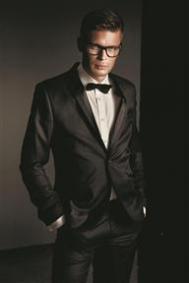repeater分页 内容显示
下面图老师小编跟大家分享repeater分页 内容显示,一起来学习下过程究竟如何进行吧!喜欢就赶紧收藏起来哦~
using System.Collections;
using System.ComponentModel;
using System.Data;
using System.Drawing;
using System.Web;
using System.Web.SessionState;
using System.Web.UI;
using System.Web.UI.WebControls;
using System.Web.UI.HtmlControls;
using System.Data.OleDb;
namespace note
{
/// summary
/// _default 的摘要说明。
/// /summary
public class _default : System.Web.UI.Page
{
protected System.Web.UI.WebControls.Repeater rpt_sword_list;
protected System.Web.UI.WebControls.Label lbl_count;
protected System.Web.UI.WebControls.Label lbl_current_page;
protected System.Web.UI.WebControls.Label lbl_total_page;
protected System.Web.UI.WebControls.LinkButton lb_frist;
protected System.Web.UI.WebControls.LinkButton lb_p;
protected System.Web.UI.WebControls.LinkButton lb_n;
protected System.Web.UI.WebControls.LinkButton lb_last;
private void Page_Load(object sender, System.EventArgs e)
{
// 在此处放置用户代码以初始化页面
if(!this.IsPostBack)
{
this.DB_Bind();
}
}
private void DB_Bind()
{
int ipageindex = Convert.ToInt32(this.lbl_current_page.Text);
OleDbConnection conn = dbconn.CreateConn();
OleDbCommand cmd = new OleDbCommand("select * from a where flag=true order by cdate desc",conn);
OleDbDataAdapter oda = new OleDbDataAdapter();
oda.SelectCommand = cmd;
DataSet ds = new DataSet();
oda.Fill(ds,"sword_list");
PagedDataSource pds = new PagedDataSource();
pds.DataSource = ds.Tables["sword_list"].DefaultView;
pds.AllowPaging = true;
pds.PageSize = 5;
pds.CurrentPageIndex = ipageindex - 1;
this.lbl_total_page.Text = pds.PageCount.ToString();
this.lbl_count.Text = pds.Count.ToString();
this.lb_frist.Enabled = true;
this.lb_p.Enabled = true;
this.lb_n.Enabled = true;
this.lb_last.Enabled = true;
if(this.lbl_current_page.Text=="1")
{
this.lb_frist.Enabled = false;
this.lb_p.Enabled = false;
}
if(this.lbl_current_page.Text==pds.PageCount.ToString())
{
this.lb_n.Enabled = false;
this.lb_last.Enabled = false;
}
this.rpt_sword_list.DataSource = pds;
this.rpt_sword_list.DataBind();
conn.Close();
}
#region Web 窗体设计器生成的代码
override protected void OnInit(EventArgs e)
{
//
// CODEGEN: 该调用是 ASP.NET Web 窗体设计器所必需的。
//
InitializeComponent();
base.OnInit(e);
}
/// summary
/// 设计器支持所需的方法 - 不要使用代码编辑器修改
/// 此方法的内容。
/// /summary
private void InitializeComponent()
{
this.lb_frist.Click += new System.EventHandler(this.lb_frist_Click);
this.lb_p.Click += new System.EventHandler(this.lb_p_Click);
this.lb_n.Click += new System.EventHandler(this.lb_n_Click);
this.lb_last.Click += new System.EventHandler(this.lb_last_Click);
this.Load += new System.EventHandler(this.Page_Load);
}
#endregion
private void lb_frist_Click(object sender, System.EventArgs e)
{
this.lbl_current_page.Text = "1";
this.DB_Bind();
}
private void lb_p_Click(object sender, System.EventArgs e)
{
this.lbl_current_page.Text = Convert.ToString(Convert.ToInt32(this.lbl_current_page.Text)-1);
this.DB_Bind();
}
private void lb_n_Click(object sender, System.EventArgs e)
{
this.lbl_current_page.Text = Convert.ToString(Convert.ToInt32(this.lbl_current_page.Text)+1);
this.DB_Bind();
}
private void lb_last_Click(object sender, System.EventArgs e)
{
this.lbl_current_page.Text = this.lbl_total_page.Text;
this.DB_Bind();
}
}
}