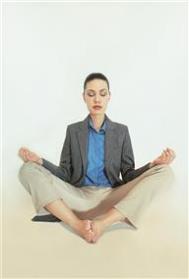一:颜色填充与描边
颜色填充可以通过fillStyle来实现,描边颜色可以通过strokeStyle来实现。简单示例
如下:
代码如下:
// fill and stroke text
ctx.font = '60pt Calibri';
ctx.lineWidth = 3;
ctx.strokeStyle = 'green';
ctx.strokeText('Hello World!', 20, 100);
ctx.fillStyle = 'red';
ctx.fillText('Hello World!', 20, 100);
二:纹理填充与描边
HTML5 Canvas还支持纹理填充,通过加载一张纹理图像,然后创建画笔模式,创建纹理模式的API为ctx.createPattern(imageTexture,"repeat");第二参数支持四个值,分别为repeat-x, repeat-y, repeat,no-repeat意思是纹理分别沿着X轴,Y轴,XY方向沿重复或者不重复。纹理描边与填充的代码如下:
代码如下:
var woodfill = ctx.createPattern(imageTexture,"repeat");
ctx.strokeStyle = woodfill;
ctx.strokeText('Hello World!', 20, 200);
// fill rectangle
ctx.fillStyle = woodfill;
ctx.fillRect(60, 240, 260, 440);
纹理图片:

三:运行效果

代码:
代码如下:
!DOCTYPE html
html
head
meta http-equiv="X-UA-Compatible" content="chrome=IE8"
meta http-equiv="Content-type" content="text/html;charset=UTF-8"
titleCanvas Fill And Stroke Text Demo/title
link href="default.css" rel="stylesheet" /
script
var ctx = null; // global variable 2d context
var imageTexture = null;
window.onload = function() {
var canvas = document.getElementById("text_canvas");
console.log(canvas.parentNode.clientWidth);
canvas.width = canvas.parentNode.clientWidth;
canvas.height = canvas.parentNode.clientHeight;
if (!canvas.getContext) {
console.log("Canvas not supported. Please install a HTML5 compatible browser.");
return;
}
// get 2D context of canvas and draw rectangel
ctx = canvas.getContext("2d");
ctx.fillStyle="black";
ctx.fillRect(0, 0, canvas.width, canvas.height);
// fill and stroke text
ctx.font = '60pt Calibri';
ctx.lineWidth = 3;
ctx.strokeStyle = 'green';
ctx.strokeText('Hello World!', 20, 100);
ctx.fillStyle = 'red';
ctx.fillText('Hello World!', 20, 100);
// fill and stroke by pattern
imageTexture = document.createElement('img');
imageTexture.src = "../pattern.png";
imageTexture.onload = loaded();
}
function loaded() {
// delay to image loaded
setTimeout(textureFill, 1000/30);
}
function textureFill() {
// var woodfill = ctx.createPattern(imageTexture, "repeat-x");
// var woodfill = ctx.createPattern(imageTexture, "repeat-y");
// var woodfill = ctx.createPattern(imageTexture, "no-repeat");
var woodfill = ctx.createPattern(imageTexture, "repeat");
ctx.strokeStyle = woodfill;
ctx.strokeText('Hello World!', 20, 200);
// fill rectangle
ctx.fillStyle = woodfill;
ctx.fillRect(60, 240, 260, 440);
}
/script
/head
body
h1HTML5 Canvas Text Demo - By Gloomy Fish/h1
preFill And Stroke/pre
div id="my_painter"
canvas id="text_canvas"/canvas
/div
/body
/html