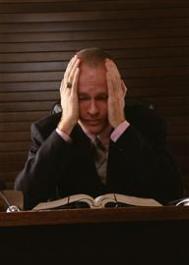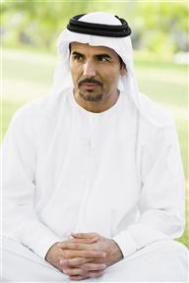清华大学出版的事半功倍系列 javascript全部源代码
想不想get新技能酷炫一下,今天图老师小编就跟大家分享个简单的清华大学出版的事半功倍系列 javascript全部源代码教程,一起来看看吧!超容易上手~
第一章javascript简介
1.在地址栏输入javascript语句
Javascript:Document.write("显示文字")
2.将javascript嵌入 HTML文档
script language=javascript
document.bgColor="blue"
/script
第二章 使用变量和数组
1.声明变量
script language=javascripe
Var answer1,answer2,answer3,answer4;
answer1=9;
answer2=2.5
answer3="Milkey May"
answer4=true
/script
2.使用整数
script language=javascript
var decimalNum,hexadecimalNum,octalNum
decimalNum=24
hexadecimalNum=0x24
octalNum=024
document.write("显示十进制数:"+ decimalNum+"br")
document.write("显示十六进制数:"+ hexadecimalNum +"br")
document.write("显示八进制数:"+ octalNum +"br")
/script
3.使用浮点数
script language=javascript
var num1,num2,num3,num4
num1=1234567890000.0
num2=5.14e23
num3=0.0000123456
num4=6.0254e3-4
document.write("浮点数1:"+num1+"br")
document.write("浮点数2:"+num2+"br")
document.write("浮点数3:"+num3+"br")
document.write("浮点数4:"+num4+"br")
/script
4.使用布尔值
script language=javascript
var answer1,answer2
answer1=true
answer2=false
document.write("显示布尔1:"+answer1+"br")
document.write("显示布尔2:"+answer2+"br")
/script
5.使用字符串
script language=javascript
var str1,str2
str1="fdsgdg dsfdsf china"
str2="武汉市广播电视大学"
document.write("显示字符串1:"+str1+"br")
document.write("显示字符串2:"+str2+"br")
/script
6.确定变量类型
script
var answer1,answer2,answer3,answer4
answer1=9
answer2=2.5
answer3="milky may"
answer4=true
document.write("变量1的类型是:"+typeof answer1 +"br")
document.write("变量2的类型是:"+typeof answer2 +"br")
document.write("变量3的类型是:"+typeof answer3 +"br")
document.write("变量4的类型是:"+typeof answer4 +"br")
/script
7.将字符串转换成数字
script
var str1="31 days in january"
var int1=parseInt(str1)
document.write("str1的数据类型是 :"+typeof str1+"br")
document.write("int1的数据类型是 :"+typeof int1+"br")
/script
8.将数字转换成字符串
script
var int1=256
var str1=""+int1
document.write("str1的数据类型是 :"+typeof str1+"br")
document.write("int1的数据类型是 :"+typeof int1+"br")
/script
9.声明数组
script
array=new Array(5)
array[0]=1
array[1]=3
array[2]=5
array[3]=7
array[4]=11
document.write("数组是:"+array[0]+" "+array[1]+" "+array[2]+" "+array[3]+" "+array[4])
/script
10.确定数组元素的个数
script
array=new Array(5)
array[0]=1
array[1]=3
array[2]=5
array[3]=7
array[4]=11
document.write("数组是:"+array[0]+" "+array[1]+" "+array[2]+" "+array[3]+" "+array[4]+"br")
document.write("数组的元素个数是"+array.length)
/script
11.将数组转换为字符串
script
array=new Array()
array[0]="dark"
array[1]="apple"
array[2]="nebula"
array[3]="water"
str1=array.join()
str2=array.join(" ")
document.write(str1+"br")
document.write(str2)
/script
12.对数组排序
script
array=new Array()
array[0]="dark"
array[1]="apple"
array[2]="nebula"
array[3]="water"
str1=array.sort()
document.write(str1+"br")
/script
第三章 创建表达式
1.使用算术运算符
script
var1=12
var2=10
varadd=var1+var2
varsub=var1-var2
varmult=var1*var2
vardiv=var1/var2
varmod=var1%var2
document.write("数据1是:"+var1+"br")
document.write("数据2是:"+var2+"br")
document.write("数据相加是:"+varadd+"br")
document.write("数据相减是:"+varsub+"br")
document.write("数据相乘是:"+varmult+"br")
document.write("数据相除是:"+vardiv+"br")
document.write("数据相除取余数是:"+varmod+"br")
/script
2.递增变量和递减变量
script
days=1
document.write("输出变量"+days+"br")
days++
document.write("递增后变量变为:"+days)
/script
3.创建比较表达式
script
daysofmonth=28
if(daysofmonth==28)
month="february"
document.write("days of month:"+daysofmonth+"br")
document.write("month:"+month)
/script
4.创建逻辑表达式
script
dayofmonth=28
if(dayofmonth==28 || dayofmonth==29)
month="february"
document.write("days of month:"+dayofmonth+"br")
document.write("month:"+month)
/script
5.使用条件运算符
script language="javascript"
stomach="hungry";
time="5:00";
(stomach=="hungry"&&time=="5:00") ? eat = "dinner":eat="a snack";
document.write("输出结果"+eat);
/script
6.识别数字
script
var1=24;
(isNaN(var1))?document.write("变量var1"+var1+"不是数字"):Document.write("变量var1"+var1+"是数字")
/script
第四章 控制程序流程
1.使用IF –Else语句
script
month="december"
date=25
if(month=="december" && date==25)
document.write("今天是圣诞节,商店关门")
else
document.write("欢迎,您来商店购物")
/script
2.使用for 循环
script
for (count=1;count=10;count++)
document.write("输出第"+count+"句"+"br")
/script
3.使用while循环
script
count=1
while(count=15){
document.write("输出第"+count+"句" +"br")
count++}
/script
4.中断循环
script
count=1
while(count=15){
count++
if(count==8)
break;
document.write("输出第"+count+"句"+"br")}
/script
5.继续循环
script
count=1
while(count=15){
count++
if(count==8)
continue;
document.write("输出第"+count+"句"+"br")}
/script
6.使用javascript定时器
script
function rabbit()
{document.write("输出语句")
}
/script
body onload=window.setTimeout(rabbit(),5000)
7.设置定期间隔
script
window.setInterval("document.form1.text2.value=document.form1.text1.value",3000)
/script
form name=form1
input type=text name=text1br
input type=text name=text2br
/form
8.清除超时和间隔
script
stop=window.setInterval("document.form1.text2.value=document.form1.text1.value",300)
/script
form name=form1
input type=text name=text1br
input type=text name=text2br
input type=button name=button1 value=" 清除超时和间隔" onclick=clearInterval(stop)
/form
第五章 使用函数
1.声明函数
script
function quote()
{ document.write("输出语句")
}
/script
2.调用函数
script
function quote()
{ document.write("输出语句")
}
quote()
/script
3.了解全局变量和局部变量
任何不用 var关键字声明的变量都是全局变量,任何在函数外声明的变量都是全局变量
4.将参数传送给函数
script
function f(item)
{document.write("输出参数"+item+"br")
}
f("fgdfgd")
f("参数二")
/script
5.从函数返回值
script
function average(var1,var2,var3)
{ave=(var1+var2+var3)/3;
document.write("输出结果");
return ave;
}
document.write(average(34,56,78))
/script
6.通过HTML链接调用函数
script
function quote(){
document.write(" 输出字符串")
}
/script
a href=javascript:quote()通过HTML链接调用函数/a
a href=javascript:Document.write("输出字符") 通过HTML链接调用函数,直接写javascript语句/a
第六章 处理事件
1.检查鼠标单击
form name=form1
input type=button name=button1 value=hello onclick=document.form1.button1.value='there'
/form
2.检测双击
form name=form1
input type=button name=button1 value=hello onclick=document.form1.button1.value='你单击了按钮' ondblclick=document.form1.button1.value='你双击了该按钮'
/form
3.创建悬停按钮
img src=go.gif onmouseover=document.images[0].src='go2.gif' onmouseout= document.images[0].src='go.gif'
4.检测按键
form name=form1
input type=text name=text1 value=hello onkeypress="if(window.event.keyCode=='100') document.form1.text1.value='你按了d键'"
/form
5.设置焦点
form name=form1
input type=text name=text1 value=hello
onfous=document.form1.text1.value='该文本框获得焦点'
onblur=document.form1.text1.value='该文本框失去焦点'
/form
6.检测下拉菜单选择
form name=form1
select name=select1 size=4
onChange=document.form1.text1.value=document.form1.select1.value
option value="北京"北京/option
option value="上海"上海/option
option value="武汉"武汉/option
option value="天津"天津/option
option value="大连"大连/option
/select
input tppe=text name=text1 value=hello
/form
7.创建网页加载和卸载信息
body onload=document.form1.text1.value='页面加载完毕' onunload=alert('再见,欢迎再来')
form name=form1
input type=text name=text1 value="页面正在加载 ……"
/form
第七章 使用对象
1.理解对象属性和方法
body bgcolor="green"
script
document.write("页面背景颜色是:"+document.bgColor)
document.write("页面前景颜色是:"+document.fgColor)
/script
2.使用网页元素对象
script
/script
form name=form1
textarea name=ta1dfgfdgfdhfdhdfdfgdf/textarea
input type=button value="选择文本" onclick=document.form1.ta1.select()
input type=button value="显示文本" onclick=document.write(document.form1.ta1.value)
/form
3.使用子对象
form name=form1
input type=text name=text1 value=hello
/form
script
document.form1.text1.value="gdfgfd"
/script
form name=form1
input type=radio name=radio1男
input type=radio name=radio2女
/script
script
document.form1.radio1.checked=true
/script
4.使用预定义对象
script
str1="dgdfgdfgdfhf固定法固定法功夫攻打法"
document.write(str1+"br")
str2=str1.substr(5)
document.write(str2+"br")
document.write("输出圆的面积:"+Math.PI*Math.pow(5.0,2))
/script
5.创建新对象
script
today=new Date()
document.write("今天是"+(today.getMonth()+1)+"月"+today.getDate()+"日"+"br")
document.write("现在是:"+today.toLocaleString())
/script
.6.引用当前对象
form name=form1
input type=text name=text1 value="dgdgdfgfd" onclick=this.select()
/script
7.查看对象属性
script
for(prop in window)
{document.write("window."+prop+"="+window[prop]+"br");}
for(prop2 in location)
{document.write("location."+prop2+"="+location[prop]+"br");}
/script
8.使用Array对象
script
array=new Array(10)
array[0]="bark"
array[1]="apple"
array[2]="nebula"
array[3]="cookie"
array[4]="technology"
document.write("数组元素个数是"+array.Length+"br")
document.write("用 join将数组合并"+array.join(" ")+"br")
document.write(" 数组排序"+array.sort())
/script
9.使用 image 对象
img src=**.gif alt="" border=10
script
document.write("图片提示是:"+document.images[0].alt+"br")
document.write("图片边框大小是:"+document.images[0].broder)
/script
10.预加载图像
script
freddy=new Image()
freddy.src=freddy.gif
/script
body onload=document.images[0].src=freddy.src
,img src="blank.gif"
/body
11.改变图像
img src=freddy.gifbr
form name=form1
input type=button name=button1 value="改变图像" onclickd=document.images[0].src=dudjp.gif
/form
12.使用link和anchor对象
a name=anchor1锚点1br
a href=http://www.microsoft.comMicrosoft/abr
a href=http://www.sohu.comsohu/abr
a href=http://www.sina.com.cnsina/abr
script
document.write("本页面共有"+document.links.length+"链接"+"br")
document.write("本页面共有"+document.anchors.length+"锚点"+"br")
document.write("第一个链接协议是"+document.links[0].protocol+"br")
document.write("第一个链接路径是"+document.links[0].pathnamel+"br")
document.write("第一个链接href是"+document.links[0].hrefl+"br")
/script
13.改变链接
a href =http://www.microsoft.comlink/a
form name=form1
input type=button name=button1 value="改变链接" onclick=document.links[0].href='http://www.sohu.com'
/form
14.使用history对象
form name=form1
input type=button name=button1 value="向后返回2页" onclick=window.history.go(-2)
/form
第八章 使用窗口
1.在浏览器的状态栏上显示文本
body onload=window.status="欢迎光临我的站点"
a href=http://www.sohu.comsohu/a
/body
2.改变背景色
script
document.bgColor="orange"
/script
3.列举背景颜色
body bgColor =green
script
document.write("当前背景色是:"+document.bgColor)
/script
/body
4.改变文本和链接颜色
script
document.bgColor="orange"
document.fgColor="blue"
document.linkColor="red"
/script
h2看看这段文本颜色/h2
a href=http://www.sohu.comsohu/a
/body
5.改变文档标题
script
name="Mouse"
document.title="welcome to "+name+"'s House"
document.write(document.title)
/script
6.显示修改日期
script
document.write("本页面最后修改时间是"+document.lastModified)
/script
7.查看当前文档的URL
script
document.write("本页面的URL:"+document.URL)
/script
8.查看引用页
script
document.write("本页面的引用页是"+document.referrer)
/script
9.打开新的浏览器窗口
script
window.open("*.htm","title","width=200,height=400,resizable=yes")
/script
10.关闭远程窗口
close.html:
script
document.write("正文")
/script
form name=form1
input type=button name=button1value="关闭" onclick=window.close()
/form
open.html
script
window.open("close.html","romote","width=200,height=400,resizable=yes")
/script
11.打印窗口
script
document.write("正文")
/script
form name=form1
input type=button value=打印 onclick=window.print()
/form
12.移动窗口
form name=form1
水平方向input type=text name=x value=20
垂直方向input type=text name=y value=50
input type=button value="移动窗口到…"onclick=window.moveTo(document.form1.x.value,document.form1.y.value)
/form
form name=form1
水平方向input type=text name=x value=20
垂直方向input type=text name=y value=50
input type=button value="移动窗口"onclick=window.moveBy(document.form1.x.value,document.form1.y.value)
/form
13.改变窗口大小
form name=form1
水平方向input type=text name=x value=200
垂直方向input type=text name=y value=500
input type=button value="改变窗口大小到….."onclick=window.resizeTo(document.form1.x.value,document.form1.y.value)
/form
form name=form1
水平方向input type=text name=x value=200
垂直方向input type=text name=y value=500
input type=button value="改变窗口大小"onclick=window.resizeBy(document.form1.x.value,document.form1.y.value)
/form
14.用警告对话框通知用户
script
window.alert("welcome")
/script
15.用提示对话框接受输入
script
name=window.prompt("输入姓名","姓名")
document.write(" 欢迎您:"+name+"来到这里")
/script
16.用确认对话框使用户做出决定
script
like=window.confirm("你觉得好吗?")
if(like==true)
document.write("谢谢你的夸奖")
else
document.write("希望得到你的夸奖")
/script
第九章 使用字符串
1.使用字符串对象
script
mystring="gdgdfgfddddaaaaaaaaaaaabbbbbbbbbbbbbbbbbvbhg.br"
document.write(mystring)
document.write(mystring.bold())
document.write(mystring.toUpperCase())
/script
2.使用子字符串
script
str1="fdsf 1111 gfdgfd dfdsf cccc dddd.br"
document.write(str1)
document.write(str1.substring(0,13)+"br")
document.write(str1.substr (20,11)+"br")
/script
3.连接字符串
script
str1="may you find"
str2="peace,happiness and prosperity.br"
document.write(str1+"br")
document.write(str2)
document.write(str1.concat(str2))
document.write(str1+=str2)
/script
4.格式化字符串变量
script
str1="peace,happiness and prosperity.br"
document.write(str1)
document.write(str1.big())
document.write(str1.small())
document.write(str1.bold())
document.write(str1.italics())
document.write(str1.strike())
document.write(str1.fontsize(6))
document.write(str1.fontcolor(green))
/script
5.创建锚和链接
script
str1="this is the bigginning of the page.br"
str2="….br"
str3="this is the end of the page .br"
str4="link to the startbr"
str5="link to the endbr"
document.write(str1.anchor("start"))
for(i=0;i10;i++)
document.write(str2);
document.write(str3.anchor("end"))
document.write(str4.link("#start"))
document.write(str5.link("#end"))
/script
6.确定字符串长度
script
str1="this is the bigginning of the page."
document.write(str1+"br")
document.write( "字符串的长度是:"+str1.length)
document.write("字符串全部大写是;"+str1.toUpperCase())
document.write("字符串全部小写是;"+str1.toLowerCase())
/script
7.在字符串内搜索
script
str1="this is the end of the line.br"
document.write(str1)
document.write("字符end在字符串的位置是"+str1.search("end"))
document.write("字符dog在字符串的位置是"+str1.search("dog"))
/script
8.定位字符串中的字符
script
str1="spring is a time for flowers and trees and baby bunnlesbr"
document.write(str1)
document.write("the index for the second word ‘and' is"+str1.indexOf("and",30))
documednt.write("the last index of the word ‘and' is "+str1.lastIndexOf("and"))
/script
9.替换字符串中的文本
script
str1="spring is a time for flowers and trees and baby bunnlesbr"
document.write(str1)
document .write(str1.replace("and",","))
/script
10.字符串分离
script
str1="spring is a time for flowers and trees and baby bunnlesbr"
document.write(str1)
str1array=str1.split(" ")
document.write(str1array[0]+"br")
document.write(str1array[1]+"br")
document.write(str1array[2]+"br")
document.write(str1array[3]+"br")
/script
第十章 使用日期和时间
1.使用Date对象
script
cdate=new Date("august 2,1989 12:30:00")
document.write(cdate)
/script
2.显示当地时间和日期
script
cdate=new Date()
document.write("当前时间是:"+cdate.toGMTString()+"br")
document.write("日期和时间是:"+cdate.toLocaleString())
/script
3.获得时间和日期值
script
cdate=new Date()
document.write("显示当前的星期"+cdate.getDay()+"br")
document.write("显示当前的月份"+cdate.getMonth()+"br")
document.write("显示当前的日期"+cdate.getDay()+"br")
document.write("显示当前的年份"+cdate.getYear()+"br")
document.write("显示当前的小时"+cdate.getHours()+"br")
document.write("显示当前的分钟"+cdate.getMinutes()+"br")
document.write("显示当前的秒"+cdate.getSeconds()+"br")
/script
4.设置时间和日期值
script language=javascript
cdate=new Date("December 25,1984")
document.write("显示日期"+cdate+"br")
document.write("设置月份"+cdate.setMonth(10)+"br")
document.write("设置日期"+cdate.setDate(23)+"br")
document.write("设置年份"+cdate.setYear(2000)+"br")
document.write("设置小时"+cdate.setHours(13)+"br");
document.write("设置分钟"+cdate.setMinutes(47)+"br");
document.write("设置秒"+cdate.setSeconds(23)+"br");
document.write("显示设置后的日期和时间"+cdate);
/script
第十一章 使用Math对象
1. 使用Math对象
script language=javascript
/script
form name=form1
圆的半径:input type=text name=radbr
圆的面积:input type=text name=areabr
input type=button name=button1 value=计算圆的面积 onclick=document.form1.area.value=document.form1.rad.value*document.form1.rad.value*Math.PI
/form
2.生成随机数
script
array1=new Array(
"这是第1句",
"这是第2句",
"这是第3句",
"这是第4句",
"这是第5句",
"这是第6句")
RandomNo=Math.floor(array1.length*Math.random())
document.write("随机输出某一句"+"br"+array1[RandomNo])
/script
3.使用平方根
form name=form1
value:input type=text name=va1br
平方根input type=text name=sqrtbr
input type=button name=button1 value=计算平方根
onclick="document.form1.sqrt.value=Math.sqrt(document.form1.va1.value)"
/form
4.数字的舍入
form name=form1
输入input type=text name=valbr
舍入的结果input type=text name=roundbr
input type=button name=button1 value=计算结果 onclick=document.form1.round.value=Math.round(document.form1.val.value)
/form
5.乘方运算
form name=form1
底数input type=text name=valbr
指数input type=text name=powerbr
幂input type=text name=resultbr
input type=button name=button1 value=计算结果 onclick="document.form1.result.value=Math.pow (document.form1.val.value,document.form1.power.value)"
/form
6.发现最小值和最大值
form name=form1
数字1input type=text name=val1br
数字2input type=text name=val2br
最小值input type=text name=minbr
最大值input type=text name=maxbr
数字1input type=button value=计算 onclick="document.form1.min.value=Math.min (document.form1.val1.value,document.form1.val2.value);document.form1.max.value= Math.max(document.form1.val1.value,document.form1.val2.value)"
/form
第十二章 使用表单
1.使用文本框
form name=form1
input type=text value="information ,please"name=text1
/form
script
document.write("表单text1类型是: "+document.form1.text1.type+"br")
document.write("表单text1名称是: "+document.form1.text1.name+"br")
document.write("表单text1值是: "+document.form1.text1.value+"br")
document.write("表单text1大小是: "+document.form1.text1.size+"br")
/script
form name=form1
input type=text name=text1 value=click here
onfocus=document.form1.text1.select()
/form
2.使用密码框
form name=form1
input type=password name=pw1 value=daylight
/form
script
document.write("表单pw1的类型:"+document.form1.pw1.type+"br")
document.write("表单pw1的名称:"+document.form1.pw1.name+"br")
document.write("表单pw1的值:"+document.form1.pw1.value+"br")
document.write("表单pw1的大小:"+document.form1.pw1.size+"br")
/script
3.使用隐藏字段
form name=form1
input type=hidden name=hid1 value=piece of eight
/form
script
document.write("表单hid1的类型:"+document.form1.hid1.type+"br")
document.write("表单hid1的名称:"+document.form1.hid1.name+"br")
document.write("表单hid1的值:"+document.form1.hid1.value+"br")
/script
4.使用文本区域框
form name=form1
textarea name=ta1how many grains of sand are there in the sahara desert?/textarea
/form
script
document.write("表单ta1的类型:"+document.form1.ta1.type+"br")
document.write("表单ta1的名称:"+document.form1.ta1.name+"br")
document.write("表单ta1的值:"+document.form1.ta1.value+"br")
document.write("表单ta1的横向宽度:"+document.form1.ta1.cols+"br")
document.write("表单ta1的纵向宽度:"+document.form1.rows.value+"br")
/script
form name=form1
textarea name=ta1 rows=4 onfocus="document.form1.ta1.select()" how many grains of sand are there in the sahara desert?/textarea
/form
5.使用按钮
form name=form1
input type=button name=button1 value=标准按钮
/form
script
document.write("表单button1的类型:"+document.form1.button1.type+"br")
document.write("表单button1的名称:"+document.form1.button1.name+"br")
document.write("表单button1的值:"+document.form1.button1.value+"br")
/script
form name=form1
input type=text name=text1 size=45br
input type=button name=button1 value=panic button onclick="document.form1.text1.value='sittle down,count to 10 and take a deep breath'"
/form
6.使用重置按钮
form name=form1
input type=reset name=reset1 value="rest form"
/form
script
document.write("表单reset1的类型:"+document.form1.reset1.type+"br")
document.write("表单reset1的名称:"+document.form1.reset1.name+"br")
document.write("表单reset1的值:"+document.form1.reset1.value+"br")
/script
7.使用提交按钮
form name=form1
input type=submit name=submit1 value="submit form"
/form
script
document.write("表单submit1的类型:"+document.form1.submit1.type+"br")
document.write("表单submit1的名称:"+document.form1.submit1.name+"br")
document.write("表单submit1的值:"+document.form1.submit1.value+"br")
/script
8.使用复选按钮
form name=form1
input type=checkbox name=cb1 computer savvy?
/form
script
document.write("表单cb1的类型:"+document.form1.cb1.type+"br")
document.write("表单cb1是否被选择?:"+document.form1.cb1.checked+"br")
document.write("表单cb1的名称:"+document.form1.cb1.name+"br")
/script
9.使用单选按钮
form name=form1
input type=radio name=radio1male
input type=radio name=radio1female
/form
script
document.write("第一个按钮被选择"+document.form1.radio1[0].checked+"br")
document.write("第二个按钮被选择"+document.form1.radio1[1].checked+"br")
document.write("按钮的名称"+ document.form1.radio1[0].name+"br")
document.write("按钮的个数"+document.form1.radio1.length)
/script
10.使用选择列表
form name=form1
select name=select1 size=4
option name=option1 value=lonlondon,England/option
option name=option2 value=dubDublin,Ireland/option
/select
/form
script
document.write("这个选择列表的名称"+document.form1.select1.name+"br")
document.write("这个选择列表的长度"+document.form1.select1.length+"br")
document.write("这个选择列表当前被选择的索引号"+document.form1.select1.selectedIndex+"br")
document.write("这个选择列表的尺寸"+document.form1.select1.size+"br")
/script
11.验证表单的有效性
script
function validate(){
if(document.form1.text1.value!='1'||'2'||'3'||'4'){
alert("请输入1~4的整数")
}
}
/script
form name=form1
请输入1~4的整数:
input type=text name=text1 size=4 onchange=validate()
/form
12.控制表单焦点
form name=form1
input type=text name=text1 value=where is you focus?br
input type=text name=text2 value=is there?br
input type=text name=text3 value=or maybe here?br
input type=button name=button1 value="text box #1" onclick=document.form1.text1.focus()br
input type=button name=button2 value="text box #2" onclick=document.form1.text2.focus()br
input type=button name=button3 value="text box #3" onclick=document.form1.text3.focus()br
/form
第十三章 使用分栏
第十四章 使用navigator
1.使用navigator对象
script
document.write("navigator对象的属性"+"br")
document.write("appcodename:"+navigator.appCodeName+"br")
document.write("appname::"+navigator.appName+"br")
document.write("appversion:"+navigator.appVersion+"br")
document.write("platform:"+navigator.platform+"br")
document.write("userAgent:"+navigator.userAgent+"br")
/script
script
document.write("navigator对象的方法"+"br")
document.write("javaEnabled():"+navigator.javaEnabled())
/script
2.检查用户的浏览器
script
if(navigator.appName.indexOf("Microsoft")!=-1){
document.write("用户浏览器是微软的IE浏览器"+"br")}
else if(navigator.appName.indexOf("Netscape")!=-1){
document.write("用户浏览器是netscape的netscape浏览器"+"br")}
if(navigator.appVersion.indexOf("4.0")!=-1){
document.write("you are using a version 4.0compatible browser")
}
else{
document.write("this browser is not 4.0 compliant")}
/script
3.检测用户的操作系统
script
if (navigator.platform.indexOf("win32")!=-1){
document.write("you are using a computer running windows 95 or highter")}
else{
document.write("this computer is not running windows 95 or higher")}
/script
4.使用location对象
script
document.write("location对象的属性"+"br")
document.write("hash"+location.hash+"br")
document.write("hostname"+location.hostname+"br")
document.write("host"+location.host+"br")
document.write("href"+location.href+"br")
document.write("port"+location.port+"br")
document.write("search"+location.search+"br")
/script
重新加载网页
form name=form1
input type=button name=button1 value=重新加载本页 onclick=location.reload
/form
5.使用cookie
script
finction makecookie(){
if(!document.cookie){
name=prompt("请输入你的姓名");
document.cookie="name="+name+";";}
}
/script
body onload=makecookie()
script
function makecookie(){
if(!document.cookie){
name=prompt("请输入你的姓名")
document.cookie="name="+name+";";
namestart=document.cookie.indexOf("=");
nameend=document.cookieindexOf(";");
document.writeln("your name is:"+document.cookie.substring(namestart+1,nameend)+",br")
}
}
/script