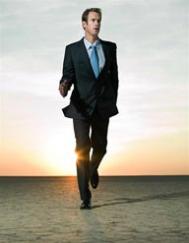深入Java Robot实现控制鼠标和键盘的方法详解
下面图老师小编要跟大家分享深入Java Robot实现控制鼠标和键盘的方法详解,简单的过程中其实暗藏玄机,还是要细心学习,喜欢还请记得收藏哦!
代码如下:
import java.awt.AWTException;
import java.awt.Robot;
import java.awt.event.KeyEvent;
public class RobotExp {
public static void main(String[] args) {
try {
Robot robot = new Robot();
//定义5秒的延迟以便你打开notepad
// Robot 开始写
robot.delay(5000);
robot.keyPress(KeyEvent.VK_H);
robot.keyPress(KeyEvent.VK_I);
robot.keyPress(KeyEvent.VK_SPACE);
robot.keyPress(KeyEvent.VK_C);
robot.keyPress(KeyEvent.VK_A);
robot.keyPress(KeyEvent.VK_O);
robot.keyPress(KeyEvent.VK_E);
robot.keyPress(KeyEvent.VK_R);
} catch (AWTException e) {
e.printStackTrace();
}
}
}
网友完善了以上代码:
代码如下:
import java.awt.AWTException;
import java.awt.Robot;
import java.awt.event.KeyEvent;
import java.io.IOException;
public class RobotExp {
public static void pressKey(Robot robot, int keyvalue) {
robot.keyPress(keyvalue);
robot.keyRelease(keyvalue);
}
public static void pressKeyWithShift(Robot robot, int keyvalue) {
robot.keyPress(KeyEvent.VK_SHIFT);
robot.keyPress(keyvalue);
robot.keyRelease(keyvalue);
robot.keyRelease(KeyEvent.VK_SHIFT);
}
public static void closeApplication(Robot robot) {
// pressKey(robot, KeyEvent.VK_ALT);
// pressKey(robot, KeyEvent.VK_F4);
robot.keyPress(KeyEvent.VK_ALT);
robot.keyPress(KeyEvent.VK_F4);
robot.keyRelease(KeyEvent.VK_ALT);
robot.keyRelease(KeyEvent.VK_F4);
//for linux.
// robot.keyPress(KeyEvent.VK_ALT);
// robot.keyPress(KeyEvent.VK_W);
// robot.keyRelease(KeyEvent.VK_ALT);
// robot.keyRelease(KeyEvent.VK_W);
robot.keyPress(KeyEvent.VK_N);
robot.keyRelease(KeyEvent.VK_N);
}
public static void main(String[] args) throws IOException {
try {
Robot robot = new Robot();
Runtime.getRuntime().exec("notepad");
// For linux.
//Runtime.getRuntime().exec("gedit");
//定义5秒的延迟以便你打开notepad 哈哈
// Robot 开始写
robot.delay(3000);
for (int i = 0; i 100; i++) {
pressKeyWithShift(robot, KeyEvent.VK_H);
pressKey(robot, KeyEvent.VK_I);
pressKey(robot, KeyEvent.VK_SPACE);
//pressKeyWithShift(robot, KeyEvent.VK_H);
pressKeyWithShift(robot, KeyEvent.VK_I);
pressKey(robot, KeyEvent.VK_SPACE);
pressKey(robot, KeyEvent.VK_A);
pressKey(robot, KeyEvent.VK_M);
pressKey(robot, KeyEvent.VK_SPACE);
pressKey(robot, KeyEvent.VK_T);
pressKey(robot, KeyEvent.VK_H);
pressKey(robot, KeyEvent.VK_E);
pressKey(robot, KeyEvent.VK_SPACE);
pressKey(robot, KeyEvent.VK_J);
pressKey(robot, KeyEvent.VK_A);
pressKey(robot, KeyEvent.VK_V);
pressKey(robot, KeyEvent.VK_A);
pressKey(robot, KeyEvent.VK_SPACE);
pressKey(robot, KeyEvent.VK_R);
pressKey(robot, KeyEvent.VK_O);
pressKey(robot, KeyEvent.VK_B);
pressKey(robot, KeyEvent.VK_O);
pressKey(robot, KeyEvent.VK_T);
// VK_ENTER
pressKey(robot, KeyEvent.VK_ENTER);
//pressKey(robot, KeyEvent.);
}
closeApplication(robot);
//robot.keyPress(KeyEvent.VK_SPACE);
} catch (AWTException e) {
e.printStackTrace();
}
}
}