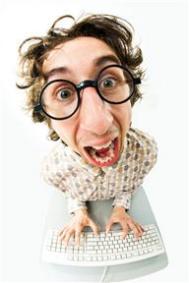Android中加载网络资源时的优化可使用(线程+缓存)解决
清醒时做事,糊涂时读书,大怒时睡觉,无聊时关注图老师为大家准备的精彩内容。下面为大家推荐Android中加载网络资源时的优化可使用(线程+缓存)解决,无聊中的都看过来。
1、采用线程池
2、内存缓存+文件缓存
3、内存缓存中网上很多是采用SoftReference来防止堆溢出,这儿严格限制只能使用最大JVM内存的1/4
4、对下载的图片进行按比例缩放,以减少内存的消耗
具体的代码里面说明。先放上内存缓存类的代码MemoryCache.java:
代码如下:
SPAN style="FONT-SIZE: 18px"STRONGpublic class MemoryCache {
private static final String TAG = "MemoryCache";
// 放入缓存时是个同步操作
// LinkedHashMap构造方法的最后一个参数true代表这个map里的元素将按照最近使用次数由少到多排列,即LRU
// 这样的好处是如果要将缓存中的元素替换,则先遍历出最近最少使用的元素来替换以提高效率
private MapString, Bitmap cache = Collections
.synchronizedMap(new LinkedHashMapString, Bitmap(10, 1.5f, true));
// 缓存中图片所占用的字节,初始0,将通过此变量严格控制缓存所占用的堆内存
private long size = 0;// current allocated size
// 缓存只能占用的最大堆内存
private long limit = 1000000;// max memory in bytes
public MemoryCache() {
// use 25% of available heap size
setLimit(Runtime.getRuntime().maxMemory() / 4);
}
public void setLimit(long new_limit) {
limit = new_limit;
Log.i(TAG, "MemoryCache will use up to " + limit / 1024. / 1024. + "MB");
}
public Bitmap get(String id) {
try {
if (!cache.containsKey(id))
return null;
return cache.get(id);
} catch (NullPointerException ex) {
return null;
}
}
public void put(String id, Bitmap bitmap) {
try {
if (cache.containsKey(id))
size -= getSizeInBytes(cache.get(id));
cache.put(id, bitmap);
size += getSizeInBytes(bitmap);
checkSize();
} catch (Throwable th) {
th.printStackTrace();
}
}
/**
* 严格控制堆内存,如果超过将首先替换最近最少使用的那个图片缓存
*
*/
private void checkSize() {
Log.i(TAG, "cache size=" + size + " length=" + cache.size());
if (size limit) {
// 先遍历最近最少使用的元素
IteratorEntryString, Bitmap iter = cache.entrySet().iterator();
while (iter.hasNext()) {
EntryString, Bitmap entry = iter.next();
size -= getSizeInBytes(entry.getValue());
iter.remove();
if (size = limit)
break;
}
Log.i(TAG, "Clean cache. New size " + cache.size());
}
}
public void clear() {
cache.clear();
}
/**
* 图片占用的内存
*
* @param bitmap
* @return
*/
long getSizeInBytes(Bitmap bitmap) {
if (bitmap == null)
return 0;
return bitmap.getRowBytes() * bitmap.getHeight();
}
}/STRONG/SPAN
也可以使用SoftReference,代码会简单很多,但是我推荐上面的方法。
代码如下:
public class MemoryCache {
private MapString, SoftReferenceBitmap cache = Collections
.synchronizedMap(new HashMapString, SoftReferenceBitmap());
public Bitmap get(String id) {
if (!cache.containsKey(id))
return null;
SoftReferenceBitmap ref = cache.get(id);
return ref.get();
}
public void put(String id, Bitmap bitmap) {
cache.put(id, new SoftReferenceBitmap(bitmap));
}
public void clear() {
cache.clear();
}
}
下面是文件缓存类的代码FileCache.java:
代码如下:
public class FileCache {
private File cacheDir;
public FileCache(Context context) {
// 如果有SD卡则在SD卡中建一个LazyList的目录存放缓存的图片
// 没有SD卡就放在系统的缓存目录中
if (android.os.Environment.getExternalStorageState().equals(
android.os.Environment.MEDIA_MOUNTED))
cacheDir = new File(
android.os.Environment.getExternalStorageDirectory(),
"LazyList");
else
cacheDir = context.getCacheDir();
if (!cacheDir.exists())
cacheDir.mkdirs();
}
public File getFile(String url) {
// 将url的hashCode作为缓存的文件名
String filename = String.valueOf(url.hashCode());
// Another possible solution
// String filename = URLEncoder.encode(url);
File f = new File(cacheDir, filename);
return f;
}
public void clear() {
File[] files = cacheDir.listFiles();
if (files == null)
return;
for (File f : files)
f.delete();
}
}
最后最重要的加载图片的类,ImageLoader.java:
代码如下:
public class ImageLoader {
MemoryCache memoryCache = new MemoryCache();
FileCache fileCache;
private MapImageView, String imageViews = Collections
.synchronizedMap(new WeakHashMapImageView, String());
// 线程池
ExecutorService executorService;
public ImageLoader(Context context) {
fileCache = new FileCache(context);
executorService = Executors.newFixedThreadPool(5);
}
// 当进入listview时默认的图片,可换成你自己的默认图片
final int stub_id = R.drawable.stub;
// 最主要的方法
public void DisplayImage(String url, ImageView imageView) {
imageViews.put(imageView, url);
// 先从内存缓存中查找
Bitmap bitmap = memoryCache.get(url);
if (bitmap != null)
imageView.setImageBitmap(bitmap);
else {
// 若没有的话则开启新线程加载图片
queuePhoto(url, imageView);
imageView.setImageResource(stub_id);
}
}
private void queuePhoto(String url, ImageView imageView) {
PhotoToLoad p = new PhotoToLoad(url, imageView);
executorService.submit(new PhotosLoader(p));
}
private Bitmap getBitmap(String url) {
File f = fileCache.getFile(url);
// 先从文件缓存中查找是否有
Bitmap b = decodeFile(f);
if (b != null)
return b;
// 最后从指定的url中下载图片
try {
Bitmap bitmap = null;
URL imageUrl = new URL(url);
HttpURLConnection conn = (HttpURLConnection) imageUrl
.openConnection();
conn.setConnectTimeout(30000);
conn.setReadTimeout(30000);
conn.setInstanceFollowRedirects(true);
InputStream is = conn.getInputStream();
OutputStream os = new FileOutputStream(f);
CopyStream(is, os);
os.close();
bitmap = decodeFile(f);
return bitmap;
} catch (Exception ex) {
ex.printStackTrace();
return null;
}
}
// decode这个图片并且按比例缩放以减少内存消耗,虚拟机对每张图片的缓存大小也是有限制的
private Bitmap decodeFile(File f) {
try {
// decode image size
BitmapFactory.Options o = new BitmapFactory.Options();
o.inJustDecodeBounds = true;
BitmapFactory.decodeStream(new FileInputStream(f), null, o);
// Find the correct scale value. It should be the power of 2.
final int REQUIRED_SIZE = 70;
int width_tmp = o.outWidth, height_tmp = o.outHeight;
int scale = 1;
while (true) {
if (width_tmp / 2 REQUIRED_SIZE
|| height_tmp / 2 REQUIRED_SIZE)
break;
width_tmp /= 2;
height_tmp /= 2;
scale *= 2;
}
// decode with inSampleSize
BitmapFactory.Options o2 = new BitmapFactory.Options();
o2.inSampleSize = scale;
return BitmapFactory.decodeStream(new FileInputStream(f), null, o2);
} catch (FileNotFoundException e) {
}
return null;
}
// Task for the queue
private class PhotoToLoad {
public String url;
public ImageView imageView;
public PhotoToLoad(String u, ImageView i) {
url = u;
imageView = i;
}
}
class PhotosLoader implements Runnable {
PhotoToLoad photoToLoad;
PhotosLoader(PhotoToLoad photoToLoad) {
this.photoToLoad = photoToLoad;
}
@Override
public void run() {
if (imageViewReused(photoToLoad))
return;
Bitmap bmp = getBitmap(photoToLoad.url);
memoryCache.put(photoToLoad.url, bmp);
if (imageViewReused(photoToLoad))
return;
BitmapDisplayer bd = new BitmapDisplayer(bmp, photoToLoad);
// 更新的操作放在UI线程中
Activity a = (Activity) photoToLoad.imageView.getContext();
a.runOnUiThread(bd);
}
}
/**
* 防止图片错位
*
* @param photoToLoad
* @return
*/
boolean imageViewReused(PhotoToLoad photoToLoad) {
String tag = imageViews.get(photoToLoad.imageView);
if (tag == null || !tag.equals(photoToLoad.url))
return true;
return false;
}
// 用于在UI线程中更新界面
class BitmapDisplayer implements Runnable {
Bitmap bitmap;
PhotoToLoad photoToLoad;
public BitmapDisplayer(Bitmap b, PhotoToLoad p) {
bitmap = b;
photoToLoad = p;
}
public void run() {
if (imageViewReused(photoToLoad))
return;
if (bitmap != null)
photoToLoad.imageView.setImageBitmap(bitmap);
else
photoToLoad.imageView.setImageResource(stub_id);
}
}
public void clearCache() {
memoryCache.clear();
fileCache.clear();
}
public static void CopyStream(InputStream is, OutputStream os) {
final int buffer_size = 1024;
try {
byte[] bytes = new byte[buffer_size];
for (;;) {
int count = is.read(bytes, 0, buffer_size);
if (count == -1)
break;
os.write(bytes, 0, count);
}
} catch (Exception ex) {
}
}
}
主要流程是先从内存缓存中查找,若没有再开线程,从文件缓存中查找都没有则从指定的url中查找,并对bitmap进行处理,最后通过下面方法对UI进行更新操作。
代码如下:
a.runOnUiThread(...);
在你的程序中的基本用法:
代码如下:
SPAN style="FONT-SIZE: 18px"STRONGImageLoader imageLoader=new ImageLoader(context);
...
imageLoader.DisplayImage(url, imageView);/STRONG/SPAN
比如你的放在你的ListView的adapter的getView()方法中,当然也适用于GridView。