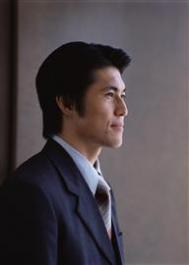1.创建表:
代码如下:
drop table if exists photo;
CREATE TABLE photo (
id INT NOT NULL AUTO_INCREMENT PRIMARY KEY,
name VARCHAR(100) COMMENT '名称',
photo blob COMMENT '照片'
)
ENGINE=InnoDB
DEFAULT CHARSET=utf8
COLLATE=utf8_general_ci;
图片在MySql中的数据存储格式为blob类型;Blob是一个可以存储二进制文件的容器。
2.编写图片流数据存取的工具类:
代码如下:
import java.io.File;
import java.io.FileInputStream;
import java.io.FileNotFoundException;
import java.io.FileOutputStream;
import java.io.IOException;
import java.io.InputStream;
public class ImageUtil {
private static File file = null;
/**
* 从本地文件读取图像的二进制流
*
* @param infile
* @return
*/
public static FileInputStream getImageByte(String infile) {
FileInputStream imageByte = null;
file = new File(infile);
try {
imageByte = new FileInputStream(file);
} catch (FileNotFoundException e) {
e.printStackTrace();
}
return imageByte;
}
/**
* 将图片流读出为图片
*
* @param inputStream
* @param path
*/
public static void readBlob(InputStream inputStream, String path) {
try {
FileOutputStream fileOutputStream = new FileOutputStream(path);
byte[] buffer = new byte[1024];
int len = 0;
while ((len = inputStream.read(buffer)) != -1) {
fileOutputStream.write(buffer, 0, len);
}
inputStream.close();
fileOutputStream.close();
} catch (FileNotFoundException e) {
e.printStackTrace();
} catch (IOException e) {
e.printStackTrace();
}
}
}
3.将本地文件保存到数据库
需要添加MySql的数据库驱动--mysql-connector-java-5.1.24-bin.jar
代码如下:
import java.io.IOException;
import java.io.InputStream;
import java.sql.Connection;
import java.sql.DriverManager;
import java.sql.PreparedStatement;
import java.sql.SQLException;
public class ImageInsert {
public static void main(String[] args) {
try {
Class.forName("com.mysql.jdbc.Driver").newInstance();
} catch (InstantiationException e) {
e.printStackTrace();
} catch (IllegalAccessException e) {
e.printStackTrace();
} catch (ClassNotFoundException e) {
e.printStackTrace();
}
String user = "root";
String password = "root";
String url = "jdbc:mysql://localhost:3306/test?characterEncoding=utf-8";
Connection connection = null;
try {
connection = DriverManager.getConnection(url, user, password);
} catch (SQLException e) {
e.printStackTrace();
}
PreparedStatement preparedStatement = null;
InputStream inputStream = null;
inputStream = ImageUtil.getImageByte("D:\temp\photo1.png");
try {
String sql = "insert into photo(id,name,photo) values(?,?,?)";
preparedStatement = connection.prepareStatement(sql);
preparedStatement.setInt(1, 1);
preparedStatement.setString(2, "朱莉");
preparedStatement.setBinaryStream(3, inputStream,
inputStream.available());
preparedStatement.execute();
} catch (SQLException e) {
e.printStackTrace();
} catch (IOException e) {
e.printStackTrace();
} finally {
try {
if (inputStream != null)
inputStream.close();
} catch (IOException e) {
e.printStackTrace();
} finally {
try {
if (preparedStatement != null)
preparedStatement.close();
} catch (SQLException e) {
e.printStackTrace();
} finally {
try {
connection.close();
} catch (SQLException e) {
e.printStackTrace();
}
}
}
}
}
}
4.从数据库中读取并生成图片
代码如下:
import java.io.IOException;
import java.io.InputStream;
import java.sql.Connection;
import java.sql.DriverManager;
import java.sql.ResultSet;
import java.sql.SQLException;
import java.sql.Statement;
public class ImageGet {
public static void main(String[] args) {
try {
Class.forName("com.mysql.jdbc.Driver").newInstance();
} catch (InstantiationException e) {
e.printStackTrace();
} catch (IllegalAccessException e) {
e.printStackTrace();
} catch (ClassNotFoundException e) {
e.printStackTrace();
}
String user = "root";
String password = "root";
String url = "jdbc:mysql://localhost:3306/test?characterEncoding=utf-8";
Connection connection = null;
try {
connection = DriverManager.getConnection(url, user, password);
} catch (SQLException e) {
e.printStackTrace();
}
Statement statement = null;
ResultSet resultSet = null;
InputStream inputStream = null;
try {
statement = connection.createStatement();
String sql = "select p.photo from photo p where id = 1";
resultSet = statement.executeQuery(sql);
resultSet.next();
inputStream = resultSet.getBinaryStream("photo");
ImageUtil.readBlob(inputStream, "D:\temp\photo2.png");
} catch (SQLException e) {
e.printStackTrace();
} finally {
try {
if (inputStream != null)
inputStream.close();
} catch (IOException e) {
e.printStackTrace();
} finally {
try {
if (resultSet != null)
resultSet.close();
} catch (SQLException e) {
e.printStackTrace();
} finally {
if (statement != null)
if (statement != null)
try {
statement.close();
} catch (SQLException e) {
e.printStackTrace();
} finally {
if (connection != null)
try {
connection.close();
} catch (SQLException e) {
e.printStackTrace();
}
}
}
}
}
}
}
5.Over!