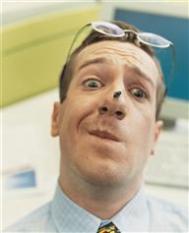sp+语法介绍(六)----数据库篇
sp+语法介绍(六)----数据库篇,sp+语法介绍(六)----数据库篇
asp+ 给我们提供了一套数据表格和数据列表的控件。这些控件可以帮助我们定制我们UI(user interFace 用户界面)而不去考虑一种数据库或者其他的数据库。例如:在下面的例子中,我们将要介绍一下<asp:datagrid runat=server>控件是怎么样通过sql 语句给我们提供数据的
<%@ Import Namespace="System.Data" %>
<%@ Import Namespace="System.Data.SQL" %>
<html>
<head>
<link rel="stylesheet"href="intro.css">
</head>
<script language="VB" runat=server>
Sub SubmitBtn_Click(Sender As Object, E As EventArgs)
Dim DS As DataSet
Dim MyConnection As SQLConnection
Dim MyCommand As SQLDataSetCommand
'以下是数据库联结
MyConnection = New SQLConnection("server=localhost;uid=sa;pwd=;database=pubs")
MyCommand = New SQLDataSetCommand("select * from Titles where type='" + Category.SelectedItem.Value + "'", myConnection)
DS = new DataSet()
MyCommand.FillDataSet(DS, "Titles")
MyList.DataSource = DS.Tables("Titles").DefaultView
MyList.DataBind()
End Sub
</script>
<body>
<center>
<form action="intro75.aspx" method="post" runat="server">
<asp:adrotator AdvertisementFile="ads.xml" BorderColor="black" BorderWidth=1 runat="server"/>
<h3> Name: <asp:textbox id="Name" runat="server"/>
Category: <asp:dropdownlist id="Category" runat=server>
<asp:listitem >psychology</asp:listitem>
<asp:listitem >business</asp:listitem>
<asp:listitem >popular_comp</asp:listitem>
</asp:dropdownlist>
<asp:button type=submit text="Lookup" OnClick="SubmitBtn_Click" runat="server"/>
<p>
<ASP:DataGrid id="MyList" HeaderStyle-BackColor="#aaaadd" BackColor="#ccccff" runat="server"/>
</form>
</center>
</body>
</html>
这个例子的运行示例在
http://tutorial.superexpert.com/quickstart/aspplus/samples/webforms/intro/intro75.aspx
数据表格(data grid)控件 <asp:datagrid runat=server>
给我们提供了一种非常简单的方法用传统的UI截面去显示数据查询的结果.Asp+ 的开发者现在还可以通过<asp:dataList runat=server>
来定制数据列表显示来定制信息
<%@ Import Namespace="System.Data" %>
<%@ Import Namespace="System.Data.SQL" %>
<html>
<head>
<link rel="stylesheet"href="intro.css">
</head>
<script language="VB" runat=server>
Sub SubmitBtn_Click(Sender As Object, E As EventArgs)
Dim DS As DataSet
Dim MyConnection As SQLConnection
Dim MyCommand As SQLDataSetCommand
MyConnection = New SQLConnection("server=lo