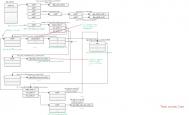squid的配置文件
squid的配置文件,squid的配置文件
squid的配置文件 # WELCOME TO SQUID 2# ------------------## This is the default Squid configuration file. You may wish# to look at the Squid home page (http://www.squid-cache.org/)# for the FAQ and other documentation.## The default Squid config file shows what the defaults for# various options happen to be. If you don't need to change the# default, you shouldn't uncomment the line. Doing so may cause# run-time problems. In some cases "none" refers to no default# setting at all, while in other cases it refers to a valid# option - the comments for that keyword indicate if this is the# case.## NETWORK OPTIONS# -----------------------------------------------------------------------------# TAG: http_port# Usage: port# hostname:port# 1.2.3.4:port## The socket addresses where Squid will listen for HTTP client# requests. You may specify multiple socket addresses.# There are three forms: port alone, hostname with port, and# IP address with port. If you specify a hostname or IP# address, then Squid binds the socket to that specific# address. This replaces the old 'tcp_incoming_address'# option. Most likely, you do not need to bind to a specific# address, so you can use the port number alone.## The default port number is 3128.## If you are running Squid in accelerator mode, then you# probably want to listen on port 80 also, or instead.## The -a command line option will override the *first* port# number listed here. That option will NOT override an IP# address, however.## You may specify multiple socket addresses on multiple lines.## If you run Squid on a dual-homed machine with an internal# and an external interface then we recommend you to specify the# internal address:port in http_port. This way Squid will only be# visible on the internal address.##Default:http_port 3128# TAG: https_port# Usage: [ip:]port cert=certificate.pem [key=key.pem] [options...]## The socket address where Squid will listen for HTTPS client# requests.## This is really only useful for situations where you are running# squid in accelerator mode and you want to do the SSL work at the# accelerator level.## You may specify multiple socket addresses on multiple lines,# each with their own SSL certificate and/or options.# # Options:## cert= Path to SSL certificate (PEM format)# # key= Path to SSL private key file (PEM format)# if not specified, the certificate file is# assumed to be a combined certificate and# key file## version= The version of SSL/TLS supported# 1 automatic (default)# 2 SSLv2 only# 3 SSLv3 only# 4 TLSv1 only## cipher= Colon separated list of supported ciphers## options= Varions SSL engine options. The most important# being:# NO_SSLv2 Disallow the use of SSLv2# NO_SSLv3 Disallow the use of SSLv3# NO_TLSv1 Disallow the use of TLSv1# See src/DownloadFilesssl_support.c or OpenSSL documentation# for a more complete list.##Default:# none# TAG: ssl_unclean_shutdown# Some browsers (especially MSIE) bugs out on SSL shutdown# messages.##Default:# ssl_unclean_shutdown off# TAG: icp_port# The port number where Squid sends and receives ICP queries to# and from neighbor caches. Default is 3130. To disable use# "0". May be overridden with -u on the command line.##Default:icp_port 3130# TAG: htcp_port# Note: This option is only available if Squid is rebuilt with the# --enable-htcp option## The port number where Squid sends and receives HTCP queries to# and from neighbor caches. Default is 4827. To disable use# "0".##Default:# htcp_port 4827# TAG: mcast_groups# This tag specifies a list of multicast groups which your server# should join to receive multicasted ICP queries.## NOTE! Be very careful what you put here! Be sure you# understand the difference between an ICP _query_ and an ICP# _reply_. This option is to be set only if you want to RECEIVE# multicast queries. Do NOT set this option to SEND multicast# ICP (use cache_peer for that). ICP replies are always sent via# unicast, so this option does not affect whether or not you will# receive replies from multicast group members.## You must be very careful to