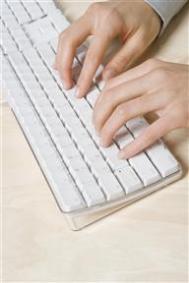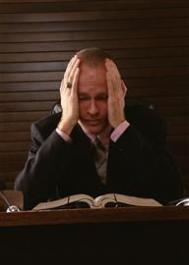隐藏和显示Windows的任务条
如果隐藏和显示Windows的任务条,仅仅调用以下的函数就可以:
procedure hideTaskbar; //隐藏
var
wndHandle : THandle;
wndClass : array[0..50] of Char;
begin
StrPCopy(@wndClass[0], ′Shell—TrayWnd′);
wndHandle:=FindWindow(@wndClass[0],nil);
ShowWindow(wndHandle, SW—HIDE);
End;
procedure showTaskbar;
var
wndHandle : THandle;
wndClass : array[0..50] of Char;
begin
StrPCopy(@wndClass[0], ′Shell—TrayWnd′);
wndHandle:=FindWindow(@wndClass[0], nil);
ShowWindow(wndHandle, SW—RESTORE);
end;
控制窗体
如何在Delphi中把Form控制成不能放大/缩小/移动/关闭的窗体,可进行如下步骤:
1.把Form的BorderIcons下的几个子属性值全改为False;
2.修改Form的BorderStyle的值为bsSingle;
3.为了让窗口不能移动,可以自已拦下WM—NCHITTEST消息,对该消息的处理为:一概回应鼠标点在窗口的Client区域, 相信这个视窗就不会动了。
下面是一个例子, 请参考:
unit Unit1;
interface
uses
Windows, Messages, SysUtils, Classes, Graphics, Controls,Forms, Dialogs, StdCtrls;
type
TForm1 = class(TForm)
Button1: TButton;
procedure Button1Click(Sender: TObject);
private
{ Private declarations }
procedure WMNCHitTest(var Msg: TMessage); message WM—NCHITTEST;
public
{ Public declarations }
end;
var Form1: TForm1;
implementation {$R *.DFM}
procedure TForm1.Button1Click(Sender: TObject);
begin
Close; // 不可少, 因为已经没有其他方法能关闭此捶ň褪恰捌燮毕低?让它认为点中的是窗体的标题行:
unit Dragmain;
interface
uses
SysUtils, WinTypes, WinProcs, Messages, Classes, Graphics, Controls,
Forms, Dialogs, StdCtrls;
type
TForm1 = class(TForm)
Button1: TButton;
procedure Button1Click(Sender: TObject);
private
procedure WMNCHitTest(var M: TWMNCHitTest); message wm—NCHitTest;
end;
var Form1: TForm1;
implementation {$R *.DFM}
procedure TForm1.WMNCHitTest(var M: TWMNCHitTest);
begin
inherited;
{ call the inherited message handler }
if M.Result = htClient then
{ is the click in the client area? }
M.Result := htCaption;
{ if so, make Windows think it′s }
{ on the caption bar. }
end;
procedure TForm1.Button1Click(Sender: TObject);
begin
Close;
end;
end.
{ 下面是这个窗体的设置}
object Form1: TForm1
Left = 203
Top = 94
BorderIcons = []
BorderStyle = bsNone
ClientHeight = 273
ClientWidth = 427
Font.Color = clWindowText
Font.Height = -13
Font.Name = ′System′
Font.Style = []
PixelsPerInch = 96
TextHeight = 16
object Button1: TButton
Left = 160
Top = 104
Width = 89
Height = 33
Caption = ′Close′
TabOrder = 0
OnClick = Button1Click
end
end
Delphi使用三则
Delphi使用三则,Delphi使用三则