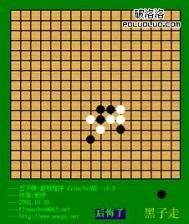前几天没事,写了一个小程序,可以用于学习C#。
程序使用了VS.NET环境编译,你的机器只要安装了.NET Framework SDK就可以运行。
源码和执行文件可以下载
http://www.wh-adv.com/download/five.zip
你不想下载也可读一下源码(图片资源等需要下载)。
namespace Leimom.FiveChess
{
using System;
using System.Drawing;
using System.Collections;
using System.ComponentModel;
using System.WinForms;
using System.Data;
///<summary
/// Summary description for Form1.
///
public class FiveForm : System.WinForms.Form
{
///<summary
/// Required designer variable.
///
private System.ComponentModel.Container components;
private System.WinForms.ImageList imageListbw;
//define the hot Rectangle
private Rectangle[] pointSquares;
//chess information
private int[] chessTable;
private int nextTurn;
private const int bTurn = 1;
private const int wTurn = 2;
private Stack chessIndex;
public FiveForm()
{
//
// Required for Windows Form Designer support
//
InitializeComponent();
//
// TODO: Add any constructor code after InitializeComponent call
//
chessIndex = new Stack();
nextTurn = bTurn;
chessTable = new int[225];
pointSquares = new Rectangle[225];
Size size = new Size(18,18);
int x = 0;
int y = 0;
for(int i = 0;i < 225;i++)
(本文来源于图老师网站,更多请访问https://m.tulaoshi.com){
x = i%15;
y = i/15;
pointSquares[i].Size = size;
pointSquares[i].Offset(9+x*20,6+y*20);
chessTable[i] = 0;
}
}
protected override void OnPaint(PaintEventArgs e)
{
//you may paint
Graphics g = e.Graphics;
}
protected override void OnMouseDown(System.WinForms.MouseEventArgs e)
{
switch( e.Button )
{
//take left button down
case MouseButtons.Left:
OnLButtonDown(new Point(e.X,e.Y));
break;
//take right button down
case MouseButtons.Right:
OnRButtonDown(new Point(e.X,e.Y));
break;
}
base.OnMouseDown(e);
}
private void OnLButtonDown(Point p)
{
int nPos = GetRectID(p);
//click hot Rectangle witch have no chess
if(nPos != -1&&chessTable[nPos] == 0)
{
Graphics g = this.CreateGraphics();
if(nextTurn==bTurn)
{
//draw white chess
DrawBlack(g,nPos);
chessTable[nPos] = bTurn;
nextTurn = wTurn;
chessIndex.Push(bTurn);
chessIndex.Push(nPos);
}
else
{
//draw Black chess
DrawWhite(g,nPos);
chessTable[nPos] = wTurn;
nextTurn = bTurn;
chessIndex.Push(wTurn);
chessIndex.Push(nPos);
}
g.Dispose();
//witch win
CheckGameResult(nPos,nextTurn);
}
}
private void CheckGameResult(int nPos,int nextTurn)
{
//witch win
Stack isFive = new Stack();
int thisTurn = (nextTurn == bTurn)?wTurn:bTurn;
int x = nPos%15;
int y = nPos/15;
//scan x have five
(本文来源于图老师网站,更多请访问https://m.tulaoshi.com)for(int i=0;i<15;i++)
{
if(chessTable[y*15+i] == thisTurn)
{
isFive.Push(y*15+i);
if(isFive.Count == 5)
{
MessageBox.Show("Game Over","Notes",MessageBox.OK);
ReSetGame();
return;
}
}
else
{
isFive.Clear();
}
}
isFive.Clear();
//scan y have five
for(int i=0;i<15;i++)
{
if(chessTable[i*15+x] == thisTurn)
{
isFive.Push(i*15+x);
if(isFive.Count == 5)
{
MessageBox.Show("Game Over","Notes",MessageBox.OK);
ReSetGame();
return;
}
}
else
{
isFive.Clear();
}
}
isFive.Clear();
//scan x=y have five
for(int i=-14;i<15;i++)
{
if(x+i<0||x+i14||y-i<0||y-i14)
{
continue;
}
else
{
if(chessTable[(y-i)*15+x+i] ==