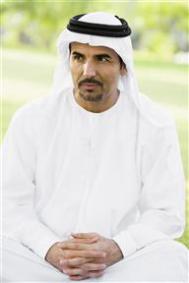----------自动替换版----------
<!DOCTYPE HTML PUBLIC "-//W3C//DTD HTML 4.0 Transitional//EN"
<HTML
<HEAD
<TITLE New Document </TITLE
<SCRIPT LANGUAGE="JavaScript"
var staus ;
var oRange;
var objTimer;
var objTimer1;
var objTimer2;
var sBookMark;
<!--
function selectall(objAll,OBJSingle){
alert(objAll.checked);
for (var i=0;i<OBJSingle.length;i++){
if (objAll.checked){
for( objs in OBJSingle){
alert(objs.value);
objs.checked=true;
}
}
else{
OBJSingle.checked=false;
}
}
}
function fnSearch() {
fm1.txtarea1.focus();
oRange = fm1.txtarea1.createTextRange();
searchtxt(1);
}
function searchtxt(n){
var v1;
var v2;
var txtr;
var blnS;
window.clearInterval(objTimer1);
window.clearInterval(objTimer2);
v1 = fm1.txtarea1.value;
v2 = fm1.txtarea2.value;
v3 = fm1.txtarea3.value;
if( n == 1) {
if (oRange != null) {
oRange.findText(v2);
if (oRange.findText(v2) == true){
//sBookMark = oRange.getBookmark();
oRange.select();
oRange.scrollIntoView();
objTimer2 = window.setInterval("searchtxt(2)",1000);
}
else{
objTimer = window.setInterval("searchtxt(3)",1000);
}
}
staus = 2 ;
}
else if(n==2) {
oRange.text = v3;
staus = 1;
objTimer1 = window.setInterval("searchtxt(1)",1000);
}
else if(n==3) {
staus = 3 ;
window.clearInterval(objTimer);
window.clearInterval(objTimer1);
window.clearInterval(objTimer2);
}
}
//--
</SCRIPT
</HEAD
<BODY
<FORM METHOD=POST name="fm1"
<TEXTAREA NAME="txtarea1" ROWS="20" COLS="50"
this is the original text, and this is the string will be repalced.
this is the original text, and this is the string will be repalced.
this is the original text, and this is the string will be repalced.
this is the original text, and this is the string will be repalced.
this is the original text, and this is the string will be repalced.
this is the original text, and this is the string will be repalced.
</TEXTAREA
<TEXTAREA NAME="txtarea2" ROWS="20" COLS="50" will be </TEXTAREA
<TEXTAREA NAME="txtarea3" ROWS="20" COLS="50" has been </TEXTAREA
<input type="button" value="search" onclick="fnSearch()"
</FORM
</BODY
</HTML
--------------------------------手动改进版----------------------------------------
<!DOCTYPE HTML PUBLIC "-//W3C//DTD HTML 4.0 Transitional//EN"
<HTML
<HEAD
<TITLE New Document </TITLE
<SCRIPT LANGUAGE="JavaScript"
var oRange; // save the current textrange
var intCount = 0; // this pos of current textrange in the total count
var intTotalCount = 0; // total count
<!--
//==============================================
//function : fnSearch()
//comment : Search the text
//param : none
//return : none
//author : Fantiny
//Date : 10/21/2005
//==============================================
function fnSearch() {
var strBeReplaced;
var strReplace;
strBeReplaced = fm1.txtarea2.value;
strReplace = fm1.txtarea3.value;
fnNext();
fm1.txtarea1.focus();
oRange = fm1.txtarea1.createTextRange(); //Create a textRange for the Textarea
// Find the text by findtext method
for (i=1; oRange.findText(strBeReplaced)!=false; i++) {
if(i==intCount){
oRange.select(); // select the finded text
oRange.scrollIntoView(); // scroll the page and set the text Into View
break;
}
oRange.collapse(false); //
}
}
//========================================