qq输入法iphone版怎么安装?

准备工具:
越狱过的iPhone手机,如果你的iPhone手机还没越狱,请先越狱。
安装过程:
第一步:下载QQ输入法iPhone版;
第二步:把你的苹果手机与电脑连接起来,打开第三方苹果手机助手。小编在这里以PP助手为例,点击设备下的文件 选项,如图所示;

第三步:随后在文件系统中,点击 Cydia 安装目录,如图所示;
(本文来源于图老师网站,更多请访问http://m.tulaoshi.com/shoujiruanjian/)
第四步:接下来请点击窗口中的导入 按钮,如图所示;
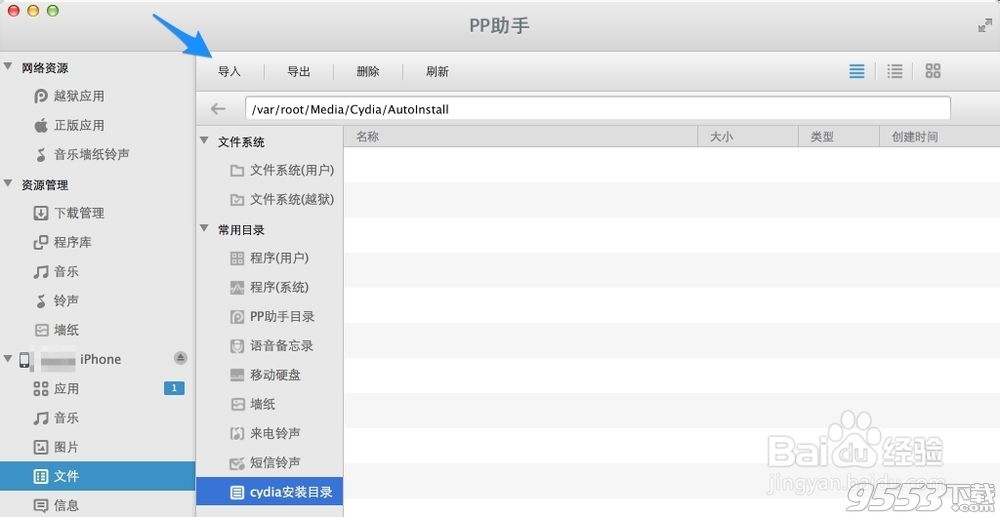
第五步:然后选择我们之前下载的QQ输入法iPhone版文件,如图所示;

第六步:等待PP助手导入选择的QQ输入法iPhone版安装文件,完成以后会在 Cydia 安装目录中显示。

第七步:接下来要做的就是,先关机,再开机,在设备的主屏上找到 QQ输入法 的图标。如果重新启动一次安装不成功,可以再次关机开机。

写在文末,自从QQ输入法因为腾讯和搜狗合作的原因被移交给搜狗运营之后,QQ输入法iPhone版就没怎么更新了。如果你的iPhone手机系统已经升级到最新的iOS8系统的话,不用越狱,也可以使用很多其他好用的ios输入法哦。










