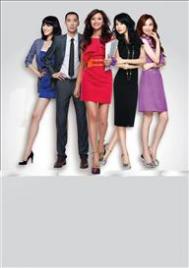“#”号是注释
“T:”是加入
“D:”是删除表里面的数据
“C:”是检查数据
数据与数据之间用TAB隔开(可以从企业管理器直接把数据拷贝出来作为数据源)
加入数据的事列如下:
#插入用户表
# null为插入空
T:Users
John <TABJohn chan
Cake<TABCake.lu
jeff<TABjeff.hu
# CheckTable's Data
#null为检查是否为空,skip掉过不检查,notnull检查他是否不为空
C:Users
John <TABJohn chan
Cake<TABCake.lu
jeff<TABjeff.hu
#Delete All Data
D:TAbleName
调用代码:
参数1:文本文件的路径
参数2:是Helper里面的两个常量(其实可以是个Enum,不过写的时候没有注意)
Helper.ExecuteAction("Data.txt",Helper.INSERT);
参数3:是指定对那个对象操作(T:D:C:后面的名称,如T:Users,那么就填Users)
Helper.ExecuteACtion("Data.txt",Helper.Insert,"Users")
代码如下:
using System;
using System.Data;
using System.IO;
using System.Data.SqlClient;
using Microsoft.ApplicationBlocks.Data;
using NUnit.Framework;
namespace TestCore
{
public class Helper
{
public const string DELETE="D";
public const string INSERT="T";
public const string CHECK="C";
public const string ANNOTATE="#";
public static string ConnectionString
{
//这里要写返回的连接字符串
get{return null;}
}
public static void ExecuteAction(string path,string action)
{
ExecuteAction(path,action,null);
}
public static void ExecuteAction(string path,string action,string inputTable)
{
Console.WriteLine("----------------"+action+" action is Start--------------------");
StreamReader reader=new StreamReader(path);
string line;
string table=null;
try
{
while(true)
{
line =reader.ReadLine();
if(line==null)
break;
if(line.Length==0)
continue;
string Key=line.Substring(0,1);
if(Key==action)
{
table=line.Substring(2);
if(action==DELETE)
{
if(CheckTable(inputTable,table))
{
Delete(table);
}
table=null;
}
else
{
continue;
}
}
else if(table!=null)
{
switch(action)
{
case INSERT:
if(CheckTable(inputTable,table))
{
string[] datas=line.Split('t');
AddData(datas,table);
}
break;
&