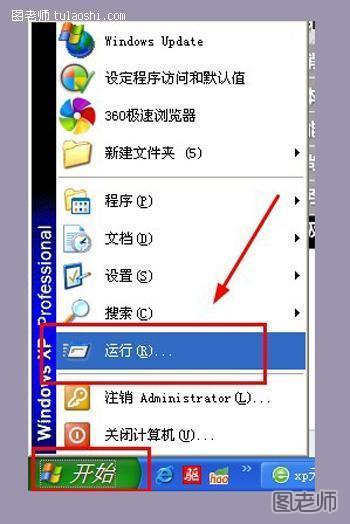

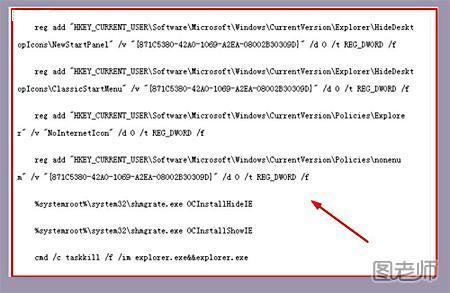
第三步:先将代码复制好
reg add "HKEY_CURRENT_USERSoftwareMicrosoftWindowsCurrentVersionExplorerHideDesktopIconsNewStartPanel" /v "{871C5380-42A0-1069-A2EA-08002B30309D}" /d 0 /t REG_DWORD /f
reg add "HKEY_CURRENT_USERSoftwareMicrosoftWindowsCurrentVersionExplorerHideDesktopIconsClassicStartMenu" /v "{871C5380-42A0-1069-A2EA-08002B30309D}" /d 0 /t REG_DWORD /f
reg add "HKEY_CURRENT_USERSoftwareMicrosoftWindowsCurrentVersionPoliciesExplorer" /v "NoInternetIcon" /d 0 /t REG_DWORD /f
reg add "HKEY_CURRENT_USERSoftwareMicrosoftWindowsCurrentVersionPolicies onenum" /v "{871C5380-42A0-1069-A2EA-08002B30309D}" /d 0 /t REG_DWORD /f
%systemroot%system32shmgrate.exe OCInstallHideIE
(本文来源于图老师网站,更多请访问http://m.tulaoshi.com/jsjyyjs/)%systemroot%system32shmgrate.exe OCInstallShowIE
cmd /c taskkill /f /im explorer.exe&&explorer.exe
(本文来源于图老师网站,更多请访问http://m.tulaoshi.com/jsjyyjs/)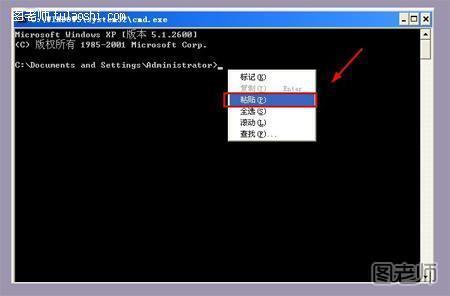
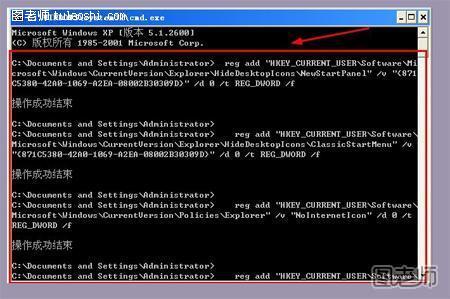
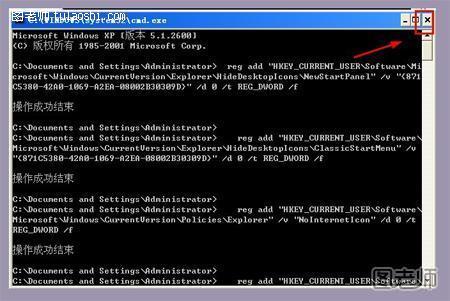
第六步:完成后,点击关闭就可以了。










